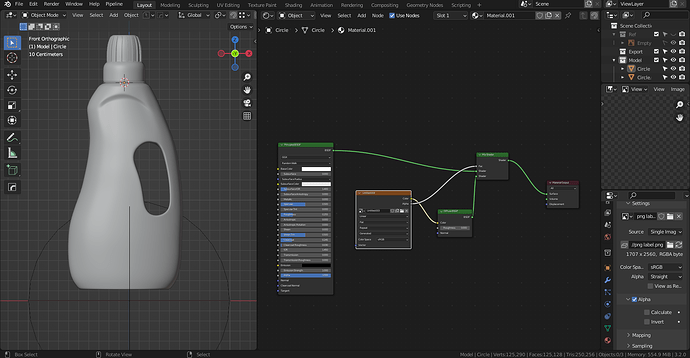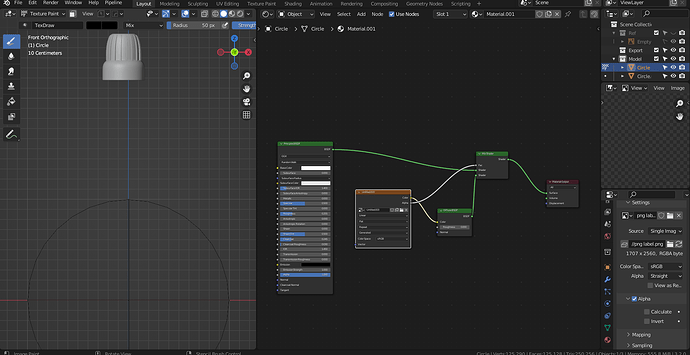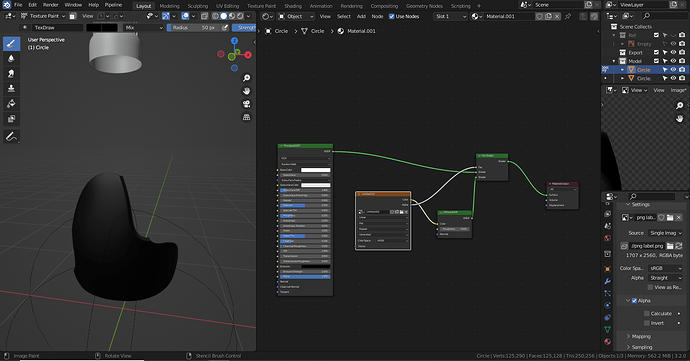Please watch attached screenshots of my node tree. In the texture painting mode, the model disappears and when painted using the brush, an output like the 3rd picture comes. Please help me!
Go to edit mode and press Alt H
tried…not working!
If your texture has zero alpha and using solid draw mode, that’s all you will see. Use Material draw mode to see the composite of the textures. The ‘disappearing’ is because the single texture mode draws that single texture which has zero alpha. Try again with an image set to use a UV Checker map and see what happens.
You are not even in Texture Paint Mode… It doesn’t help you to set only one window and set it as Texture Paint…
Select your object and on the top, select the Texture Paint workspace…
Make sure that the object has been Un-wrapped and you have the same texture image loaded into UV space and on your object…
Also your NODES…they are JUST wrong.
You have a Mix Shader with Principled and your Texture image plugged into something that I can-not read…The problem is you have the Alpha as the Factor of the mix between them…The image may have an alpha channel but there isn’t anything in it to control the mix…
Plug that image texture into the color of the principled and then to output and bypass whatever you are doing with the factors and mix…
Then tell us what it is you were trying to do…