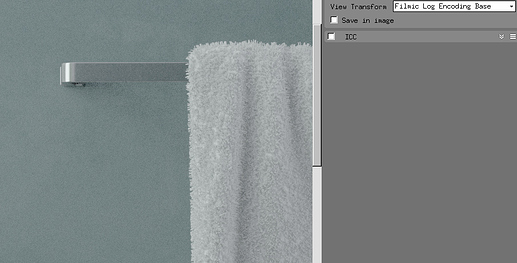Other applications that support ‘Filmic Log’ via OCIO will call it ‘Filmic Log’.
Here it is in V-Ray, called Filmic Log. It reads the labels from the config.ocio -
I mean linear as an sRGB with 1.0 gamma. 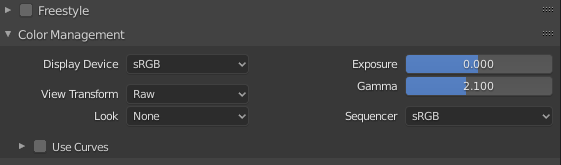
I guess this is how you set up linear sRGB in Blender. Well at least these are the settings which makes pictures the same for me in Blender and After Effects without additional manipulations and OCIO.
Isn’t that just the same as changing the Display Device to ‘None’, turning Filmic off and effectively using the sRGB display transform by default?
You don’t have to set up linear sRGB in Blender. You can save image file formats that use a linear curve.
Filmic uses the same whitepoint and chromaticities as rec709 and sRGB so that won’t change.
You can read the whole story here - https://hg2dc.com/
Yes, I understand that. But exr is the only one which allows me to use 32bit. I just like to be aware of what’s going on.
I guess so. My goal was to get the same image in AE as I see in Blender with exr format. As I said it was my first thought that it’s all about color space.
I’m not sure what advantage is gained by downgrading to sRGB, but you mentioned Fusion. Fusion supports OCIO, Filmic, and .exr out of the box . . .
Better to use the standalone if you have it.
Hey I’m not saying it’s an advantage ![]() All I said is that I’m finally understood what’s going on here.
All I said is that I’m finally understood what’s going on here.
Thanks for the video!
Since we’re on this topic, I wonder if you can share some more of what you know. I’m trying to find a way to leverage filmic color transformation in my comps while allowing compatibility for SRGB inputs.
As you know, my co-workers will hand me SRGB images for further composition/transformation (Which isn’t ideal). Say that despite that I still want to TRY and work with Filmic so I can combine that with effects that I have more range to control, what are the map range conversions I would need to make to get the display to match SRGB in Filmic color?
EDIT: I might just create a new topic for this as I can’t find a single answer to this anywhere on google. Almost every forum discussion involving filmic in Blender is some guy writing tomes of information that the OP never asked for or needed when literally all that was necessary was saying ‘Take your input SRGBs and plug them into a gamma node with 1.36213’ - or something specific and helpful like that. Knowing the details is secondary, and non-essential to getting making turn over in time.
This never works.
Made my day (better). Thank you. That’s where monopoly brings you, no OCIO support in 2021. Meh. Shame on you Adobe.
I guess you tried the color management inside After Effects?
The entire point of .EXR is that it strictly captures data. When you “display it” – on any device, with any software – there has to be a decision as to how to map the data in the file to what the target device (including “your screen”) can actually do. Two common ways to do that are “sRGB” and “Filmic,” but the mapping is actually arbitrary. Two different pieces of software may not, by default, perform the mapping in exactly the same way. But, they can be made to do so.
When you use .EXR throughout your pipeline, you save this color-mapping (and other things, like compression) to the very last steps, when you are producing a particular deliverable file from your final-cut data master. The data passed through the entire pipeline unmolested, up to the actual moment when you’re creating an "image file" from it for use on a particular target.