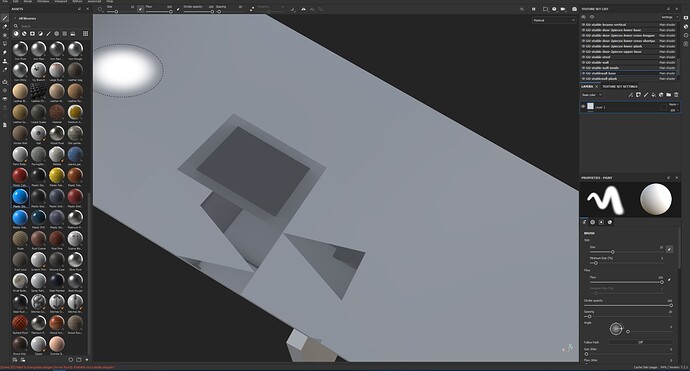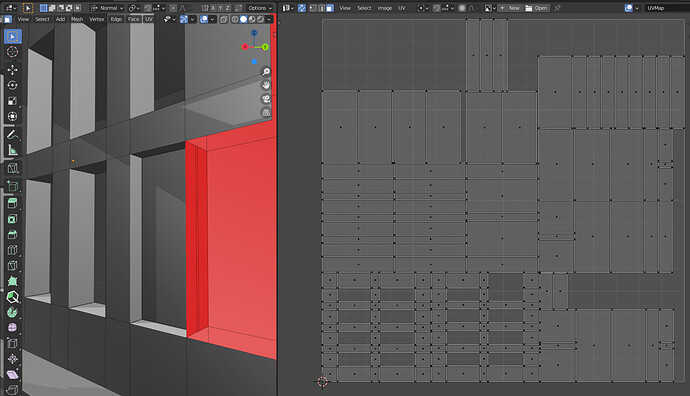I’m using Blender for 3D-modelling. and I would like to use Substance Painter for adding materials. When I import my model in Substance Painter, as an FBX export from Blender, I learned that before starting to do anything you should bake the mesh in Substance. So, I baked the mesh, unchecked the normal and ID. But then (I suppose it’s Substance) adds some weird triangles on the mesh. I tried to check if the problem lies within my Blender model, but I can’t find any issues there, checked for double faces or vertices, I applied the scale and rotation and that doesn’t seem to be the solution. Maybe someone here knows the solution? Thanks in advance!
Need to see the blend file or at least some shots of it in edit mode…
I recommend Machin3 Tools (free) to check the geometry. This is a collection of various useful utilities, including this one.
And check UVs
From my experience with substance, this sort of artefact occurs when you have overlapping UVs- in this case overlapping with parts on the shadowed side of the mesh. The .blend file would be useful or some screenshots from the UV editor and edit mode 
Ok…The way you built the windows may be the cause of the problem, I haven’t checked substance painter…
A solid plane cutting into each opening leads to a lot of interior geometry that can and does create artifacts on the exterior meshes…
Better to delete the plane…and in each opening add a loop cut, centered…with that selected add a Bevel ( Ctrl + B )…if you want the glass to have thickness… I find a single layer usually leads to a better-looking glass…if so with the single loop cut just hit F to fill it…try that and send it to substance and see if that gets rid of the artifacts…
( I hid the side faces to show the cleaner interior )
Thank you for your help! I’m definitely going to do this for the windows! I’m using Blender and Substance Painter for final use in Unity, and I learned that Unity only shows single faces one sided, that’s why I’m using a small cube as a glass. Unless someone can teach me a better way 
But how about the roof or the beams, as these are cubes, because I’m having this weird baking results here as well, and I don’t have a clue why that is, as there a no widows or holes in that.
One thing that I do know is substance triangulates all imported meshes… Little geometry is just as bad as getting too much…it might help you out if you select those parts and do at least One subdivision ( not modifier but in edit mode ). Then when Substance does its thing it will have supporting geometry to triangulate…Grab the part that is giving you problems and send it to Substance to see…
Thank you, I’m definitely going to try this! Thanks a lot for your help!
Don’t know if this can help but I found very useful to try shading the object smooth before exporting.
This way you can easily see if your mesh has some problems, check with your eyes if the sharps are all in the right places and, in case, add some topology where needed.
Then switch it back to flat.
Thanks for the tip, definitely going to try this as well!
So, I found the problem, after all it was very logical but I didn’t realise. There were indeed overlapping UV’s, but I did not realise because I was unaware of the fact that all the objects that share the same material need to be in the same UV map. For example, my roof exists of multiple objects (say, multiple cubes), who all share the same Roof material. So all of these loose cubes have to be unwrapped together in one UV map because they share the same material. Mystery solved, thanks everyone for thinking with me and I’m very gratefull for all the help and most of all I’m super happy that I found the problem so I can take this in account for future models. Big thanks for all your support!