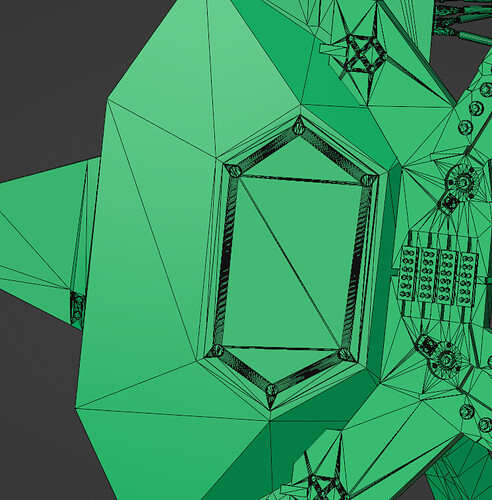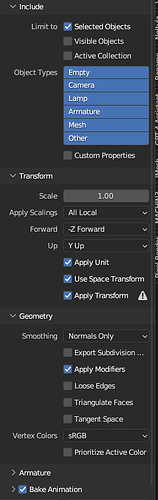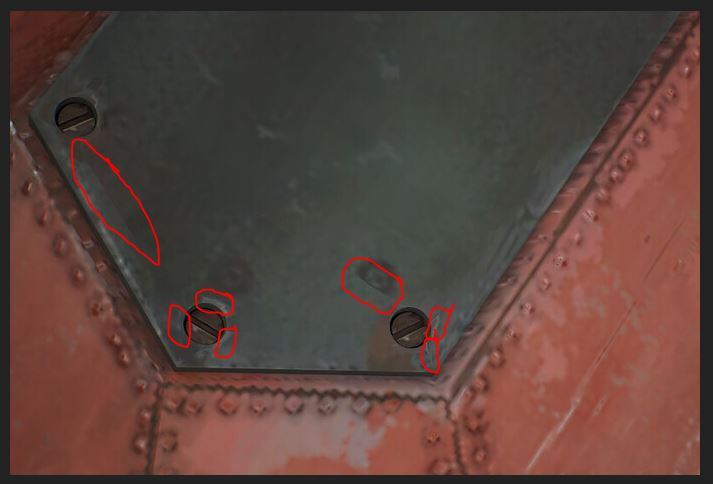Situation: I am a Blender user and I am working on exporting meshes from Blender to ue5.
What is the problem: Ue5 gave me a wired display on faces.
Picture 1: Lit mode with Nanite.
Picture 2: Path tracing without Nanite.
1:

You may have to elaborate this to get a more suited answer.
For example: texel density… the screws seems to have a highe rone…
With Triangulate modifier:
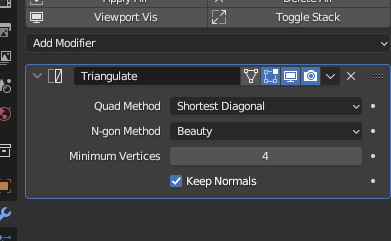
Texel density is the denxity of the pixels from the image texture in ratio to the face size…
when this part of the image covering your faces are only 20 (for example) then the pixels of the image map will show up… depending on the filtering used…
(also AFAIK nanite is more for pre-processing the geometry… )
Yes sir, that is right. But i am not having texel density problem since i know what i am doing, thanks for the feedback about texture quality though. cause i am working on a very huge asset, i cant make sure every detail is top quality just with 9 udims used.
Also, the question is about the normal display issue or triangulate issue in UE5, as i said if i check on nanite, the shading problem fixed. But if i uncheck it, i will see broken details around edges and faces. Also if i recompute normal using mesh edit in UE5 the problem will fixed in viewport but if i apply it to the mesh normal display will still have probblem.
Then i may no understand your question… i thought it was about the pixelation of the rivits by texture… ( also: comparing images should be at the same size )…
The long thing triangle may be the problem… youmay have look here (very old problem…):
I do not know the requirements for nanite… maybe it’s the combination of the above and the very high details arround the screws also arround the inner part…
Try the way i show in those post: Hard Edges are lost after exporting - #2 by SoundDifferent
It works for UE4/5, at least for default, non nanite models.
I can try to guess what you didnt triangulate your model before texturing, because screenshots shows us triangulation issue (on top of issues with normals). But TBH i didnt play with nanite yet, so i cant be sure.
If I understand correctly, those are the glitches and they only happen when nanite isn’t used?
It doesn’t sound like the problem is on Blender’s side, you would probably have a better chance finding the problem in Unreal.
I can’t say for sure if that’s the problem, but are you sure you aren’t looking at a lower LOD for that object? If you don’t use nanite, Unreal will instead use an auto LOD system that works by decimating the meshes. This could distort the mesh a little for the lower LODs.