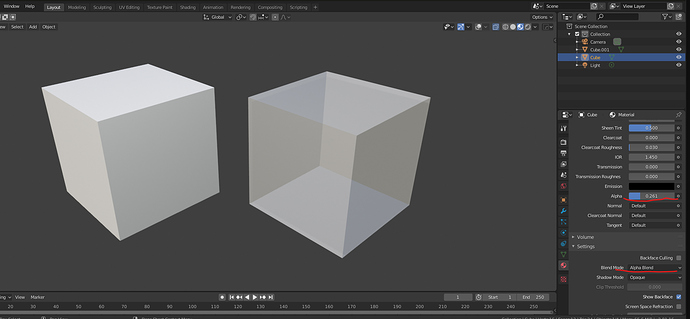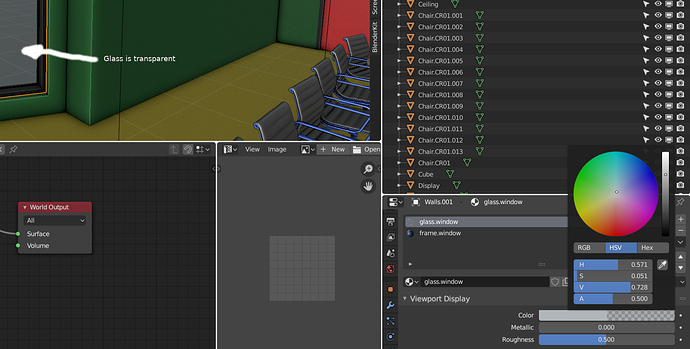Is there a way to adjust the transparency while in Viewport Shading? I tried using Transparent BSDF, but doesn’t seem to work as shown here: https://youtu.be/iz2IG0tLlVA
What kind of viewport shading?
Assuming you mean solid (which is just Workbench renderer shading), select your material in properties/material and set viewport alpha via properties/material/viewport display/color. There’s an alpha slider on the color dialog.
I meant being able to adjust the opacity of the material while I am in the viewport, something like in 3ds Max here: https://youtu.be/SASpIvB2ikI
I can’t seem to find the alpha option in the Viewport Display. 
Set blend mode to Alpha Blend or Alpha hashed and then control it via Alpha setting in shader .
Works only in Eevee and Cycles.
1 Like
1 Like
Thanks for your time guys, it helps.