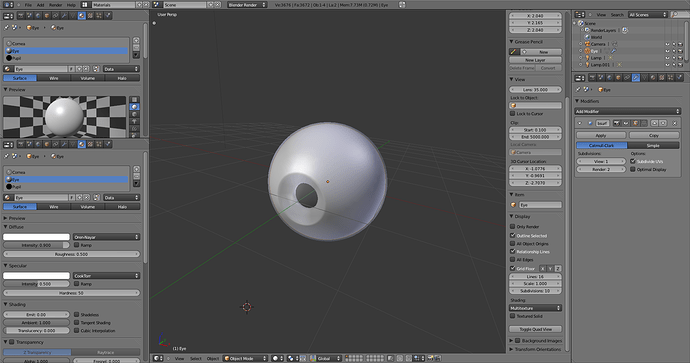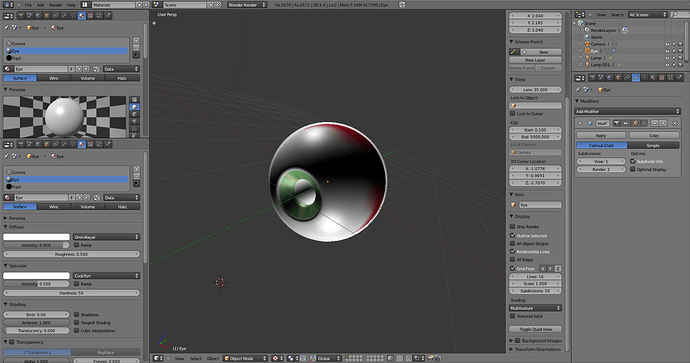I’m totally new to Blender. I got the Blender for Dummies book, which came with a tutorial CD. I successfully modeled and textured the eye included on the cd, however, the colors don’t show up when I change from multitexture to GLSL as instructed. Also, when I try to quick render, all I get is a eye made of the default material. I searched the book and the tutorial for an answer, but I haven’t been able to find one. This makes me think that I probably activated or deactivated something without realizing it, and as I am new, I don’t know where to look. Any help would be greatly appreciated.
Umm, not sure what you’v done, but sounds like you’ve added the texture via the shading panel (N key), you best just to uncheck all, in the shading panel and actually add a material and texture in the properties panel, depending on which renderer you are using, a screenshot of your set up would help :P.
well actually the best thing you ccan do is share your blend file, and post a couple of screenshots of your materials setup. i have no idea what the previous post is talking about unless he’s refering to matcaps, basically a test material for checking stuff with, not something i bother with much but they show up as your base colour in solid view but don’t show at all in textured view, as they are not really a texture.
but, they do show up in GLSL mode as well as multi texture.
so if your “material” shows up in solid view but not textured view then most likely it is a matcap. if this is not the case then upload the file so it can be checked for faults. you can use graphicall.org for shairing blend files
This is what I get in solid view. The pupil is dark, but the rest is white. When I switch to textured view, I get the iris color, but the pupil turns white. When I enable the GLSL box in textured view, the color goes away but the pupil is dark again. I’ll try to share the blend file, but so far that’s not working either… my PC is notorious for internet issues.
Thanks for the replies!
This is in textured view, with multitexture selected. I’m not sure my last post is going to show up, due to loss of connection when I tried to post, and the moderator delay for new members, so I’ll restate the high points just in case. In this screenshot, the pupil isn’t dark. In solid view, it is, but the colors don’t show up. Also, when I select GLSL in texture view, the colors go away and the pupil goes dark and it looks just like solid view. And When I try to quick render, I get a default gray eye with no cornea. Thanks for the replies!