After hearing much about Epic’s Unreal Development Kit, I decided to try it out. Unfortunately, Blender falls short as a modeller in that it does not feature official support. A few scripts exist to export blender content in .ase and .psk format, but there are some inconsistencies with the smoothing. Case in point:
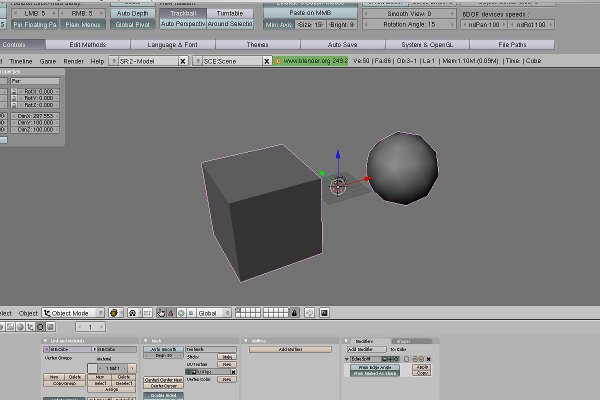
A cube, completely solid, and a sphere, completely smooth.
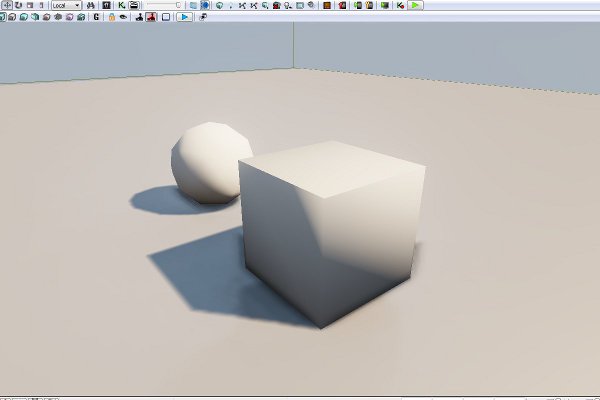
One .ase export later, and the cube is only partially solid.
Blender’s lack of smoothing groups cause the UDK to (evidently) guess randomly where to smooth and where not to. This simplification is probably quite generous in portraying the problem, the results are much uglier with my more complex meshes.
Just to clarify, I’ve been using Blender 2.49b, and the katsbits .ase exporter, and the UDK version that was newest as of about a week ago of my writing this. And yes, I have tried using the EdgeSplit modifier.
You don’t seem to be aware of what smoothing groups are. When you create a smoothing group it makes the faces of that group a separate piece, in other words double edges and vertex to split things up. Edgesplit can be used to do the same thing, though you may need to apply it before exporting the model, I do all my work in blender so I’ve never messed with exporting a model with edgesplits.
With edgesplit you should have an advantage over smoothing groups as it isn’t restricted to faces. (which is the method in every app I’ve used with smoothing groups)
Yeah, I think a grand majority of my problem seems to have stemmed from not applying the modifier. I ran a few tests last night, and successfully imported a building with no smoothing. I created another earlier today.
However, here is the wierd thing. I had created some smooth sections using the edgesplit modifier (which was indeed applied), and the smoothing vanished on import. All of the faces to be rendered as smooth were connected to one another.
There is another problem that I have no idea as to the possible cause of, but I’ll address that when and if the first problem has been taken care of.