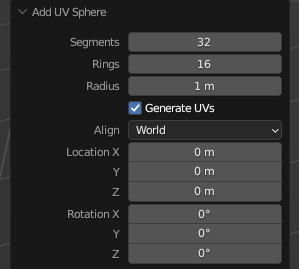To me, another non customizable Topbar row can only make sense for things, that are not relative to an editor.
Playback being defined per editor, in Playback popover menu, I don’t get the need for redundancy of timeline header buttons.
For the rest, it looks like just a quick access to content of Topbar menus.
But those menus are not long and don’t contain a lot of submenus.
Many of operators contained in it are accessible through shortcuts.
And there is the F4 menu.
So, the frustration to access something from Topbar menus is low.
That reminds me, the higher frustration I get, when I discovered that 2.79 Timeline, buttons for keyframing, had been transferred to a Keying popover.
I never understood this change. If there is no space in Timeline to show all buttons, sliding header will always be more efficient than opening popover.
The useful buttons have been hidden. And, now, useless ones could be displayed.
Such customizable Topbar row will need to show different things per workspace. Things that are not already present in headers of editors.
The experiment about F9 panel as Topbar row, has been thrown to the trash, although every user who tested were pleased by it.
Because when the row was empty, it was judged as looking as a glitch.
A critic was about alignment issue on big screens or multiple screens.
As a right handed, Adjust Last Operator panel per editor, stuck to left bottom corner, is an higher frustration than any other access issue.
Most of people on the planet, being right handed, having ability to display those setting on the right of the screen or top, bottom center of the screen, should be the priority of UI team.
Adjust Last Operator panel should be converted as an horizontal row, in original design.
For an incomprehensible reason, there never was an experiment of this panel as a sliding row like headers.
It was only tested as a limited display of settings of operators and a … More popover for more settings.
A row with width sufficient to display arrays of 3 or 4 values was never an option.
But, now, there is a project of an Asset Shelf, wider than that, positioned at same place.
I can understand that somebody using a tablet may want undo/redo buttons or file menu items as buttons.
But seriously, if it is not customizable, that probably should be thought as an alternative display for menus, like an intermediate display, between menus and collapse menus display, instead of a supplementary row. Plus such concept of an alternative to menus by quick access buttons could be extended to headers menus.
Anyways, if developers produce a UI customization shortcut trick to display operators as buttons in Topbar ; that would be appreciated to have the same for headers or toolbar.
Sliding of headers in Blender is not standard, elsewhere. But that is an advantage in Blender. That is better than the standard.
Adding buttons in multiple headers to display them all, will always be better than trying to put everything in one Topbar Row and having to hide most of it.