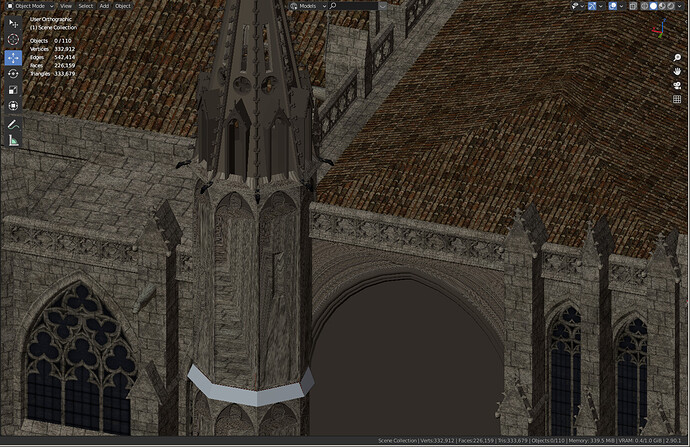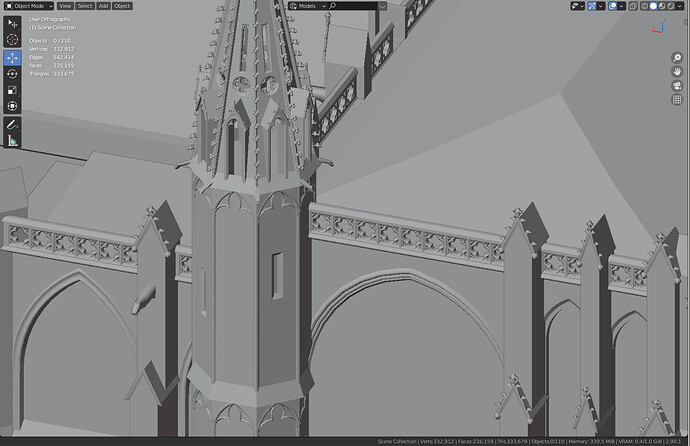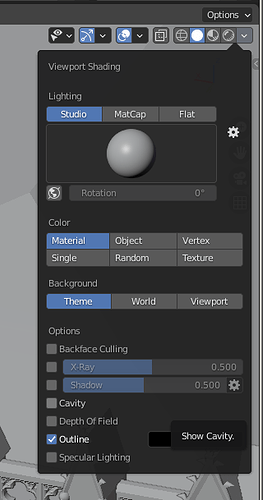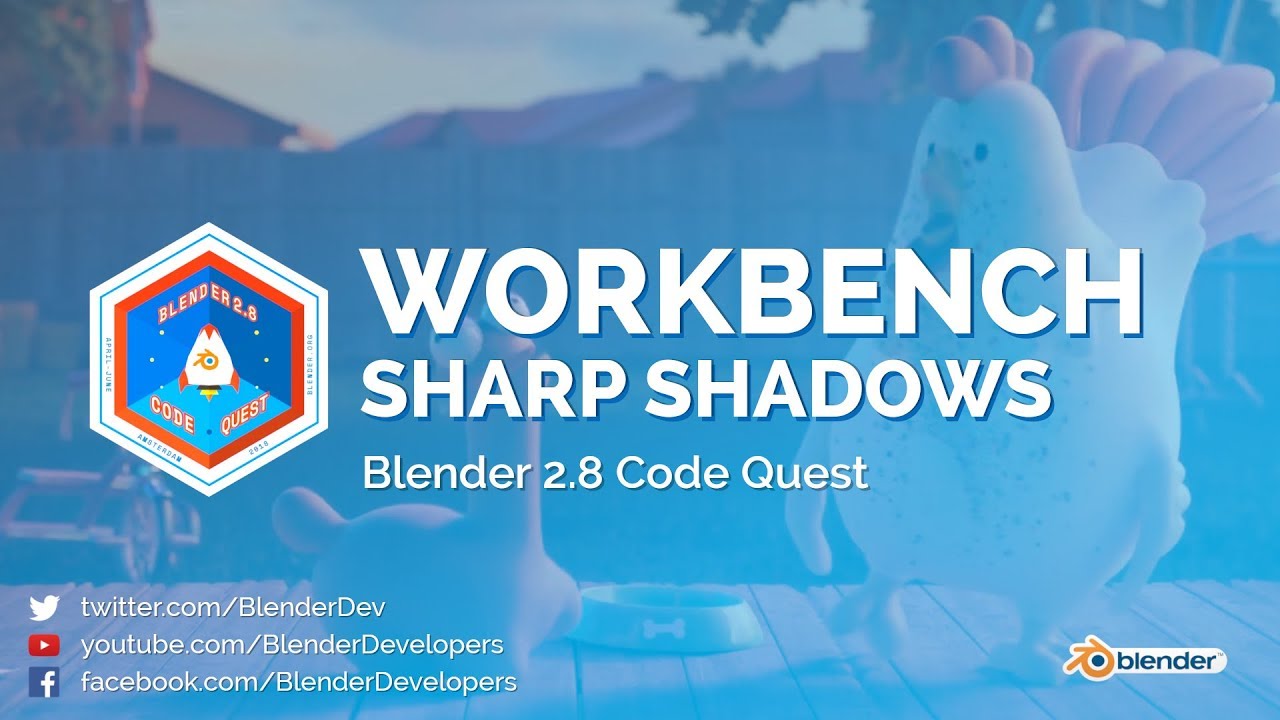I run 3D Studio in DOSBox. That’s really all anyone ever needs.
You joke but I’ve done it out of curiosity. Holy cow we’ve come far.
Though I had heard about things like Video Toaster and whatnot as far back as the mid 90’s, I personally started my 3D dabbling with Modo 401 around 2010ish, so I missed out on the very, very early days of the scene.
I look at shots of those old programs, and it amazes me that anyone could do anything at all with them. They do not look friendly in the least.
To be fair to history, I remember my first try at 3d with autocad 12 on a 386 computer (I think it was the 386), autocad ran on ms dos, I had 8mb of ram (which at the time was pretty amazing). It was a fairly competent package for its age (released 1992). There was no “rendering” just a solid and wire view. I would export as bmp and colour the image with ms paint. Alas I can not recover the images as they were saved in floppy disks! Fond memories.
The next step up was a failed attempt to learn 3d studio max r2 (late 90’s)
After many years of not doing more 3d I dabbled with blender 2.49 which was……frustrating, the iu was terrible, the 2.5 breakthrough release for me was what got me hooked.
Since then in my opinion blender just gets better and better. I do have some minor complaints/issues from time to time but I mainly keep them to myself as in general Blender moves forwards at a good rate.
I can understand the frustration of people moving up to the 2.8 era, it happened to me at first but the benefits out-way the inconvenience of having to relearn a few things. I always use the experimental versions!
The main thing to do is keep yourself up to date, that way you do not get left behind in history. This thread is an example of what happens when you bury your head in the sand for a decade.
@Hadriscus what i call flat shading ( the one that i used in 1980s on my Amiga and wich is from my POV the reference as it’s reffered to by the whole world 3D community since ages ) is this:
The method is quite simple and i will repeat it in case devs forgot it ![]()
Take the world normal of a tri, take the world light vector, do a dotprod and put the result in a LUT so that it returns you your light intensity. Then lerp between the tri color and the light color with the light intensity and use the result to raster your tri.
now let’s have a look at what blender calls flat shading:
this is LOOOOL-ROFL-LMAO !!!
What you’re looking at is this:
( this one is the mode that @joshex complains to have lost: the textured mode ( wich btw is far from intuitive & easy to find and setup ) )
Back to flat shading what 95% of people expect ( sorry for this but this is a fact, not my own opinion, just take a peek at NVIDIA or AMD GPUs tech websites ) is that:
The mode that is obviously and wisely called ‘material’ LOL-ROFL-LMAO again
I confess i do not open anymore this shitty obfuscated window now that i made all my numerous shortcuts: Z for switch forth & back the current display mode and the wireframe mode, and PGUP for toggling flat and texture mode ( called material and texture ).
Beside those development errors, i’d answer quickly to @zeauro when he says:
I simply cannot agree for the outdated thingie when ‘outdated’ contains stable, efficient and simple things that people used and that simply disappeared with BI.
Height bake has now disappeared from blender.Okay it’s the only lost feature that come to my mind but i take it as a showcase of the devs mind: lets change this and no matter whether our better is a worse for users.
Even if i’m forced to agree that BI was a big old piece of burdening code for blender that had to finally disappear, it should not have disappeared without any height bake feature in cycles or any other piece of ‘temporary addon’.
at last but not least @zeauro moving 3D verts is still the same piece of code ( browsing the list of selected verts and transorm them with a matrix ) it was in 2.49 ( and even before ) ![]()
Why is it slower today with 2.9 on a 16 threads 3GHz CPU with 16GB ram, than it was 10 years ago on a 2 threads 3,2GHz CPU with 4GB ram ?
makes me say there’s some kind of misprogramming here ^^ ( i opened a topic about this, giving some clues on where to dig the problem but got no answer… )
Beside all this and in the complaints topic i thing that has to be mentionned that blender gets better & better ( it is though slower than for new features implementation ). I think about cycles noise wich has almost disappeared from bakes, grease pencil that now behaves properly in UV edfitor, etc…
Globally and even if i rarely change my blender version, the 2.9 ( that i guess i’ll keep for 4 or 5 years ) is a good tool whith many useless things ( for what i do ), and with lack of some elementary things ( for what i do ).
I invite people to use it for non critical simple projects. And warn them for timed and big projects.
Happy blending !
Think of the 4 viewport modes as such:
Wireframe: Self Explanatory.
Solid: A way to view your raw geometry, flat shaded or smoothed, without concern for any underlying normal, roughness, emission, etc. maps. It does have an option to display your diffuse textures fullbright.
Material: A way to view your model or scene with the aforementioned maps in full display, lit with various HDRIs.
Rendered: Self explanatory. Your model or scene with whatever lighting, atmospheric details, or what have you set up.
It’s fairly straightforward stuff. I guess you’re expecting a more oldschool setup, while 2.8+ is geared more towards a modern workflow.
I understand the confusion. However,
It is called solid mode (it is shown in the tooltip if you hover over the icon for a second). Material mode is not a thing anymore, it got turned into “material preview” and it’s the third icon in the row, the one right next to solid.
If by flat shading you mean (non-interpolated) face normals, it’s still there, and still called “shade flat” in the right-click menu of object mode. You can switch between shade flat and shade smooth at any time. This is an object setting, you can’t force it on all objects in a specific viewport (as far as I know).
I see you’re disregarding solid colors, but as I said they’re useful in a variety of situations. Plenty of people use Blender for plenty of purposes.
UI is talking about Flat Lighting, not flat shading.
That is a useful mode, if you combine it with other options of Viewport Shading popover.
By default, Outline is supposed to distinguish objects.
Each object can have a different color.
And you can enable Shadow and Cavity settings.
Things may not completely be white like your screencapture.
When I wrote outdated : I meant outdated.
By definition, what is actually still useful, not replaced by a newer tool, is not outdated.
I agree that Cycles should be able to bake regular displacement. I am not talking about micro-displacement. But just displacement.
It does it for multires objects. I don’t understand why it does not for simple objects / selected to active setups.
That is basically UI stuff. That is not a question of Cycles being enable to do it.
Cycles way of exposing baking stuff is awful and has always been.
I am complaining about lack of baking features and UI overall since 2.81.
At least, baking to vertex colors will be restored in 2.92.
I think there are lots of other valid reasons to be unhappy about 2.9 status.
People were expecting technical debt to be solved by new design. And in many domains, it was increased by new half finished design.
I think that we will continue to experience that kind of annoyance still during several years.
It took 3 years to developers to implement most of 2.8 design.
They will need 2 or 3 years to complete what is still missing and polish it.
Oh for my own part am not ![]()
I was unhappy when i had to waste a week for configuring 2.9 just for using it as i used 2.79 !
Nut honestly 2.9 is better on some numerous ways and mostly baking noise wich has almost been eradicated ^^
ahahah this is great ! i used vert color interpolation 20 years ago in assembly code. i confess i also used it in unity ( from blender meshes ) for fast rendering but now who uses vert color ?
TOO LATE GUYZ !
nobody care anymore about your work for bringing back vert color ^^
This is the perfect example IMHO that devs are totally disconnected from the reality.
Of course vert color baking will be wonderfull for the 3 last people using it on this planet but it’s a waste of time when tens of thousands people use cycles and the BUGGED AO node that fux-up renders and bakes !!!
Again i have to say ‘this is not serious’.
RT shadows in hi-res in 3D view… awesome !
Those guyz are semi-gods, i have to admit it !!! He worked hard on an amazing thing !
useless but amazing ![]() When in unity i setup scene and other things, i disable shadows for fast work…
When in unity i setup scene and other things, i disable shadows for fast work…
I’m amazed with this guy result but i’m rumbling at the wasted time.
Imagine you are the realisator of a film where there are thousands birds flying… backstage ppl are making brushing to the birds so that they appear nice on the picture, but you don’t have found the actors and not even the scenario for playing the scene…
Another allegoria would be the orchestra playing an enjoying music on the sinking titanic deck.
All those images are of course exagerated… but not far from the blender reality.
Seeing your lil vid @zeauro makes me say that devs SHOULD definetely let users write their own shader/nodes ( just like it can be done in unity3D ) for the 3D view display.
There are infinite ways of displaying things in the 3D view, depending on what you do. I feel the white screen i previously showed, useless, you say it’s usefull. okay^^
Then devs would have to create the 1638727908 usefull ways of displaying a 3D view ^^
it’s unthinkable !
make simple things and allow user to do crazy ones only usefull for him.
( again just like it’s done in U3D )
This will free devs time who can now debug all that is bugged !
All this is not a matter of competence nor will of debugging. It’s a matter of global dev sight & framing.
But as i said it’s nicer and easier to make new things than to debug old ones.
Happy blending !
Literally every other sculptor ? Not to mention it’s an attribute like any other, and soon can be used in the realm of geometry nodes to control any kind of effect. Hopefully particles as well, sooner than later.
The reasoning that if something isn’t useful to me, then it must be useless to everybody baffles me. As an animator, I am very thankful for realtime shadows in the viewport. I mean I shouldn’t have to justify this.
…wow! What is going…?
Looks like a massive rainbow explosion in here 
Aside from the obvious technology changes that have happened to Blender since the 2.4x days, what’s potentially even more important is the development team, which not only has many more members now, but also has folks who work on Blender as their full-time job. Not to mention the fact that Blender now has development funds to support everything, which it didn’t have a lot of back then.
I used to keep a copy of 2.49 lying around because it could import various 3d formats that newer versions couldn’t due to the code breaking things with updates. However, with 2.8x code stability, even older scripts will usually work (or can easily be updated to work) so 2.49 has hit the recycle bin.
It’s crazy to me to think that 2.49 is in any way better or more intuitive than what we have now.
No. That is not a need for movie makers. It is a need for people producing game assets.
It is not because game engine was removed. That no blender user is producing game assets with blender.
And there are people who are waiting for that since 2 years.
No. I did not say that a white screen is useful.
I meant a flat lighting + shadows may produce a meaningful stylized image.
I agree that their priority should be what is the most common case.
But offering a large variety of choices is the definition of power for a software about creativity.
That power may not happen without a complexity of UI.
That is one of their long-term goals.
But Clément is just a human.
He can’t develop for EEVEE all features needed to make it a render engine, usable to produce movies and at same time handle debugging of hundreds of custom shaders.
You just complained about NPR rendering being a niche.
People using a language to write their own shaders is another one.
This is what they are doing. But that does not free their time at all.
That is corresponding to hard working time. Look at what is happening with Geometry Nodes.
There are intense feedback discussions, here and on devtalk forum that developers have to follow.
Blender developers have a global sight on what they want to do for the decade.
IMO, the problem is that they have none about the release they are delivering.
There are holes in the workflow or bugs with an official release that will only be fixed in releases of next series.
So, current releases are not reliable.
They do not take time to provide hacks like in previous series.
“Who cares ? Next release, in 3 months, will fix it !”
With that mentality, last official release is just a snapshot of development (although there are bugsprints and Bcon phases dedicated to bug-fixing).
There is no pause and thinking about what is not working at all in current design and what should be modified in priority to deliver a satisfying UX.
They are following their roadmap until blender 3.0. No matter what users complaints are.
About 2.8 design documents, I complained about the oblivion of textures. And now, they are producing volume modifiers and geometry nodes that are using BI textures UI.
That does not make any sense.
But they made no plan to change textures. In 2 years, they didn’t stop one minute to do it.
And now, new bricks of software are handled by old bricks that are supposed to be destroyed.
LOL… lol… I understand the frustration on a few points… if you’re stubborn… I know what it’s like to be stubborn… I especially can sypathize if you happen to have a successful business running on top of a very old blender version… but mostly… LOL
It was impossible for me to get into Blender without a good video tutorial. The same was true for Rhino, Max, and Maya. But for me there was something more inviting about looking at Maya over Max and Blender. Then I found the 2.79 version of the donut tutorial and suddenly Blender wasn’t a mystery anymore. Then 2.80 happened and the donut tutorial for that was practically identical. The differences between the 2 versions were insignificant. I’ve been able to do do 2.80+ tutorials in 2.79 and tutorials from before 2.79 in 2.80+
2.80 just looks nicer and has almost everything I expect to be able to find in a right click menu… in a right click menu. Just that by itself makes it a hell of a lot more user friendly and easy to use than 2.79. The keyboard shortcuts I use 99.1% of the time have not changed.
I’ve tried teaching Blender to a few people stuck on computers that won’t run 2.80+. It only takes about 4 minutes of tweaking and another 10 minute of explaination to show them how I can be almost equally as productive in 2.79 as I am in 2.80
you jumped from 2.4 all the way to 2.8 and didn’t bother to look a single tutorial or new feature video, didn’t you? 
Did the version OP is talking about have undo back in the day?
I absolutely love this shitty obfuscated window. So many more options and so much easier to find than in Maya. Words are so much more user friendly at times that an assplosion of random poorly made icons in Maya.
Have you not seen any of the vertex painting stuff Pablo Dobarro is adding?
Grabs 
The fact that the preview panel hasn’t been brought up makes me seriously doubt the validity of those complaining about times long lost.
I have been around since 2.32, blender is still very much blender, and there is much yet left to do.
Can we talk about how deceptively slow blender has gotten in some aspects like dyntopo and edit mode?
Have you tried any of the daily builds? performance has been improved in some areas, deceptively slow implies some sort of intent, blender isn’t intentionally slow.
The new interface is much cleaner and easier to navigate. The old side panel was too busy and intimidating to look at. My only complaint with the new interface is I still can’t figure out how to get this thing to make a banana icecream smoothie.