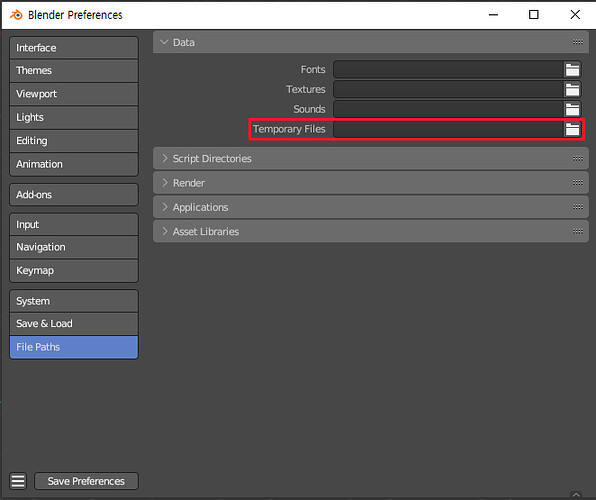While my scenes are open, Blender takes up huge amounts of disk space, up to 10 GB and more. My scenes have a size of 1 to 1.5 GB, they are not small, but is there a way to optimize them in terms of memory and disk usage ? I already optimized the polycount to the max, I don’t use textures, just polypaint. Also. after closing Blender, up to 20 GB and more of temporary data remain on my hard drive until I reboot, and even sometimes stay longer than one reboot. Fortunately, they will eventually miraculously dissappear though.
Those might appear in a folder called temp in the C drive if you use windows, you’re safe to delete those, something that can help you is working with linked assets, for example, have the biggest asset in another .blend file and link that to your working file, that way, all the autosaves will only have a reference to that.
Also if you’re sculpting, since you mention polypaint, that might be an issue and there’s not much you can do about it, you can activate saving files with compression in the settings but it might not help that much and slows down opening and saving files.
Clean up unnecessary files on disk
- Check or change the location of Temporary Files (the default location is managed by Windows and will disappear after rebooting).)
You can also set it as a new storage location and manage it yourself.
- Remove XX.bkender1 file (search for Windows files, search for *.blender1 and remove)
For more information on XX.bkender1 file, please refer to the link
Hi @bloox64 ,
Thanks for getting back to me. Windows(C) /temp is empty, when Blender is open, and also when closed. I have thus far not been able to locate those "ghost"files. One thing that might set me apart from the typical Blender user is, that all objects are imported obj’s from ZBrush. I use Blender only for staging, lighting and rendering. I have already learned that obj’s can create all sorts of problems.
Afaik the problem with objs is that you can’t have multiple objects as with .fbx
What about the folder %User%\AppData\Local\Temp ?