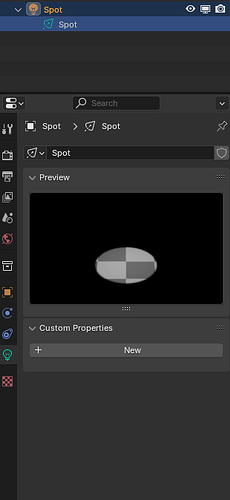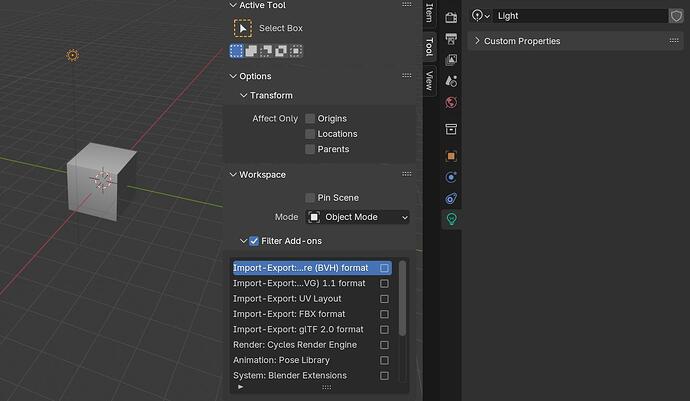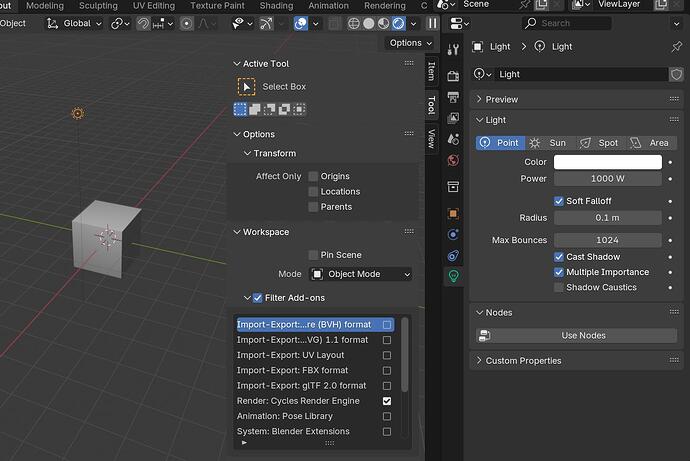I cant seem to find the properties panel for adjustin the light intensity and other stuff.
HHHMMM,
Yep they are missing, I have never seen that before.
Do you have any addons enabled that might be causing that?
No, no addons are enabled I just modeled a simple bag and wanted to texture it so added a spot light to look at it that’s it. This happed once before too but I don’t know the reason
I found this
It seems like the OP had the problem in Eevee too so this did not help them.
If you have filter addons enabled you might need to enable cycles addon.
Addons filtered; (no properties)
With cycles enabled (properties)
Didn’t help me ![]()
Same problem with EEVEE
UPD: It might be caused by the Phorographer addon. But you need to disable it in preferences menu and reboot blender.
Yea, it did not help the OP in the dev thread either, they also had the same problem in Eevee, in the end they posted;
I have found that by enabling an addon in the filtered list called Photographer 4 my lighting settings are restored
So it was related to addons (or filtering them).