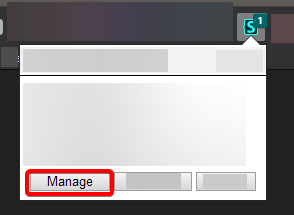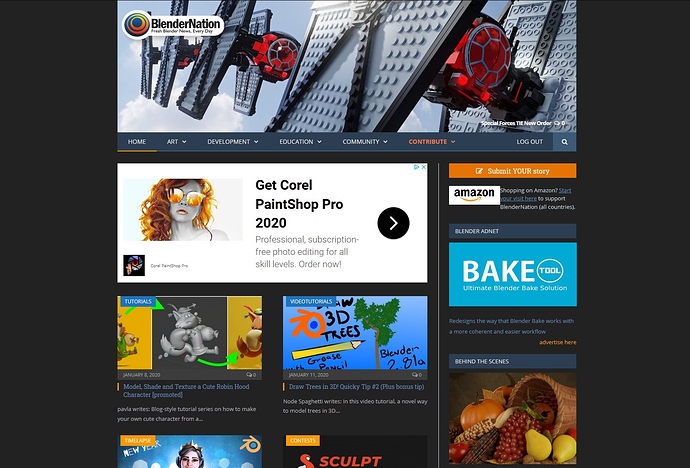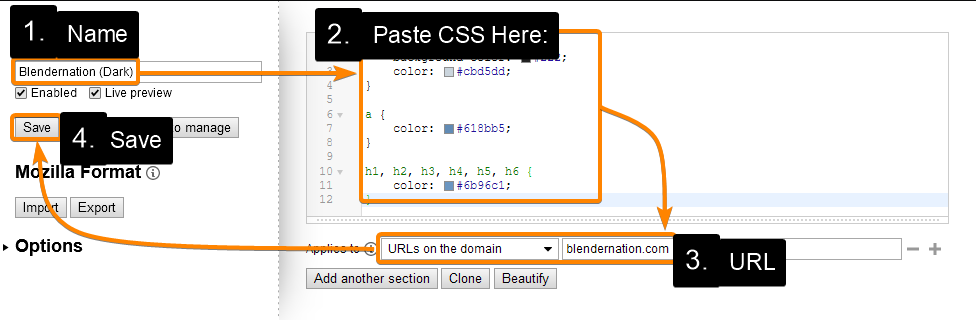Neltulz
(Neil V. Moore)
1
I really like BlenderNation.com, so I decided to make a dark theme for it.
To use, simply download and install the Stylus extension for Firefox or Stylus extension for Chrome.
Then, once installed, copy all of the CSS from this pastebin: https://pastebin.com/wAKuMJ3d
Create a new Stylus style by going to the Stylus menu and clicking Manage:
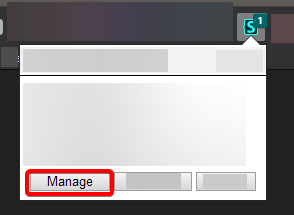
Follow these 4 steps:
Enjoy the new dark theme!
1 Like
const
(const)
2
Nice, perhaps something similar might be OK for the blender developers website.
bartv
(Bart Veldhuizen)
3
Looks great!
BlenderNation is so heavily optimized that I can’t give readers the option to toggle the theme. I’m happy to support this with an article though 
2 Likes
ludari
4
Very good idea.
I use the extension “Dark Reader”
1 Like