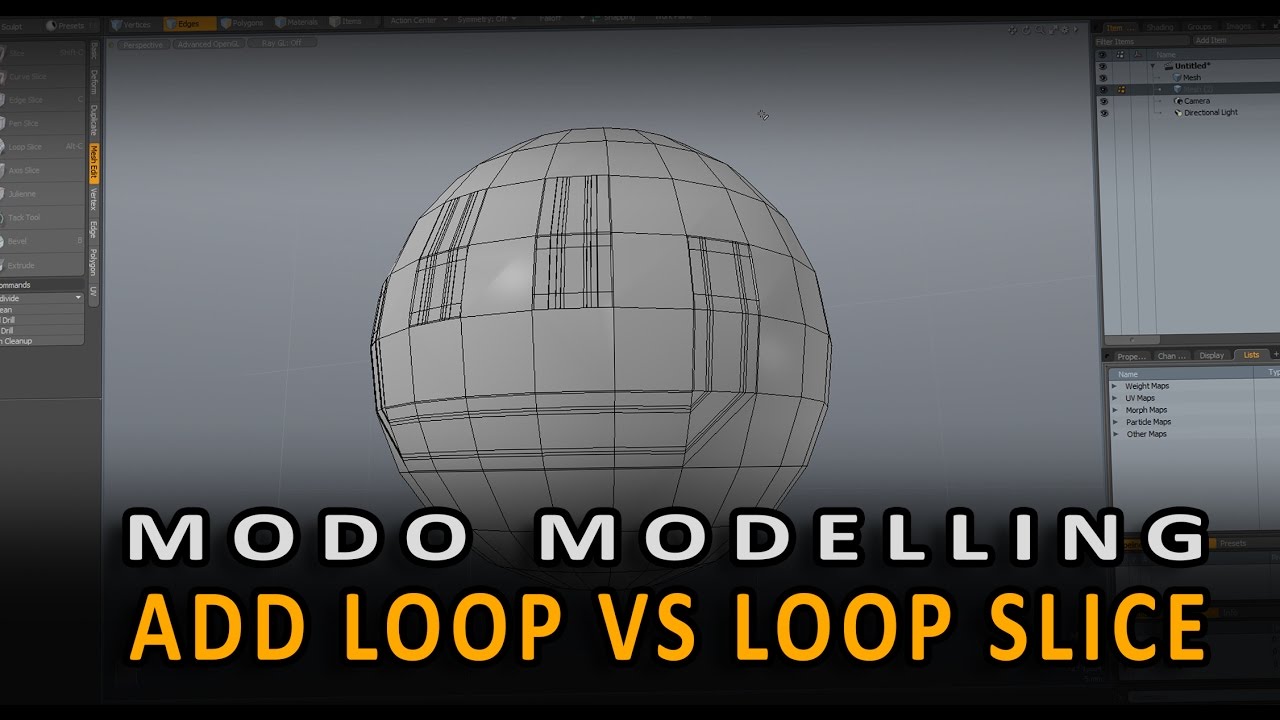Hi in this video are shown some functionalities of Modos Loop Slice like the one that can slice around a corner and on a multiple selected loops. I also wan to know how can achieve Mirrord or equaly spaced loop slice slides like in modo or to controw evrey one sepratly like from the video. I’ve tried another of Blenders tool, Offcet Edge loop cuts but its like beveling the edge loop.
Blender doesn’t really have such a tool. The best you can get with built-in tools is the Subdivide. You can get a very crude approximation of such tool in my add-on generously maintained by Meta-Androcto:
…but it’ll cut through selected faces, not edges (I really need to add that functionality), and there’s no control in terms of edge placement. The add-on relies on Blender’s built-in cutting functionality that doesn’t have the fine controls like placing each cut individually. At least, it didn’t back then, it’s been ages since I looked at bmesh.
Tank you very much sir. I’ll take a look on your addON 
I’ve just tried it and it’s just the think I need it. Exalent work on that addON. If you, by any chance some day add the option to slide the edge loops as created it will make Modo obsolete 
I don’t use Modo so I might be missing something, but why not just paint the edges with C (Circle select), Subdivide, then slide the loops after they’re created just by pressing G twice? You can press E while the modal operator is running to get offset mode.
While this can’t remember the positions of individual loops and use that specific configuration over and over, otherwise it seems to do the same thing to me? I mean, it’s not a single operation, but because you’re using your keyboard it isn’t actually slower.
Only real issue i can think of is that Subdivide leaves a rather unfortunate end selection, so you have to reselect your loop.
The biggest problem with the built-in Subdivide operator is selection. It doesn’t freaking select the new loops, and instead selects everything. The next (somewhat lesser) problem is the lack of “pinch” attribute or in general the fine control of loop placement. Just a bunch of menial labor when modeling. And, it not being a single op precludes the use of repeat (shift+r).
I kinda ninja’d you with an edit there, sorry about that 
Nuuuuuuuuuuu! How could you!!! 
Hi Piotr. The two are not comparable. Firs and most importantly subdivide, divides all of the selected polygons, and I dont want that, second it creates strange geometry on the corners of the selection and third but not least it is slower. For example if you forgot hiting 3 and you pred C you cant switch to polys without dropin the Circle select tool firs, ans so on and so on 
I found that this addon is giving some other functionalities from modo if you are interested.
No. It subdivides what is selected.
If polygons are selected, it subdivides polygons.
If edges are selected, it subdivides edges. What you can do by using Edge Select mode by pressing 2.
If selection corresponds to a succession of parallel edges, result of subdivision is an edge loop.
That is because Default Corner Type option is set to Inner Vert in order to produce quads faces at corners.
But you can set it to Straight Cut and result will be Ngons at corners.
If you use Select Circle as active tool, you can switch between Edge Select mode and Face Select mode without dropping it.
But I don’t disagree. Current situation is not great for multicuts.
It looks like improving Loopcut is a remaining task to do from 2.8 redesign ; that was forgotten and don’t have a design proposal, yet.
I would like to see a multicut option for knife tool, too. Pre-Bmesh knife had a multicut mode.