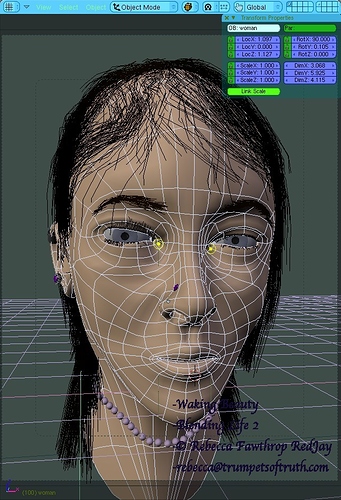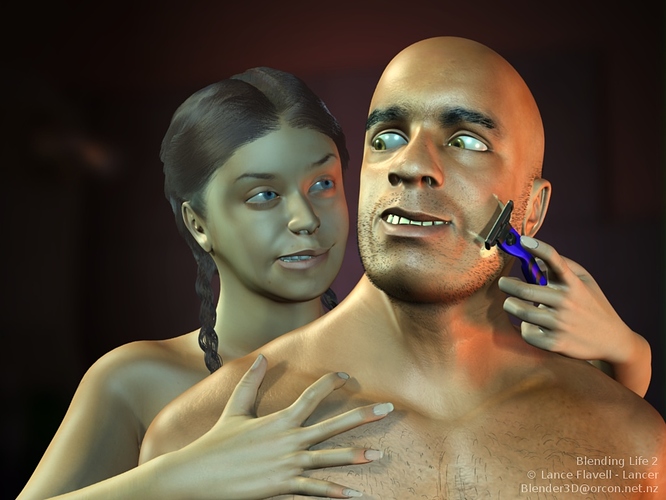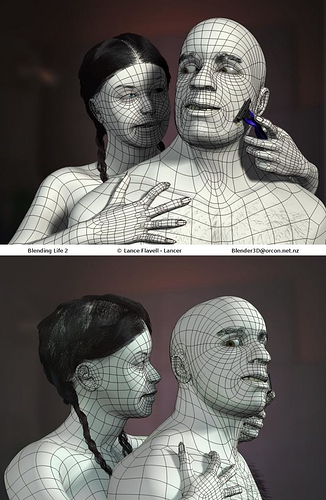.
Important note: Please keep this thread clean. Feel free to discuss and ask questions about this contest at its Q&A, News & Discussion section at http://blenderartists.org/forum/showthread.php?t=177432
BLENDING LIFE 2
Blender 3d realistic human portrait challenge
A year has passed since the first Blending Life, and after its success last time we are happy to present to you Blending Life 2! We received many entries during the first Blending Life, and were blown away by the Blender Community’s talent. All of last year’s entries may be viewed at the Blending Life Facebook group.
This time round a couple of changes has been made. The previous Category B falls away completely, and more in-depth details are added to the previous Category A, which now forms the body of the challenge. Details for Blending Life 1 can be viewed here.
Even if you feel you can’t quite reach the directions set out below, we still encourage anyone and everyone to enter this contest and to try your very best. In the spirit of this a lucky draw prize has been introduced as encouragement! One winner will be picked at random from all entries received.
Good luck, and above all have some fun!
DIRECTIONS
The realistic human – portrait only. Your aim will be to create a 3d model of a human head, that looks like a real, live and breathing human being. The more lifelike, the better. Give it personality. Give it expression, whether it is subtle or more expressive is your choice. Think crazy detail in every aspect of what makes a person look real, especially skin texturing, eye texturing, lighting and shading. Give it that twinkle in the eye that says: “I’m alive!”
• Everything must be done in Blender internal, modeling, hair, lighting, rendering, you name it.
• The background may be a photo or any other image created by you, but final composition must be done in Blender.
• Texturing can be done in external applications like Gimp or Photoshop. Only basic post-production, like simple colour and tone/level/gamma correction is allowed.
Even though this is a stills contest the aim is also to create a completely textured, production–quality model that can be easily rigged and animated. The structure of the mesh is important, i.e. the correct placement of loops to make it easy to animate and with as few triangle faces as possible, preferably none. Have a look at the links at the bottom of this page for some tips and info on how to create a good mesh. A wireframe screenshot must be included with your entry that shows the mesh and loops clearly. Here is an example of a good clear screenshot: http://i65.photobucket.com/albums/h215/Rufty/good_screenshot.jpg
Note: The model does not need to be rigged, and as you may decide to manipulate your mesh into a facial expression for this contest, one would normally keep a backed-up version of the original for possible future rigging.
While the main focus is on the character, final presentation and the overall polished and finished look of your submission is also very important. Make sure to have a look at the Judging Criteria section further down.
In the spirit of sharing and in helping our community to learn, we encourage all participants to show their production files to the community. Especially your texture maps and even your full project files should you feel generous. This is a special request only, and not compulsory.
PRIZES
1st:
- 3d.sk: One year Premium membership to 3d.sk valued at 1290 EUR!
- Complete Blender 2.5 Training Series by CG Cookie
- 12 month membership to Citizen
2nd:
- 3 month membership to Citizen
- Any one item from Blender’s E-shop
3rd:
- 1 month membership to Citizen
Bonus lucky-draw prize: Any one item from Blender’s E-shop.
The draw will take place at Angler Publications CC under the watchful eyes of multiple witnesses. Sadly, 1st to 3rd place winners won’t be included in this draw.
TEXTURES AND REFERENCES SUPPLIED BY 3D.SK
3d.sk is supplying us with a package of seven different high quality portrait textures and references to choose from. Using them aren’t mandatory – in other words you may use your own textures if you like – BUT, if you use the textures from 3d.sk your entry stand a very good chance to be showcased at the 3d.sk “User Works” Gallery, which will give your artwork further exposure. You can download them at http://www.lucyroy.com/blendinglife.zip

Copyright note: These Images are provided for the Blending Life 2 contest and can be used for personal and/or non-commercial projects. All commercial use is strictly prohibited. All images are copyrighted. (c) www.3d.sk
SUBMISSION DETAILS
All entries must be e-mailed to [email protected].
You’ll receive confirmation within 24 hours during a normal week day. If you don’t receive confirmation please resend. If submitted over a weekend please wait until the following Monday to receive confirmation.
• Image size:
Submit your entry at minimum 1024px wide, regardless of aspect ratio and height.
It’s important to show as much detail as possible.
Note: should you ever wish to submit your art to any print magazines like 3d World to show off your work then original resolution matters a great deal. For instance an A4 page for print would be 21cm x 29.7cm at 300 dpi (or 2480px wide x 3508px high).
• Name your jpg files as:
<your_username>.jpg (Final work)
<your_username>_wire.jpg (Wireframe screenshot)
<your_username>_alternate.jpg (Render from different angle)
• Copyright “stamp” on all images.
Please include the following info in a clear and unobtrusive way.
- Title (if u have one)
- Blending Life 2
- © Real name + Username
- E-mail address
• Placeholder under this main contest thread:
Please attach a forum friendly version of your final image at your created placeholder. This way the entire community can view all entries.
Should you wish you can also include a link to your own created WIP thread. Be sure to include “BLENDING LIFE 2” in your WIP subject line.
DURATION
The contest will run for a period of nine weeks. As a guideline, three weeks each for modeling, texturing and lighting.
OFFICIAL START DATE: Monday 25 January 2010
CLOSING DEADLINE: Monday 29 March 2010, 23:00 PM (GMT)
Continued below.
.