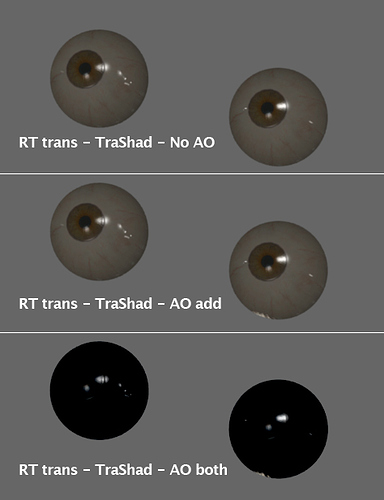Tales of woe – I’ve begun to run into some of Blender’s less endearing “features” lately. First, I found yet another operation that seems to eat RAM and VM like candy – deleting Vertex Groups. I had duped my main mesh a number of times to begin creating hair meshes (in order to preserve the main meshes’ editability) for eyebrows, body hair, beard stubble, etc., and was deleting the few unused vertex groups as I went along so I could make new ones for hair particle control. I didn’t know that each deletion was jacking the VM usage up by 50 to 70 Mb. Doesn’t take that many of these to push VM usage past my system limits – bingo-bango, Blender crashes, much work lost. Recovered some with an autosave file but still a few hours down the drain.
Finally get all the hair stuff done, been running test renders successfully for hours, push all the buttons for a full-out render with SSS and AO and all that jazz, hit F12. Lately I do this just before retiring for the night and let it cook while I snooze.
Woke up this morning to a really great render – everything is black. No, not ethnically black, just really, really, really black. I check all my settings – they’re OK, the lights layer is enabled, no probs except…
…for some reason (and Zeus only knows for sure) Blender has decided to forget where all my textures are located – every single slot in the Image Texture panel shows “Cannot find an image.” Even when I press Reload. Even when I actually re-establish the link using the “load image” icon. Blender just got stupid on me, refuses to “see” any texture images. Another 9 or so hours shot to hell.
So instead of pretty pitchers you get a rant, 'cause it’s 7am and I ain’t even had coffee yet and I have to troubleshoot this damn file.
Argh.
EDIT_____
A little later. Saved screwy file under a new name as a safety move, reopened it, and all texture images are now recognized. Dodged a bit of a bullet there, maybe. Render time still lost, but not work on the file. Would have been able to fix it with Append, maybe, but you never know. So check back in another 8 or nine hours for a real update.