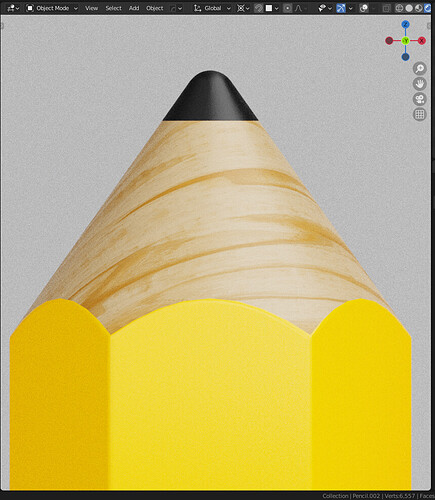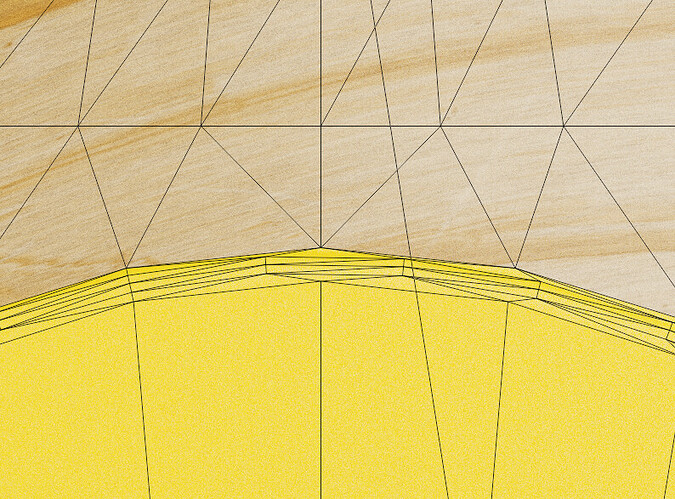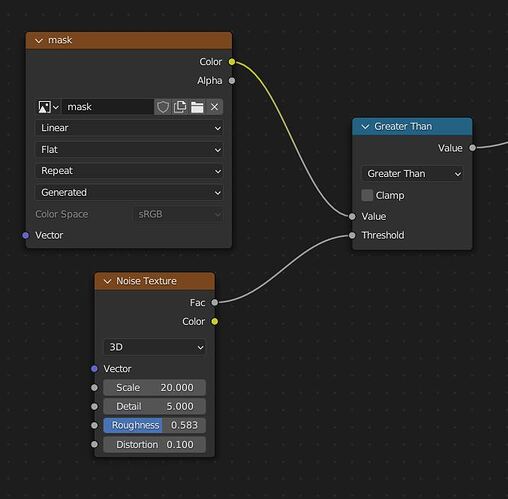Hello Blenders!
I haven’t been able to find the answer to this question so far, also probably due to the fact that all the keywords that make up this question tend to lead elsewhere.
I have a model, with three different materials applied to different faces of the model.
I was wondering if it’s possible to create a smooth transition between the separate ‘face-sets’, but in a procedural way that will stay intact even if I change one of the materials.
For reference, the model I’m working on is this pencil, but I want the transition between the yellow lacquer and the wooden part to be nicer, and not just look like a hard digital border.
I know smooth transitions can be achieved with a single material setup that has several shaders and transitions through vertex paint, but I feel that this is useful in more organic settings, where the transitions can be fluid.
I need the transition to feel accurate and tight, but nicer than just two faces with different colours. Also I feel like accurately painting the transition in this context will be quite difficult.
Anyway, I’m not sure if this is even possible but I thought it worth a shot to ask the collective mind.
Thanks!