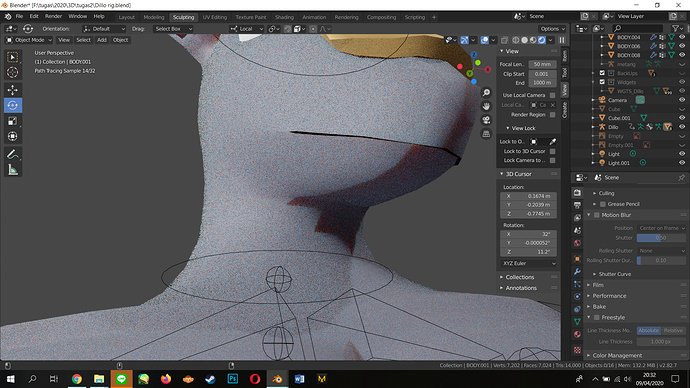Hello, i’ve been experiencing this problem for quite sometime, the shadow in my model is blocky. strangely it is more apparent in cycles than eevee (using point light, and cast shadow checked)
anyone can helo
Hi, I think this is just because the model is blocky.
Try subdividing and see if it goes away.
This is the “shadow terminator” - we’re used to see lowpoly models smoothly lit and shaded but that comes from a differing treatment of normals and shading : in reality, if a polygon (or one side of a cardboard box, say) is obscured from a light, it won’t be lit (not directly at least) - and since Cycles simulates light transport accurately, the same phenomenon shows in your render. Biggening your light source will kinda alleviate the problem, but really the solution can only come from subdividing your mesh.
thanks for the suggestion