Hello there,
I’m a just beginner of Blender. Development of Softimage ended, so I switched to Blender. Actually, I’m suprising that Blender has many functions like the high-end tool. I hit an elementary question right away.
When choosing an object, it’s surrounded with a blue line or a red line. What is those difference? 
Thanks!
When choosing an object, it’s surrounded with a blue line or a red line.
By default objects aren’t. Therefore what have you changed ?
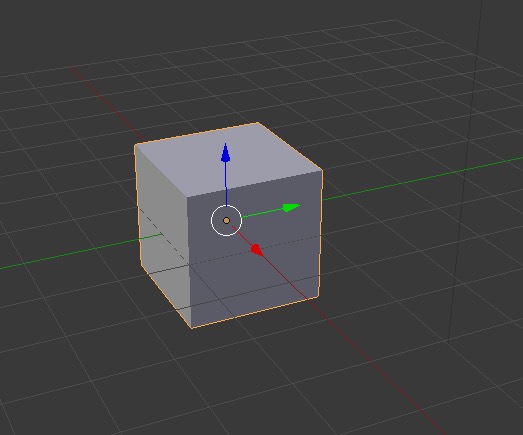
Are you talking about object mode or edit mode ?
Please at the VERY MINIMUM for support questions always supply annotated screenshots and an example blend file so we have some clue what you are talking about
Also I don’t really regard this as newsworthy. Moved thread from ‘General Forums / Latest News’ to ‘Support / Basics & Interface’ forum
Hello Richard,
Thank you for the reply. And I apologize for that about an error of a category and contribution method.
I settled about my question. That was “grouped object”. It’s because I customized a coloring of interface, that the color of the image you uploaded didn’t agree. Sorry for the trouble.
Regards,
Eiichi
Hello Richard,
Thank you for the reply. And I’m sorry for an error of a category and contribution method. I’ll try to be accustomed to this forum early.
I settled about my question.That was “grouped object”. It’s because I customized a coloring of interface, that the color of the image you uploaded didn’t agree. Sorry for the trouble.
Regards,
Eiichi
Are you working from scratch, or a downloaded project?
In Pose Mode, light blue outlines are used for bone objects.
You can also see what colors are used by the 3D view by going to:
User Preferences -> Themes -> 3D View
With the default settings, a blue line around an object means it is linked in from some other scene. Changes to the object in the other scene will affect the object in the current scene.
An orange line around a selected object indicates that it is editable.
A green line indicates the object is grouped.
A red line indicates a selected object, but another one is the last selected (orange) one.
Thank you for replies.
I’mo a beginner about this forum, so I caused you trouble about an error of a category and contribution method. I’m so sorry.
And I understood your explanation. Thanks again!
Thank you very much!