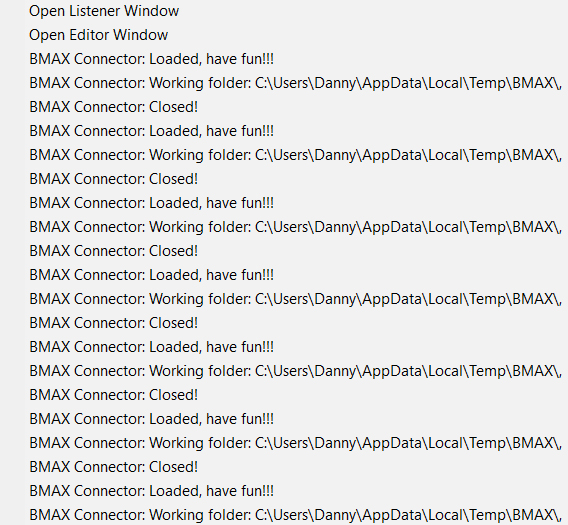Hi there , addon updated to version 009
now should work on 3dsmax 2012/13/14/15/16/17/18 maybe 19
many thanks!
Thanks, just tried 009(deleted previous install files) The very same scale issue is there from Blender to Max. Max to Blender works fine.
The weird thing is that a manual Blender>Max .fbx export/import works perfect. Scale matches up. Whatever is happening in your code it is rescaling the object 100x smaller from Blender>Max.
I’m on Max 2018
I have update header of topic - Added Video and logo.
Hi , BMAX addon updated to Version 010:
for 3dsmax:
- After import from blender wireframe color for imported objects changes from white to black
for Blender:
- After import from 3dsmax - selection changes to imported objects.
Many thanks!
Hi, I just tried it out. I tried it mainly to get rid of the hassle of manually converting materials and relinking textures. I’ve noticed that the way the materials are converted is a bit of. everything is metallic and glass shaders aren’t handled right. Am I doing something wrong?
You are doing everything right, because it doesn’t convert materials. I have to investigate how to do it. What kind of materials do you use?
Any change on the scale issues discussed above?
Hi there, one thing what I can do it is expose all fbx settings for blender and for max, so then users could play with parameters.
Well that would be ideal because a mismatch in scale really defeats the purpose of the tool, unfortunately.
Hi there, i moved addon to github: https://github.com/TitusLVR/BMAX_Connector
added: global scale for fbx import/export
Many thanks!
We saw an issue at work where we had to edit an ini file or something to get 3ds max side to work. Could you possibly add UI item like blender side has to pick/ set path?
I tried to make my own version of this some months ago. But tried to do auto import like goZ. But I couldn’t get a file watcher in blender to work properly.
Hi there , if you double click on BMAX connector window in 3dsmax it should open the select folder dialog as i remember. and if you click with midle mouse button it should reset path to default (it’s an appdata/username/local//blablabla).
Many thanks!
PS: Right mouse button double click - For Folder selection
PSPS: If folder not selected it will restore default path to temp folder.
Hi there, addon was updated:
3dsmax part:

added post import operations:
- add turn to poly modifier for normals reset
- add smooth modifier, if 0 then it will assign one smoothing group and if value different from a zero it will use autosmooth with an angle defined
- convert to poly, so collapse stack
and export to blender : now it’s automaticly cleans object(s) from deadVerts and isolated vertices before export to blender so keep in mind (I did it because those things are crushing max while FBX exporting).
Download it from github
Many thanks!
Great! Yes, convert / collapse to poly is good. Otherwise with some modifiers it gets triangulated going into blender.
Also you may want to internal or as option turn off Isoline on turbo-smooth modifiers. Since it will create Invisible edges or weird things there. 
I also saw scale issues at first. But had to set blender scene scale to .01 or something in meters/cm. I use cm. I think in max 1 unit is set to 1 cm.
Also, haha. I noticed on mesh import to blender, it has locked normals or custom normals. So I had to clear that and turn on autosmooth. Angle of 180 is maybe ok , since hard edges come in. Then when sending back to max, you don’t have locked normals again. Otherwise as it is currently, when go back to max, and if you make any geo edits, the normals break.
Great that you’re still working on this very important tool, but It’s just instantly closing for me in Max(2020.1) UI flashes onscreen for a millisecond. Here’s the listener showing the instant close.
Hi there!
It’s ok, the window is outer screen space, just open
“c:\Users\your_name\AppData\Local\Autodesk\3dsMax\Your_MaxVersion\ENU\scripts\BMAX\bmax.ini”
and edit
[Position] - it’s window position X,Y
PosX=put something (for example 800)
PosY=put something (for example 600)
I think it’s happened when monitors connected in one way but then flipped in another.
Many thanks!
It is possible convert object’s normal to max’s smoothgroup or import as normal when get object from blender?
And is it possible to replace the same object (same name ) in max when i update the object in blender ,just update object only , or we can choose if replace or add new copy ?
We don’t want to add new object,some time !
And big thanks for your hard work.
Max to Blender works great, Blender to Max 100x smaller
max 2020.1
blender 2.80
Hi there, I strongly recommend you to play around with units setup in max(set meters, meters)
when i’m using export/import fbx option in max and blender everything works fine. Can’t find what causes this result