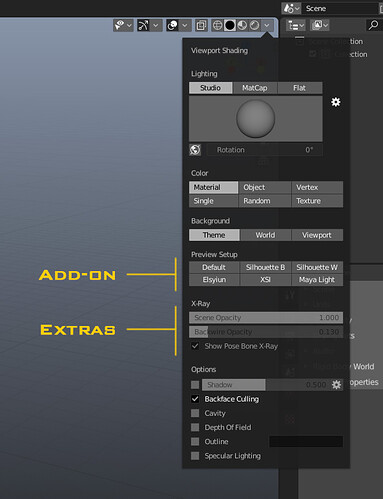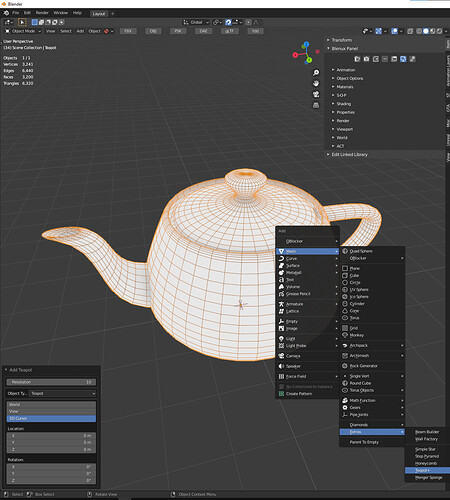Now BsMax has OilTnak and Teapot Primitives too. What is next wish? 
Hi Nevil and happy new year my friend, i wish you a fantastic health and the rest will come naturally!
As next wish i think that available shortcuts for people who want to stick with blender default keymap would be awesome!
Hi, Thank you and Happy new year.
Setting short cuts for Max mode is easy for me but I can`t make decision for set key maps for blender mode. But if I had a list of key maps and actions that made by blender user I can available those in blender mode too.
Hi nevilart,
great addon.
I have a little problem with primitives.
For example, I create a cone.
Give him
Shade Smooth
Normal->Auto Smooth
Each time the parameters (Radius1, Radius2 etc.) are changed, the cone jumps back to Shade Flat.
Calling Shade Smooth again is not a problem, but it does not work if you use the cone (or any other primitive) would like to animate (Animatable).
A tip would be nice.
Blender 2.91
BsMax 0.1.0.20201013
I guess I’m a bit late to the (2.8) party, anyway, here’s the update of BMax Tools for Blender 2.83.9 LTS. In addition to overall overhaul – I removed redundant tools such as layer manager or select-by-name dialogs, but also sidebar panel – I revamped the add-on on a few fronts:
- Clone Options is now essentially an interactive 1D array tool
- add-on now contains “tool tracker” which preserves tool selection across modes and workspaces
- background selection evolved into non-destructive “preview setup” (see image below)
- extras, which are now included right with the add-on as an optional install, add two significant improvements:
- synchronized X-Ray toggle, i.e. it sets both, wireframe and solid mode states, to the same value at once and toggles them in unison
- access to additional parameters for X-Ray – backwire opacity (note that X-Ray must be on and must be less than 1.0) and pose bone X-Ray
I also included some slightly modified toolbar icons because the stock ones didn’t look that great with light highlight colors (and the cursor icon was IMHO atrocious – but the beauty is obviously in the eye of the beholder ![]() ).
).
Now some eye candy.
Preview setup comes with add-on, extended X-Ray settings with extras.
And here are the really only slightly modified icons.

Well, enjoy … I will too ![]()
Download can be found at the top of the thread.
Hi, thanks for this magic! I like the standard blender controls, except for one, it is “TAB” and your addon removes it, how can only apply this change? Thank you
 The Return Of The King
The Return Of The King 
Hi Andrei, if you want to use standard (original) Blender controls, the simplest way is to replace blender_default.py and industry_compatible_data.py with the files you have (hopefully) backed up as per instructions in redme.txt. In case you didn’t back up those files, take those files from the zip install of Blender.
Alternatively, if you like to use the provided (optional) keymap just without the TAB overrides, open industry_compatible_data.py that comes with BMax Tools in any text editor and comment out (put a # at the beginning of the line) or delete lines:
- 595 and 596 for UV editor
- 756 for 3D view
- 980 and 981 for graph editor
- 1481 and 1482 for dopesheet
Afterwards, replace all occurrences of ‘F12’ with ‘TAB’ – and you should have TAB mapped back to search menu.
Hope that helps.
LOL, that made my day 
 Thanks
Thanks 
Thank you! You didn’t understand me a little, I want to select vertices, edges, faces as in 3D Max, by pressing 1, 2, 3 without TAB. I want to leave all other hotkeys by default, I’m already used to them.
Ah, I didn’t understand you at all ![]() but – here’s a thread that talks exactly about this (at least I guess that’s what you are after):
but – here’s a thread that talks exactly about this (at least I guess that’s what you are after):
You did it brilliantly, the options on the links indicated partially solve the issue, I hope the blender will come to the solution of this question by itself  Thanks for the help!
Thanks for the help!