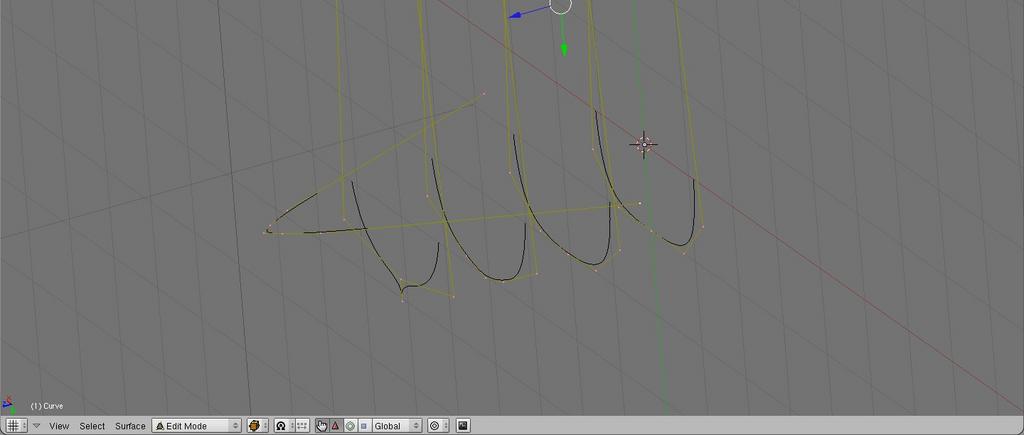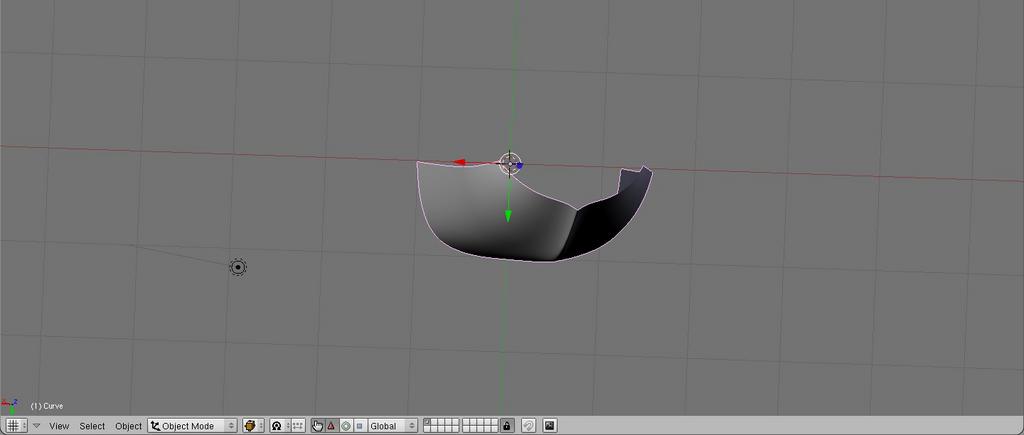I am trying to create a boat but it just wont connect at the bow
I attached my a picture of what the nurbs look like and what the nurbs look like skinned.
How can i get the bow to come together?
I am modeling this boat
you don’t seems to have all the cross sections here!
well keep adding up more profile with nrubs even if it looks very small near the edn
you sha[pe each cross section as per width and height you think it has
unless you can find some dwg with cross sections
after that you skin and convert to mesh wehre you could apply a sript like mehs optimiser
to reduced qty of vertices whitout changing the shape
Salutations
Saluattions
I have tried to model it this way for a while and epic failed. Is there another easier way for me to do model the boat?
well when you have cross section dwg it’'s very easy to do
but you don’t seems to have theses so it may be more complicated to achieve a nice results
you have to guess what the cross are!
mind you could search for theses dwg for boat - you can fins theses on the net!
so it’s a little more difficults when you ahve to guess then to follow a specific cross section
you could go on sites where you can find 3D model already made
but prefereable to do yours - there is no copyright issues
hope it helps
You could try using subd mesh modeling to do this also, but from your screen shots you might just need a few tips in using the NURBS tools to get to your desired result …
First of all, it looks like you are using uniform U/V knots, convert them to endpoint knots (from the Curve Tools panel in Edit Mode - under “Make Knots” - hit both the U/V buttons), this will make the surface curve almost touch the end control points (it will actually do that when the surface curve is only a curve and not a surface) . This will make working with NURBS much easier to visualize . You might have to convert them again after you skin your hull .
If you do that with your current setup, you will get an interesting surface, but most likely not what you want .
So my second tip : you can “weld” NURBS control points by placing them in the same location . The easiest way of doing this is to select the control points you want to weld, hit S then 0 .
This perfectly “legal” with NURBS, if you look at some of the NURBS surface primitives available, you will see that some of them use exactly this method (the sphere is a good example) . Normal NURBS only insists that you have the same number of U or V order of control points (in subd language a quad) . So to get similar results in NURBS you need to overlap or weld them in the same location, because you need to have he same number of control points . In fact with NURBS you can have non contiguous “patches” connected in just this way .
Below is a simple example of a front end of a hull . Notice the “point” looks like it is only 3 control points . A couple of them are actually composed of 2 overlapping ones .
One thing to remember is that if you convert the surface into a mesh you will need to “Remove Doubles”, because the overlapping control points will add extra overlapping vertices where they meet . All NURBS surfaces converted to mesh will convert into quads even if they look like tris .
Attachments
NURBS_hull.blend (140 KB)
Wow…
thank you soooo much!
[edit] how do you convert it to a mesh
Alt-C . And because there is a minimum character limit … glad to be of help