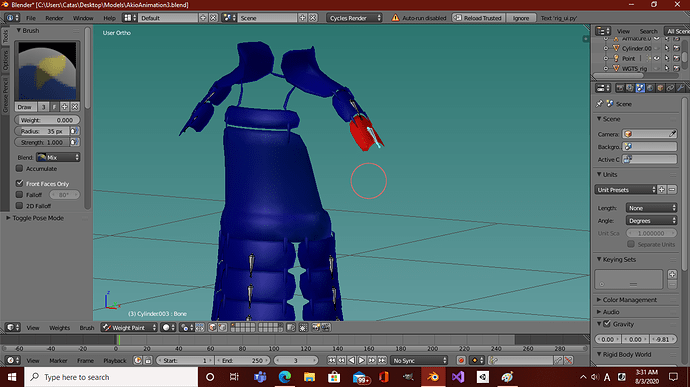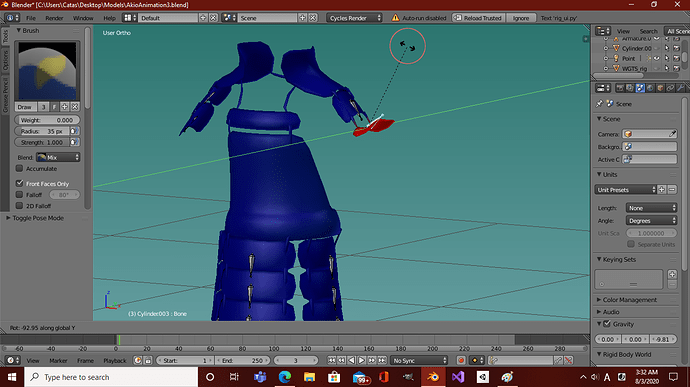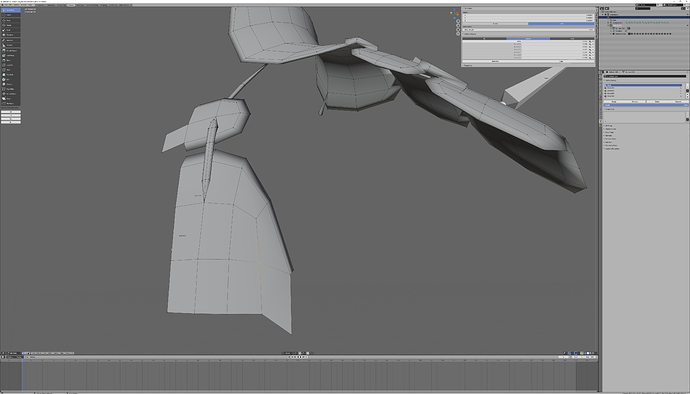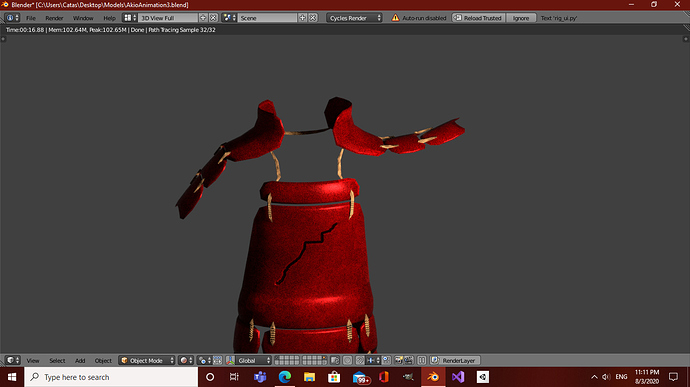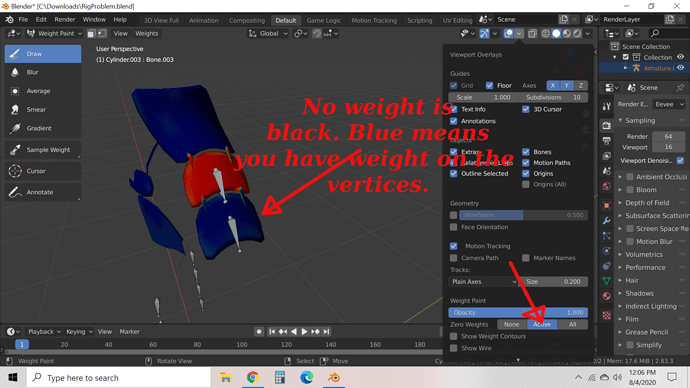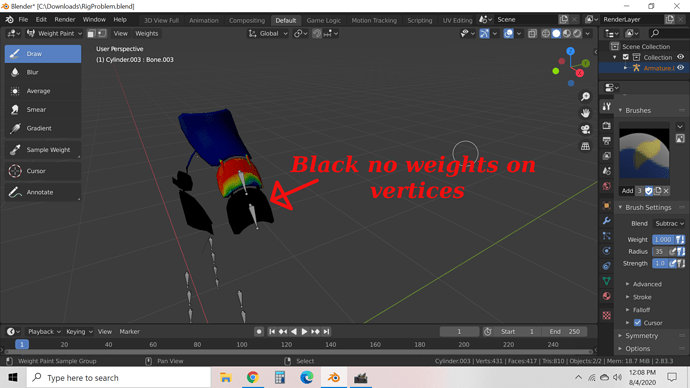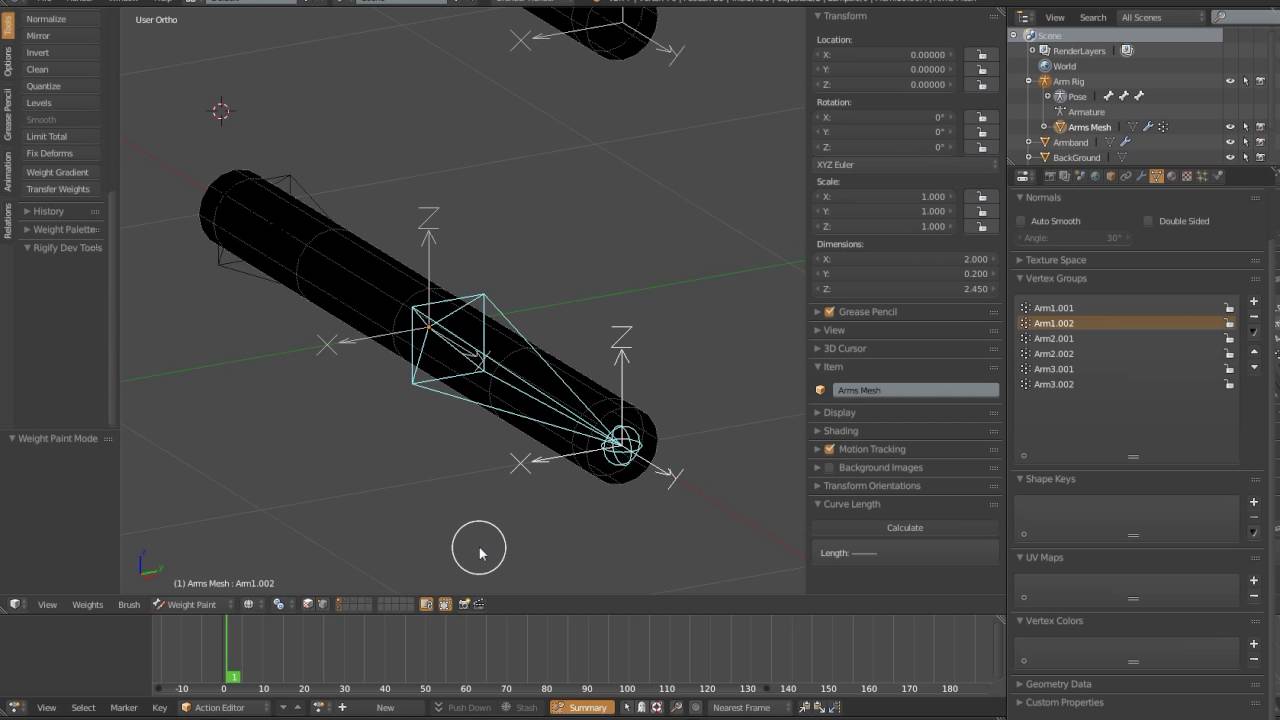that part is the origin of the mesh but I don’t want it to move that part??
Are you sure it’s zero? It’s hard to tell with colors. Select a moving vertex in either edit or weight paint mode and look on sidebar/item/vertex groups to definitively figure out what its weights are.
Yes it is zero but there’s a line connecting the bone to the origin and the part that moves a little is near the origin
Select active weights in show overlays and no weight will show up black and you can actually tell if there is any weight on the selected bone that way. Another way to tell is if you pop into edit mode and select a vertex that is moving you can view the weight in the panel.
Thank you much will try
But is weight the only problem?? I mean could it be a connection between the bone and the origin of the object??
You’ll need to post a blend.
https://drive.google.com/file/d/1qjprncY7TXXty_jegx36iZwBmAhEeWLh/view?usp=sharing
here’s part of the blend try rotating the bone
Please bear with me I’m not very good at rigging
how can make the whole mesh zero weight and then paint what I want the bone to move?? bc honestly I didn’t understand the picture
Edit: the quantize seems to have fixed it thank you so much
Select all verts (in edit or weight paint), select the vertex group with the same name as the bone you want to zero (in properties/object data/vertex groups), set the “weight” underneath the list of vertex groups to 0, then hit the assign button.
OK bandaages has shown you one way. Here is another. Turn your weight paint to active and your zero weights will show black. Yours show blue. Weight is on them.
Here I subtracted 100% of the weights to show you they are black when the weight is zero.
You can go here to learn how to weight paint.
Just keep following along with the tutorials there are many parts but Dan shows you how to weight paint a armature called rigify. It applies to any rig.
Then you will learn about weight painting. It is a different version of Blender but the only difference is where the buttons are in Blender 2.8.
Hi, so I have the same issue, I’ve made sure to make the unwanted moving vertex zero weight, still it moves when I move the bone, please how do I fix it?
I would have to see a file.
Thanks Bandages,
https://drive.google.com/drive/folders/16EOjg5N4Rc66ppErC5sgXFsKRcn18uOl?usp=sharing
The problem happens when I move the head or neck bone it affects the back region even though it has zero weight on that area.
Your back is weighted to hair bones like h.007, and your hair bones are parented to your head.
OMG!.. thanks bandages, thanks a lot really appreciate, are you on Instagram or Twitter so I can send a dm
Nope, sorry (you can send DMs here, but it’s better to post publicly so that other people can help/learn.)
True, all good bro thanks