Hello,
if I generate a rig by RIGIFY and disable stretch there is still a little movement. Is there any chance to get rid of it?
It’s causing to leg be a bit under the “floor” instead of exactly on it.
Thank you.
Hello,
if I generate a rig by RIGIFY and disable stretch there is still a little movement. Is there any chance to get rid of it?
It’s causing to leg be a bit under the “floor” instead of exactly on it.
Thank you.
Thats because you rigged it that way, nothing wrong with that. You need that little bend in the knee to give the IK Solver a clue which direction to bend. Do it the other way around. Straighten the leg completely and test it. If the bend is going in the wrong direction add a little more bend to it until the IK Solver works correctly.
Thanks SidV. I do understand that little bend in the knee in first part of stretching but even you make bones 100% straight there still will be a little stretch of geometry for some reason.
I see what you mean. Rigify uses a ‘Soft IK’ system to prevent the chain from ‘popping’ if you straighten the limb out.
You probably assume that the foot control position represents the ground plane. Not necessarily. For example, if you position your toe bone in the meta rig, you put it right in the middle where the toe bone supposed to be to get a natural rotation out of it. So when you generate the rig, Rigify uses that toe bone to place the foot control.
Like in the picture below, the foot control would be placed slightly over the ground plane, because of the toe position.

However, in case you still want to deactivate the ik stretch go to the MCH bone layer, there should be a rather large bone with ik_stretch in its name. Select that bone and under bone constraints you find a ‘Limit Scale’ constraint. With the maximum value you can reduce the soft ik effect.
Well …  …
…
I’m beginner in rigs and I’m sorry but it sounds to me like you are talking about quantum physics  .
.
I was looking around but I’m not able to find any constraints.
Any more help please?
Thanks
…go to the MCH bone layer…
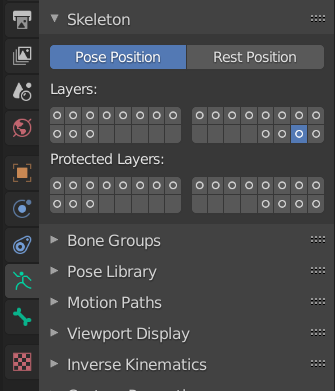
…there should be a rather large bone with ik_stretch in its name…
…Select that bone and under bone constraints you find a ‘Limit Scale’ constraint. With the maximum value you can reduce the soft ik effect. A value of 1.0 removes the stretch completely.
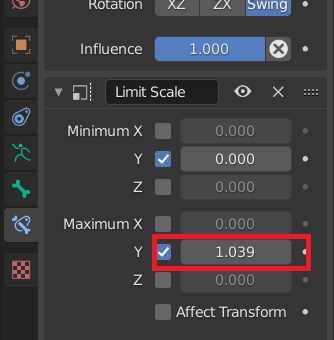
Again, i wouldn’t recommend it. Did you understand what i said about the placement of the foot control when you generate the rig?
Thanks for fantastic manual.
Yes, I did get that about the placement of the foot.
I’m only experimenting around RIGs and trying to get the best setting. (or worst?  )
)
Thanks. I’ll definitely look on it. 
There are not many good manuals for rigify compare to others.