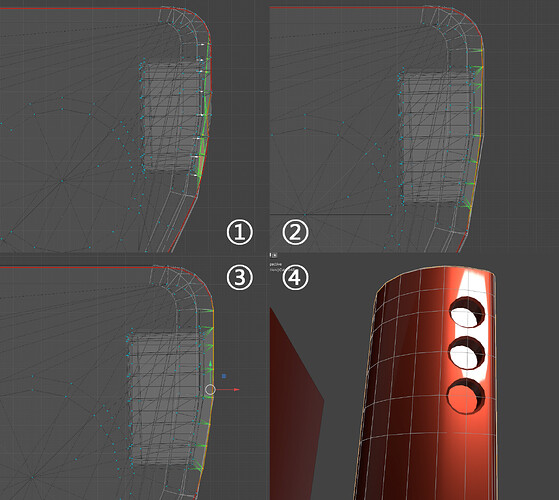I can’t make it
on the right model I deleted all the vertical edges and recreate them and I use scale and shift+z ,0 option but it’s worse than left one. what am I missing?
I’m noob I think and it’s makes me sad.
here is the models
oo_1942
October 25, 2023, 12:21pm
23
The selected vertices must be aligned on the outer line.battery_v3_X.blend (1.2 MB)
You have also placed guide objects.
okay but I can’t align it accurately. am I align these vertices one by one? it’s always crooked.
oo_1942
October 25, 2023, 1:03pm
25
Bringing the vertices together is S+Shift+Z+0.
1 Like
thank you, it took a long time but we did it
1 Like
![]() I don’t know I’ve modeled a lot of things in blender and textured it but sometimes I can’t do these kind of things.
I don’t know I’ve modeled a lot of things in blender and textured it but sometimes I can’t do these kind of things.![]()