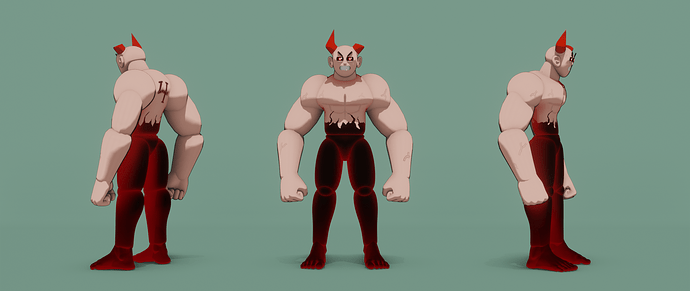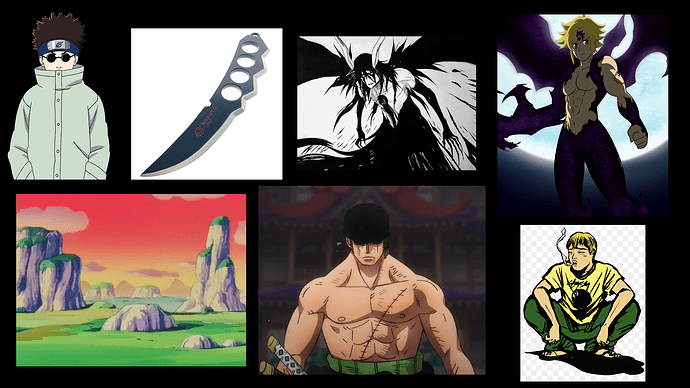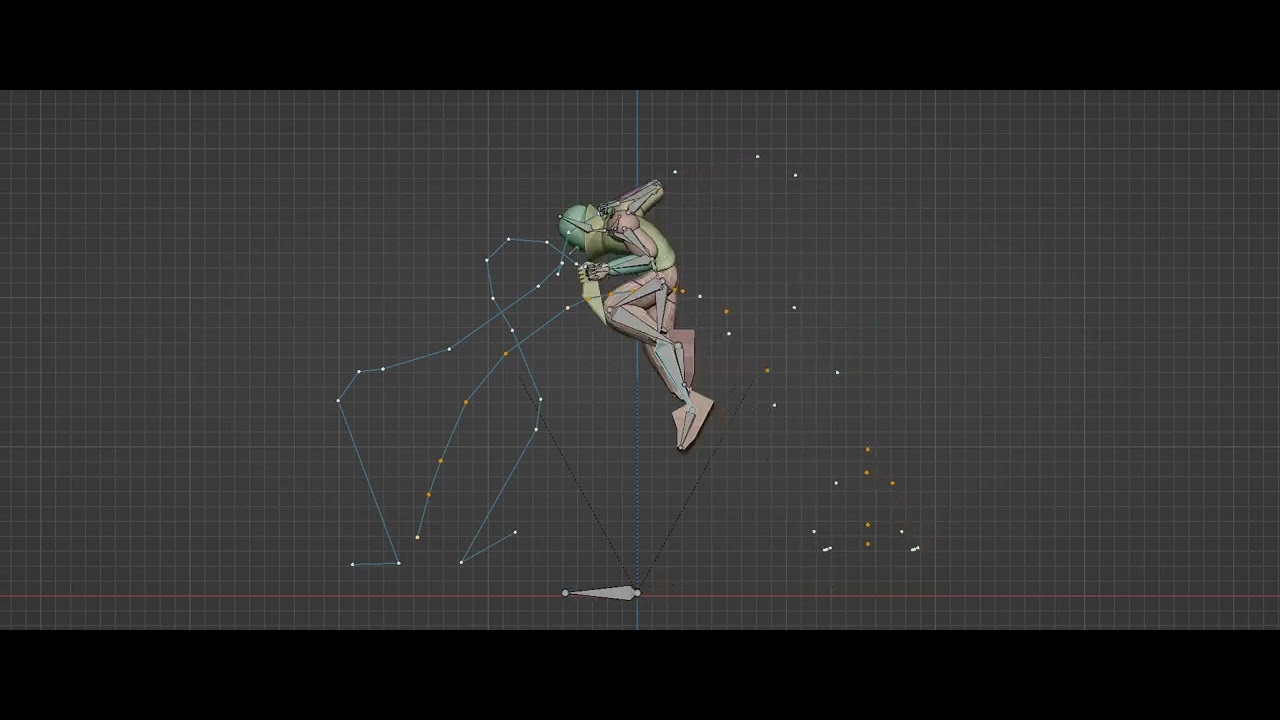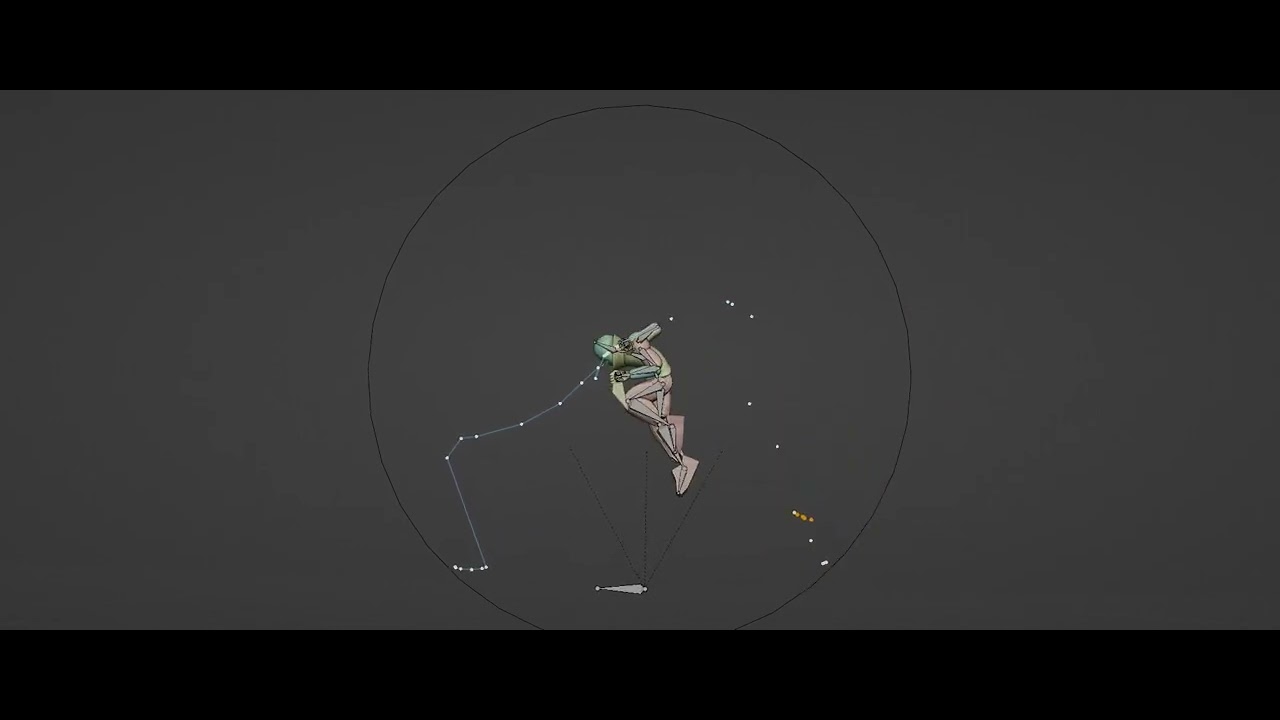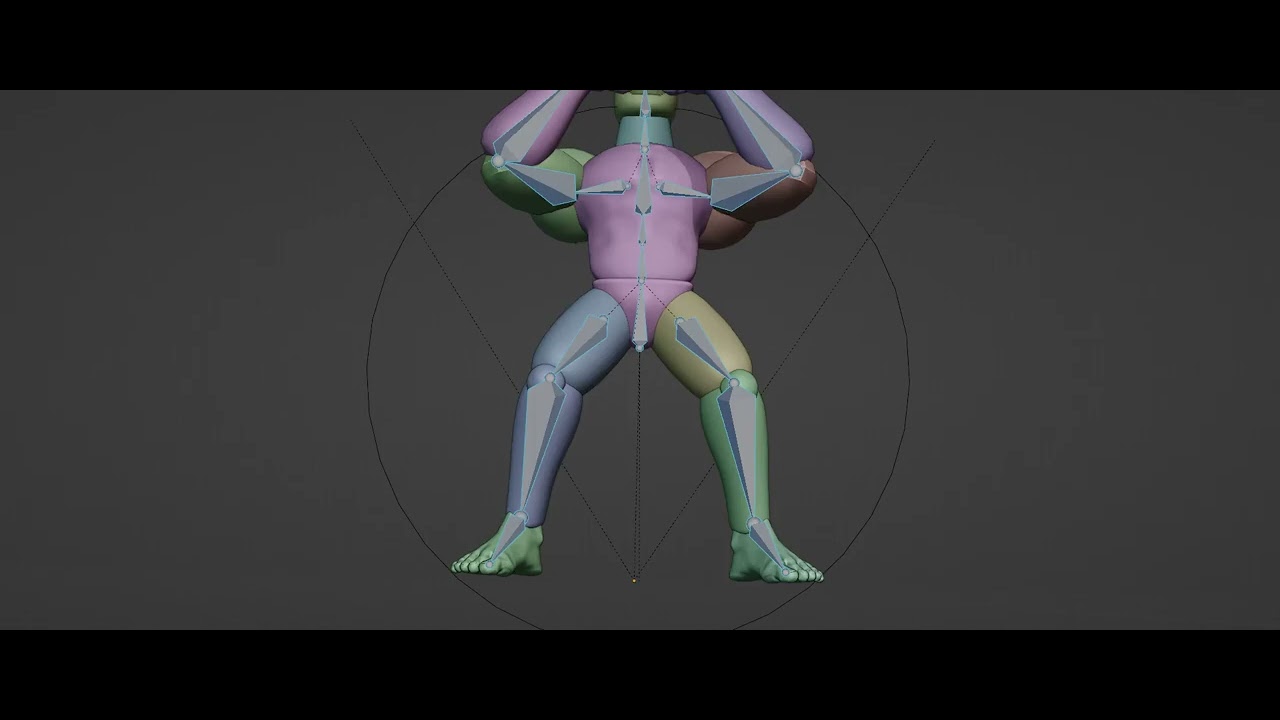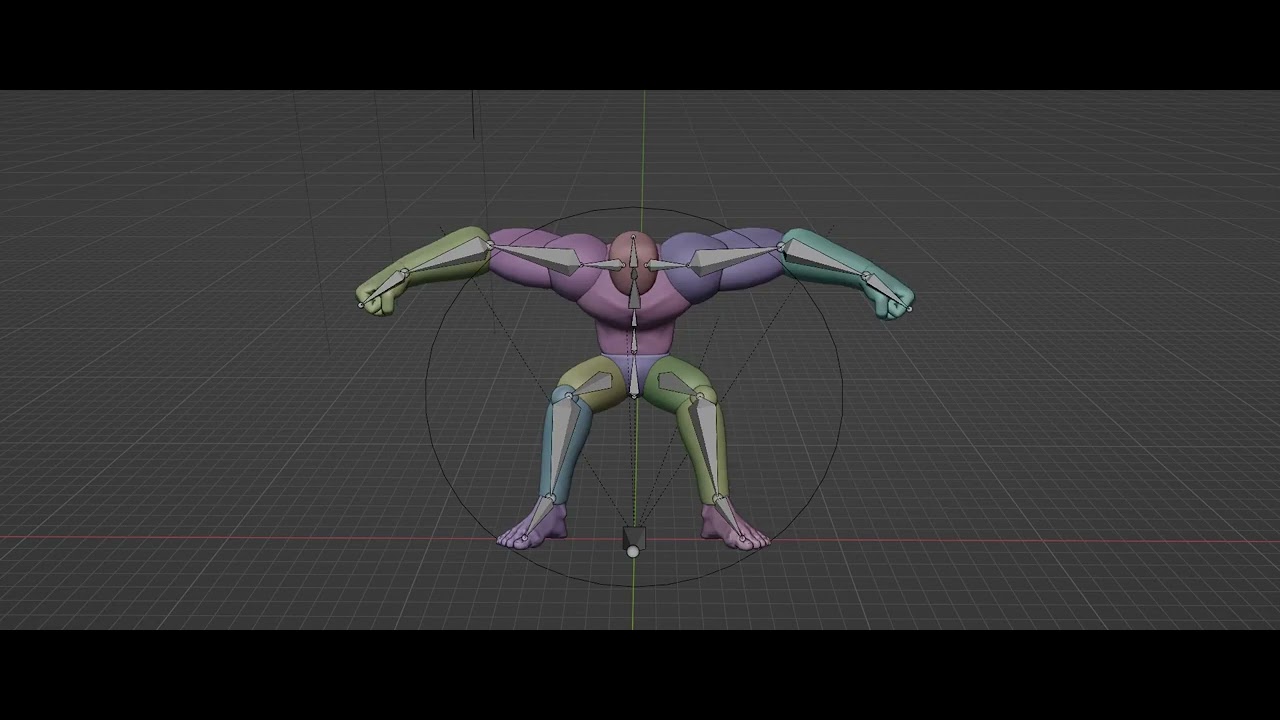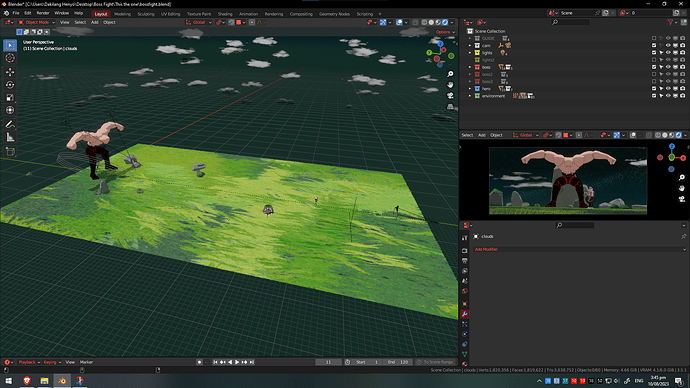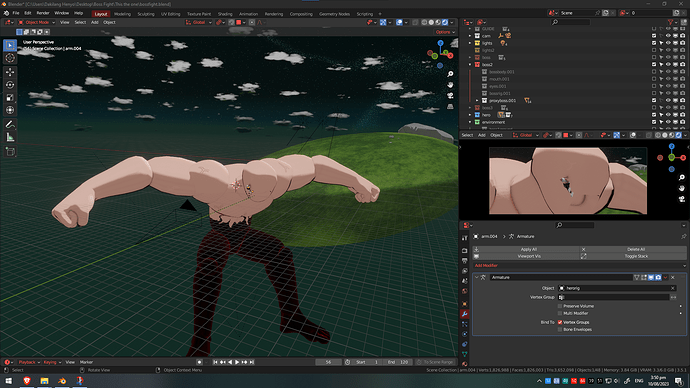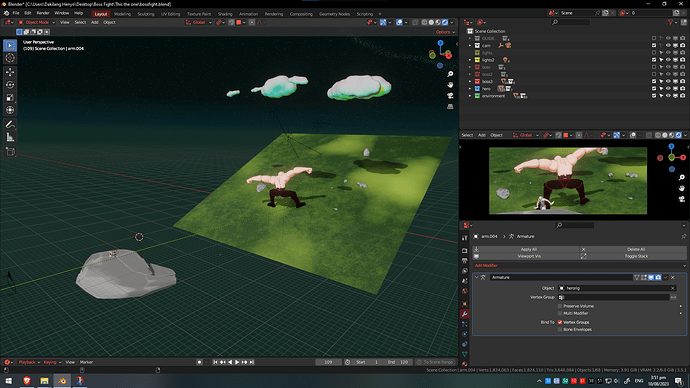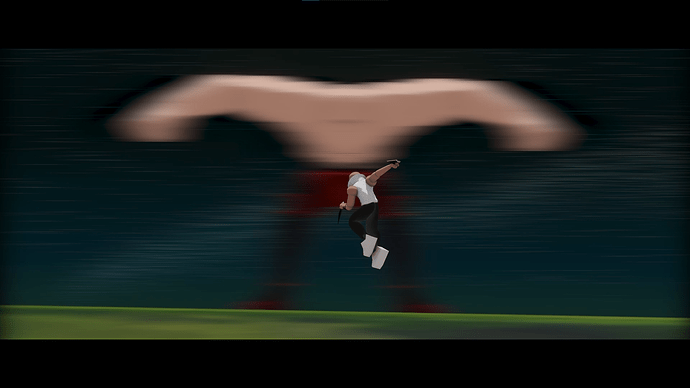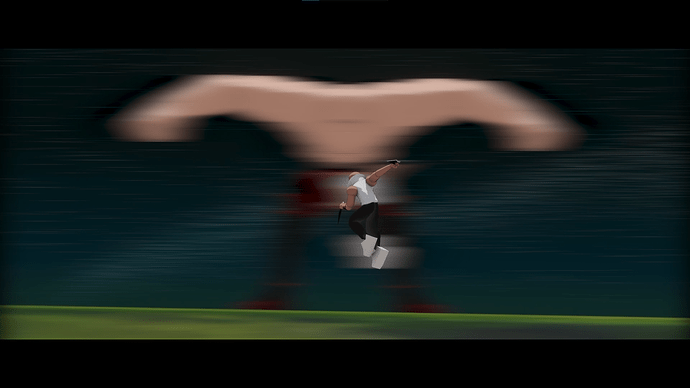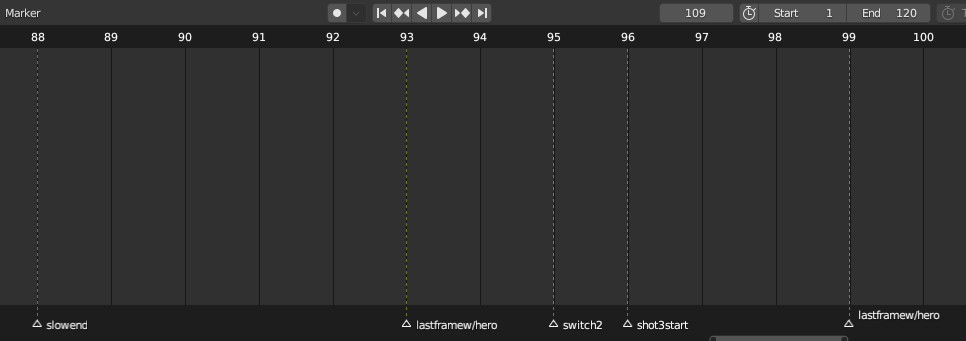Hi! Just wanted to share my entry to Mr. Clinton Jones’ Boss Fight 3D Community Challenge.
Zeke Vs Four
After a thousand-year slumber, Four, one of the thirteen demon generals – the strongest demons to have ever existed, under the direct command of the demon king – awakens and is ready to take over the world once again. Zeke, a guardian who happens to be nearby, must stop him as soon as possible, so he doesn’t miss his happy hour.
I made this from July 30, 2023 ![]() August 7, 2023 working at least 8-10 hours a day except the first day (not 100% sure, maybe more cuz it feels more lol) Anyway, 9 days in total. Here is my process on making this render.
August 7, 2023 working at least 8-10 hours a day except the first day (not 100% sure, maybe more cuz it feels more lol) Anyway, 9 days in total. Here is my process on making this render.
Day 1 | I only made a previz. Why you ask. I saw Clint’s stream when I was about to sleep so I made a previz asap before I finally went to sleep because I won’t be able to sleep if it stays only in my mind.
Day 2-3 | Making and rigging the characters. Modeling and sculpting is still a long way to go but I will definitely get better…hopefully. The shoes are assets. The shader and facial rig are made with the help of Lightning Boy Studio’s tutorial.
Zeke
Four
here are the references for the characters and environment. I only used The GREAT Onizuka for posing for the thumbnail lol
Day 4-6 | In day 4, I made proxy duplicates for the characters so I can animate without lag (basically low poly duplicates from the original model) and started blocking the characters (blocking just means making the key poses). In day 6 I polished the animations.
----------BLOCKING----------
Test 1 & 2 Blocking Zeke & Four
Final Blocking Zeke
----------POLISHED----------
Polished Zeke
Test 3 Multiples
Polished Four
Test 4 & 5 Facial Rig (the final reaction was adjusted in the final render)
Day 7 | Environment Day! I made the grass, clouds and sky with the help of Blender Box, and Kristof Dedene’s tutorials. The rocks are a mix of selfmade and assets.
Day 8 | I just rendered everything. I rendered the 3 shots first, then I rendered Zeke again (but alone) and since we are in his pov, we don’t want him to blur. There is a problem though, even if we put him on top of those shots there will still be a blur from Zeke that is visible behind him when he teleports since he is rendered with the first 3 shots. Even though the blur from Zeke is subtle, in motion it is noticeable. We want Zeke to be completely clear from the blur in the whole animation but wait! I should have rendered the shots without Zeke from the start right? No, because of shadows…sha…dowsss. Anyway, the simple solution, I just disabled Zeke in a few frames in the first 3 shots.
Here are some example marks in my timeline
Final Day | 2D elements - I only drew (using grease pencil) on top of the finished product and not on the scene because I’m lazy (Is drawing in the scene equals more work? I don’t know, haven’t tried it lol). Because of that, all the layers were rendered separately and must be composited properly. Why? for example, some of the blood except the ones that stayed on the blade after the slash must blur out first before getting left behind when Zeke teleports away. Remember, we are in Zeke’s point of view and the background blurs out except him when he teleports. Another example is the grass that flew up, it blurs out first, then gets left behind. However shouldn’t have I drawn the 2d Elements imitating the blur instead? It just doesn’t look right to me, that’s why
Here are the 2D elements
That’s all. I spent the rest of the final day doing compositing and sound design. Looking back, I could have done things differently to make things easier or better, but what’s done is done. If you’ve read all of the things I wrote above, I appreciate and thank you for your time! Next time I will do a breakdown video instead