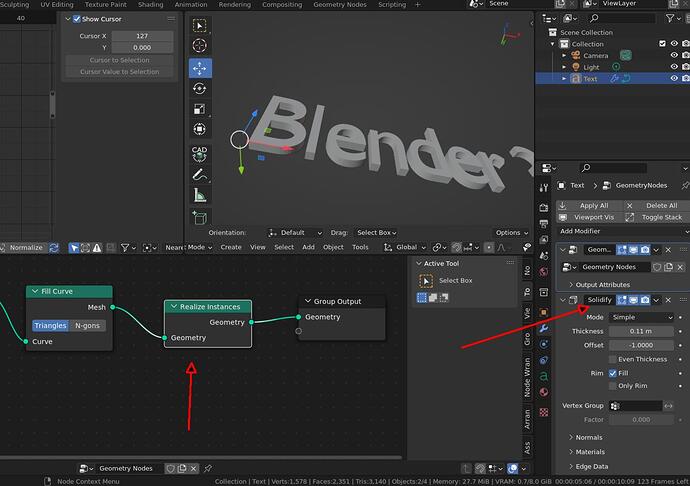Hi,
do you know who is the author of the bouncing text effect which appears in the Blender 3.0 new features under the section “MORE THAN WORDS” dealing with Geometry Nodes (https://www.blender.org/download/releases/3-0/) and how exactly the effect was made?
Thank you
Hi @Benkei,
I don’t know who the creator of that effect is but the simplest method to do it is with a Lattice that has a wave Modifier on it. The text is then bound to the lattice.
Setting up the lattice requires specific steps, so check Youtube for a tutorial on the basics. I additioanlly used a vertex groups in the lattice to assign different weights to better control the distortion at the base of the letters.
Here’s my Blend file ( b3.0) . . .
BouncyText.blend (803.1 KB)
Cheers,
Dj.
I see. Thank you for your hint. However, every single font of the animation I am talking about seems to breathe like a living creature and the effect is quite different. In your animation, the motion is just vertical, while in that one is both vertical and horizontal. I thought it was an effect that can be achieved by Geometry Nodes.
Hi Benkei,
since your question has also interresiert me, I have forwarded them…
Thank you NewVisitor, I appreciate your initiative.
As for me, I am trying to find out videos on Youtube explaining the way to achieve a similar effect.
So far, I found something but none of them is exactly explaining what I am looking for.
I list them below with the hope that might be useful to someone.
-
Making procedural text animations with geometry nodes in blender 3.0
https://www.youtube.com/watch?v=nzyz_AyM6oQ -
Text motion effect with geometry nodes in blender 2.93 (OVERVIEW)
https://www.youtube.com/watch?v=jCV1ARWsZ18 -
Blender 2.8 Animation Nodes Text Effect Tutorial - Loops, splines and more!
https://www.youtube.com/watch?v=dAvLEoj9rX8 -
Animating Individual Letters in Blender (+ Live Questions!)
https://www.youtube.com/watch?v=QX0_F44aDAE
Bye
I have modified the Blend from here, but the Geometry sucks.
https://www.youtube.com/watch?v=GFcJ0HQj72I
text_curve_005-solidify.blend (917.0 KB)
Maybe I was misunderstood. I am not trying to get the same font. What I need to know is how the author of the video got that nice effect of fonts that seem to breathe like living creatures when they animate themselves and, what I think is really cool, how he could animate each font with a slightly different delay compared to the others. Did he use Geometry Nodes for that or not?
I do not know how they actually did it but I think the key to it is in the first video tut you posted.
The letters are instances and you can use the position node to give each letter their personal scale.
Here is what I came up with after watching the tut, it is not the exact effect but could give you ideas.
BouncingText.mkv (184.2 KB)
And the file
BouncingText.blend (177.0 KB)
Thank you!
I understood you the first time.
But you have to start somewhere to recreate such an effect.
And now maybe work in the effect that DNorman has posted.
Really cool, DNorman! It is almost the same effect. Thank you very much, you gave me great help. I will study it carefully.
I am sorry, NewVisitor. English is not my native language. It was not my intention to be offensive in any way. As for your advice, I will certainly try to recreate the effect starting from what DNorman did and I will publish my result here a soon as I can.
Hi Benkei,
you weren’t insulting!
Apparently, that was just a misunderstanding
English is not my native language either.

My first attempt to set up this effect was rather unsuccessful because, for some unknown reason, I could not obtain a 3d extrusion of the fonts, no material, and what is worst, no wave effect.
BT_1.blend (803.1 KB).
As NewVisitor says you need to realise the instances at the end to use the solidify.
Also for the letters to scale independently you have to use the position node in some way. The position node gives a different value for each letter.
To get a more wavy (less random) effect you can use a voronoi texture (setting randomness to 0) instead of the noise texture.
I have made a new version that is much closer to the original effect.
BouncingWavyText2.blend (170.8 KB)
Edit: I have changed the file a bit! Edit2 I used a noise texture before, I have corrected. Edit 3 Have changed the file again LOL
Thank you all (DamianJ, NewVisitor, DNorman) for the big help.
It will require some time to understand the function of each node but, yes, this is exactly the effect I was looking for. I will carefully study the blend files you sent.
I know almost nothing about how each node relates to the others. Without a beginner’s guide at hand, I find it very difficult to understand. Videos are great but, being in English, are quite hard to follow for a non-native speaker.
It would be really nice if there was a book about Blender Geometry Nodes or, at least, a PDF file explaining the usage of each node in detail to beginners. A written tutorial with a lot of practical examples guiding a novice step-by-step to the full knowledge of Geometry Nodes would be very useful. I hope someone will write it. I would certainly buy it.
The blender manual is too technical for me and, in most cases, does not adequately explain things so that even a beginner like me might understand.
Anyway, thank you again to all,
Benkei