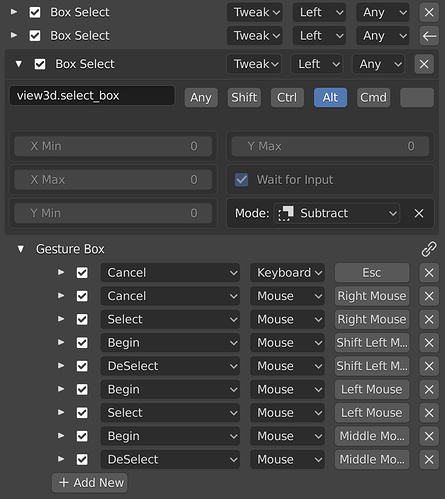The final step for customising my hotkeys is to setup the modifier keys (ctrl, shift and alt) for selection the way it is used in 3ds Max. I want ctrl to add to selection, shift to toggle and alt to deselect, however, I haven’t been able to locate the commands responsible for this. Does anyone know where I can find these entries in the keymap?
Here is what it does currently, which is not the way I want it to be (screencast keys included):