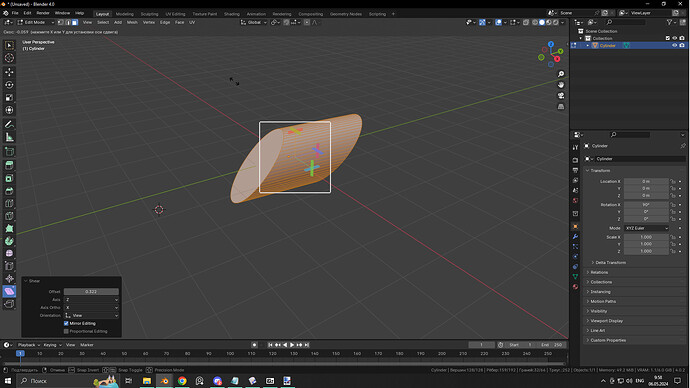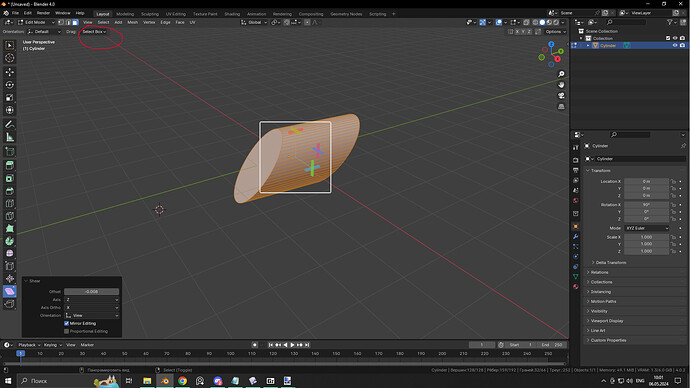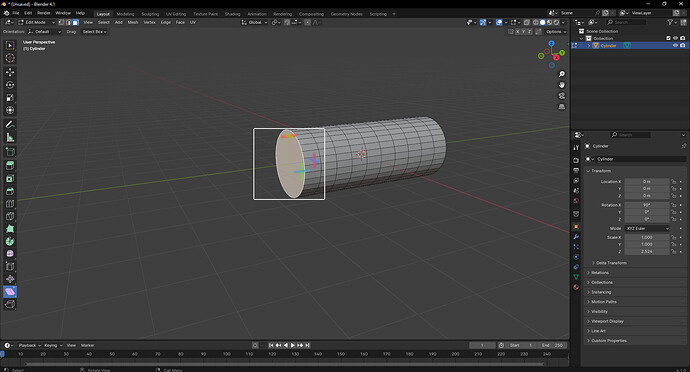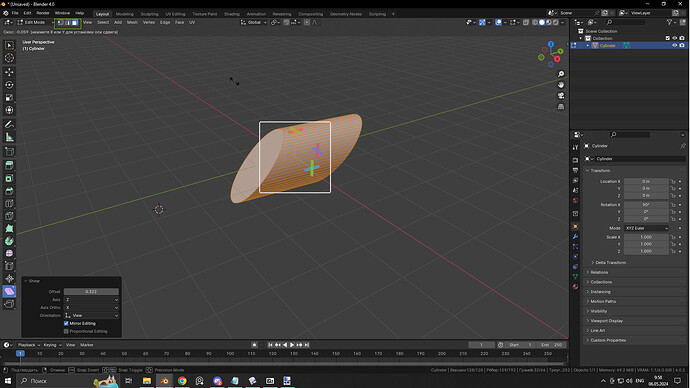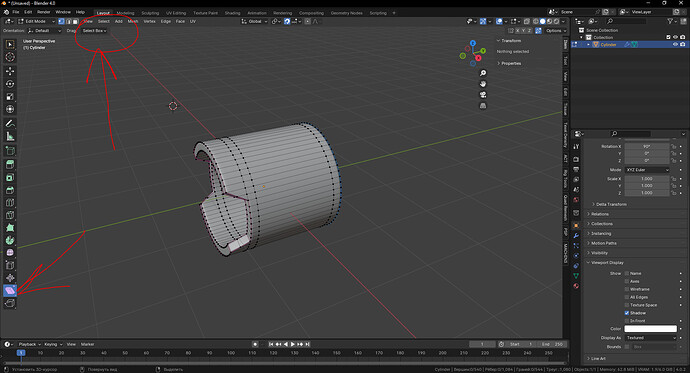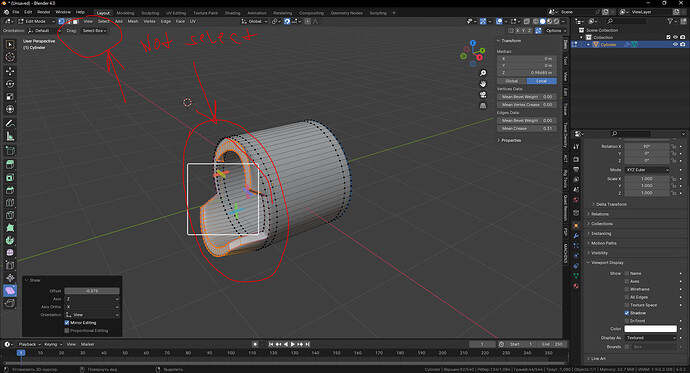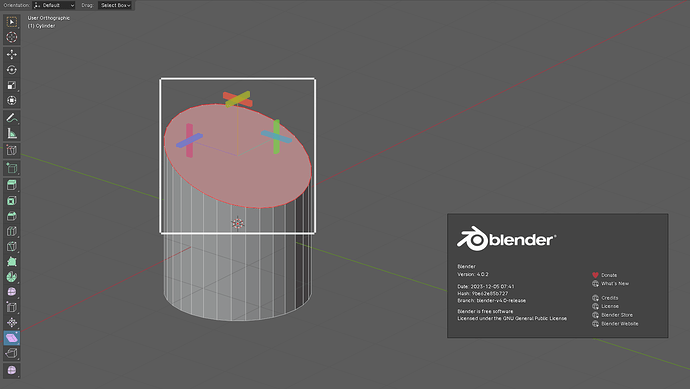In previous versions of blender, I could select any tool and select the area in the viewport to highlight the holes I needed. Now if I click on any place in the viewport, the tool is used. How to return selection on mouse click?
Hi,
What exactly do you mean?
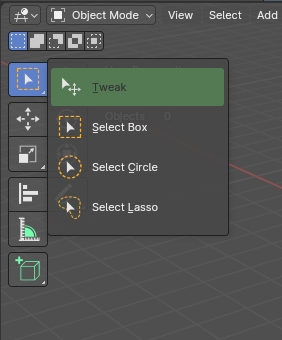
Are you looking for this?
As far as I know, nothing has changed in the new version. ![]()
By default, Alt W should open fallback tool pie menu, where you can choose if a drag movement will be used to select or to use active tool.
Maybe you changed that from Select Box to Active tool without noticing.
By defaut, drag movement corresponds to Select Box.
Sorry, I should have attached screenshots. You can see the screenshots below to see what I mean.
Hi,
May you, please, clarify your question once again? How it should work?
I’ve opened up my Blender, created myself a Cylinder, selected the Shear tool, then selected a face, and what should I do now in order to reproduce your problem? Here’s the screenshot as well:
Try selecting the vertices as if you had pressed b to box select
You have to switch to vertex select mode if you want the box select to choose vertices. You are in face mode.
Does that solve it? The behaviour is that the tool you’ve chosen normally controls what the mouse does. But that “Drag” selector is there to override the drag behaviour. If you set that to “Select Box” it should work.
Suggest @Debuk was right, you would need to select Vertices, in order to choose exactly vertices, instead of the faces. Or just, while in Edit Mode, simply hit “1” on your NUMPAD and you’re good to go.
I offered the vertices as an example. I selected in “box select” in drag selector, but isn’t work
Maybe it’s because of the “Snap” tool you have enabled?

Well and it also doenst work even with a fresh new file? In prtinciple there’s no other control that influences that.
How did you select that part that is currently seleted? Does the box select tool itself work as intended?
It doesn’t work with the new file either. I can use the box selection tool separately, but this is an unnecessary action
No, doesn’t influence
Yeah I asked because its in principle the same operation behind the scenes and if it doesnt work just as drag action set it narrows it down to the workspace tool itself. Sad news is, there’s nothing more to setup here. You could testwise install the xray selection addon which adds an alternative and extended box select mode as possible drag action. Maybe that works. But still that doesnt explain why it doesnt work right now.
Works fine here btw. It has not been changed at all afaik. So very likely something broke in your config.
Backup your config and try a fresh one, you can copy it back after your tests.
Or try updating as @goorman suggests.
Here’s a link to the addon I mentioned:
Good luck
The only thing I could’ve also recommended as well is to try another Blender’s version, like 4.1 for example, and check that from there.