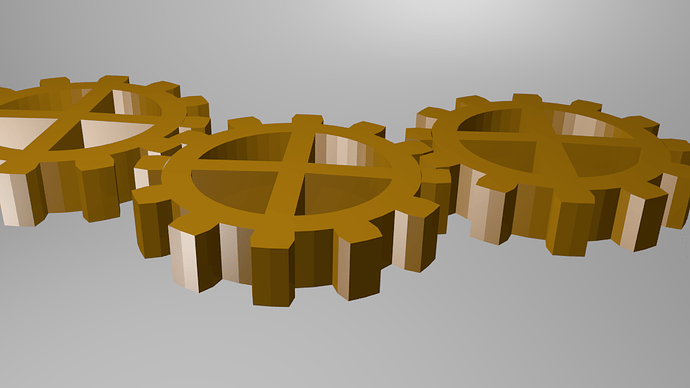I’ve recently made some gears in Blender, and I’ve tried to give them the look of shiny brass. Unfortunately, I don’t think the color looks quite right. Does anyone have any suggestions on how to create a metallic surface with the color of brass? 
try google " brass color for blender 2.56 " lots of help with all kinds of colors , gold , silver , copper. should
lead you to posts and different basic stuff.
Try adding some lighting (high contrast), it looks like you’ve just used a shadeless material or something. Also the squares in the middle of each gear look really glitchy. This is probably because you have overlapping faces. Try remove doubles and make sure there aren’t a couple overlapping faces there.
I will do some searching for materials on Google. I should have done that in the first place.
As for the squares in the middle, for some reason I didn’t notice them until after I made this post. Yes, it is because of overlapping faces. I plan to go in and fix that. As for shading, I’m still in the process of learning lighting in Blender. Now that you mention it, the shadowing doesn’t look right, at least to me. I’ve been wanting to do some mechanical objects in Blender - especially steam locomotives and robots (something along the line of Hasbro’s Transformers). I’ve recently been interesting in the steampunk subculture, and I’d love to model some imaginary machinery for that genre. Just a little fun.
Thanks Quaz. I love working with this stuff. Very challenging.
go to the material repository there are very nice material there for this
if you cannot find load up a sample file and i’ll add a few mat for gears
like gold and copper rusted brass ect…
happy 2.5
I’m getting the color closer to brass now. But I do plan to work with the repository too Rick. I’m want to use that too.
As for the ‘spokes’ I had inside the gears, I’m not sure what to do about the overlapping faces. I usually highlight two edges, and fill in those edges with a face using the ‘F’ key. Right now I’m needing to do some thinking on how to handle that. The faces I get are long and rectangular in shape, and overlap in the middle (of course). Right now I’m unsure how to go about fixing that problem. It does make the rendering look weird, and I want to do away with that. I’m trying to make the gears as realistic as possible. :o
Attachments
[ATTACH=CONFIG]139837[/ATTACH]did you use the script in 2.5 to make these gears ?
you need to get the mat from repository it has some texture also not only a color
it will look a lot better
happy 2.5
You have a point Rick. Adding some texture would definitely give it the look of weathering - or at least being used. Being a ‘noob,’ I still have a lot to learn - which I readily admit. This is getting to be pretty fun though. I’m learning even more - which is what I was hoping for. 
And I did see the mesh for gears in version 2.56. I used that to start making gears in Blender. As for the script, I haven’t learnt much about Python scripts that can be used in Blender. I’ve used one called ‘Sapling’ already. As for scripts used to make gears, I don’t have the knowledge of that yet. I still have to learn about other scripts yet too.
well there is an addon for gears already in 2.57
so that’s ok it will do different type of gears for you and that’s the best way
happy 2.5
I’ll check out the script Rick. As for the gears I’m working on, I finally got that weird square out of the middle of the ‘spokes.’ Instead of having overlapping faces, I decided to work on one ‘spoke,’ do some loop cuts on it, then add the second ‘spoke.’ That took out the overlapping faces. I should have thought of doing that in the first place. It still needs a texture though, which I plan to get to soon. This is another challenging project I’ve set for myself, but one I feel I can accomplish. :eyebrowlift:
Attachments
Here is a spaceship I made with a brass material… its just a golden colour with a cloud texture that is stretched which is affecting the normals.
Looks great nath!!! I don’t know - maybe it’s me, but when I see brass, I think of something old-fashioned looking. That’s why I’m interesting in learning how to make a render of the alloy.
If you want it to look shiny it needs something to reflect. Try mapping an image to reflection.
That I didn’t even think about Clavin. I’m still learning how to map images, so that’s going to take a while. But that does sound like a good idea. Glad I’m part of this forum - everyone here is so helpful. Always giving me ideas I never think of, or giving me info on how to do things. I’m really needing the help right now.
Sorry I haven’t added to my posts lately. I haven’t been on my computer much that last several days. Haven’t been in the mood to boot up my computer much lately.
Well, I learned how to make a seamless backdrop, and I added it to my rendered picture, giving a white background to the picture of the gears instead of the usual tones of gray. I have yet to get around to give the gears a ‘reflective’ quality; I still have to sit down and watch the YouTube video I’ve got saved to one of my playlists, one that shows how to map an image on the gears to give a ‘reflective’ quality.