Is it possible to bridge two objects together using “W” > Bridge ? I have done it making a coffee cup handle. However that was as one object.
I want to bridge this piping with an elbow (see yellow)
I don’t think it’s possible, but you can join 2 object into a single one with CTRL+J , then from there bridging should be easy with selecting both end edge loops,

then CTRL+E -> Bridge Edge loops

Once done, press F6 (or look on operator panel on bottom of the toolshelf) and play with the setting until you get something satisfying

Thank you Sanctuary. Appreciate the screen shots. Needed them to follow the smoothing of the elbow
If you want hard pipe bend, use spin tool:
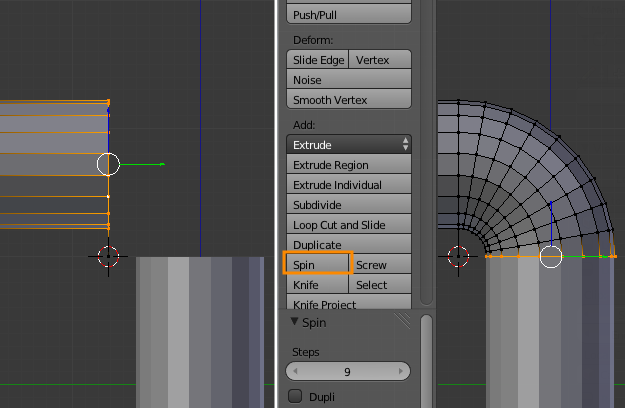
You will need to precisely locate spin center and make it with 3D curser. View along the spin axis. With that done, its a matter of pressing spin button in the tool shelf.
Ridix,
Is that me using an edge select on the edge of both cylinders? I see the top is selected then I see the bottom is selected after Spin was executed.
If you really don’t want to join the two objects, which, in certain situations, I can comprehend completely, then you might want to duplicate the upper edge loop of the pipe, rotate it 90° on the x-axis and snap it to the end of the other pipe. then you can bridge between the upper edge loop and the one you rotated.
this does require the other pipe to have the same radius, though.
If the radius is different, select the other object in edit mode, select the edge loop you want to use for bridge edge loops, duplicate it, right click, separate it (P -> Selection) and join the new object to the other one. Then, you have “imported” the vertices of the horizontal pipe into the object of the vertical pipe. Afterwards, you can bridge the loops.
using an edge select on the edge of both cylinders?
No I am working on one of the cylinder to be spun.
In the first image 3D curser is placed at the spin center and the edge to be spun selected. The second image shows after spin is executed and new sections were created. Selected edge you see is the original edge that spun around and it is at 90 degrees to the starting position.
As it is those two cylinders are not connected. I just made sure those two edges fell at the same location.
Thanks RidX
In rhino, surface can be connectted smoothly, blender can do this well too, the difference is to use mesh.