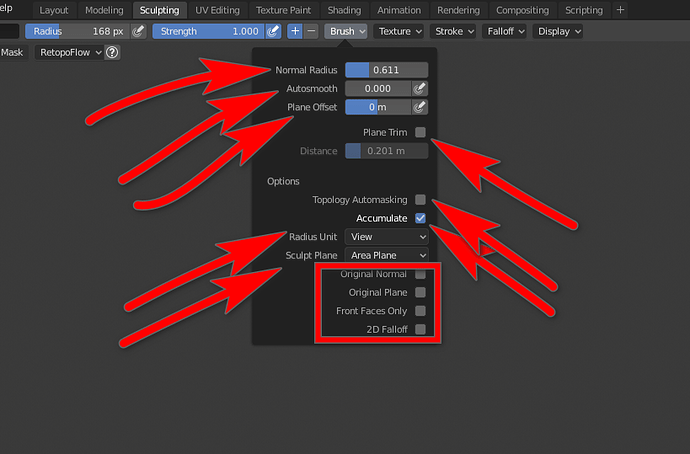Hi! Can someone please explain what exactley those settings do in sculpting mode? I play with it and can’t figure out what exactley the change in my brush? screenshot attached… Thanx
Sure the F*’’ (funny) manual: 
https://docs.blender.org/manual/de/dev/sculpt_paint/sculpting/tool_settings/brush_settings.html
Some dry recommendations from F…unny manual:
1.Normal Radius:
Todo.
2.Topology
See [Dyntopo]…
and so on…
well I’ll try to understand it from my own practice) thanx
Yes there are always holes but it’s the best manual out there. In the past there were some books but they always deal with an outdated version.
ok thank you
Normal Radius is the radius taken into account when collecting surface normal information to be averaged in order to determine the normal direction for the brush when it touches a surface.
Accumulate means the brushstroke will continue to affect the mesh with no maximum strength per brushstroke. If this is turned off and you brush over the same area multiple times in one stroke, it will at some point max out and stop affecting the mesh.
Topology automasking will only affect the verteces of the volume that you started a given stroke on. Verteces that are within the radius and view plane of the brush, but not connected to the same continous mesh will not be affected.
Sculpt plane is the plane that verteces will be transformed on. The area plane option is the vertex normals.
Original plane and original normals use the normals of the verteces before the brush stroke began.
Front faces does not affect polygons that are facing away from the view.
Thanx for answer!
- Normal Radius - hard to understand maybe there is some illustrations? is this works only whith scrape brush?
- Accumulate - I understand the differense…
- with now flag - the mesh area under brushstroke will not be grow (lift) bigger than the limit… and if you whant to make it grow (lift) you have to make another brushstroke above…
- with flag - the mesh will grow by one brushstroke with no limit till you pressing…
- Topology automasking - got it
Thanx!