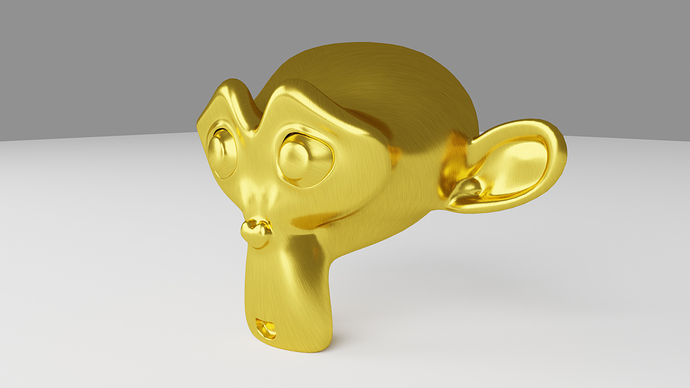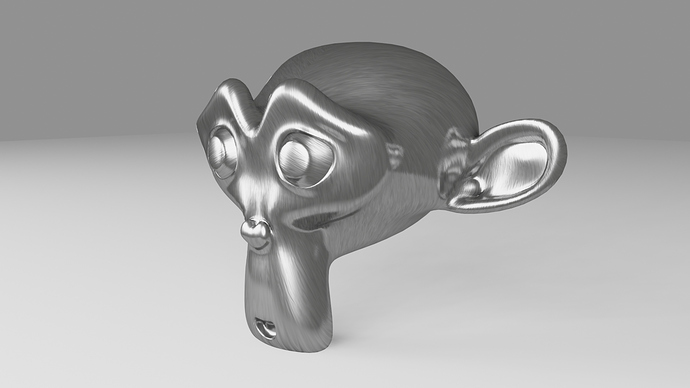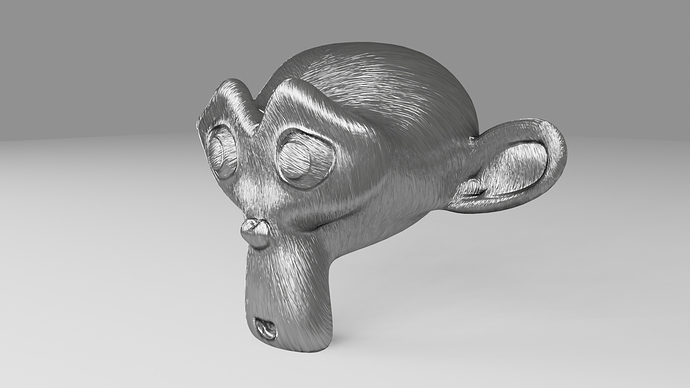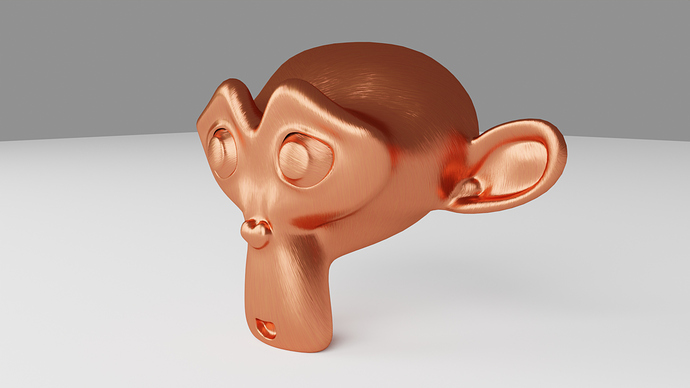Hello all together,
I recently learned a little about how to use node groups. So I thought I could make a material and put it in a node group and share it here. It´s a procedural brushed metal. Here is an example with golden color:
It´s nothing special, just my first try to create and share a material. Please let me know if you like it or not, how it works for you and what you think about the node itself.
metal_brushed.blend (993.1 KB)
Thank you very much!
You might want to take a look at this.
Anisotropics works only in cycles for now.
Thank you for your reply! I already know the anisotropy feature and also used it before, but somehow I couldn´t always get the result I wanted. So I made this little material.
interesting way to do it
is it possible to increase the height of the brush text ?
tried a few things but could not do it
thankc
happy bl
Hey RickyBlender,
the height can be adjusted with the displacement slider. It should be used very carefully, because it looks weird when the value is higher than e.g. 0.01.
You can see the effect best with lower x-scale values like 10 or so.
-
X-scale 10, Displacement 0.001
-
X-scale 10, Displacement 0.01
Is that what you were looking for?
i can see a good variation yes thanks for info
agree on monkey it does not looks good but on some other shape
it might be an interesting effect
thanks
happy bl
Thank you for your feedback! 
I´m really happy about every tipp or hint for improving my materials. Especially because I would like to share some of them (those, that I think might be worth sharing) with the community and definitely don´t want to deliver scrap. I´m also glad about free content, so I´d like to give something back to the community.
With a copper like color and a little more coarse texture: