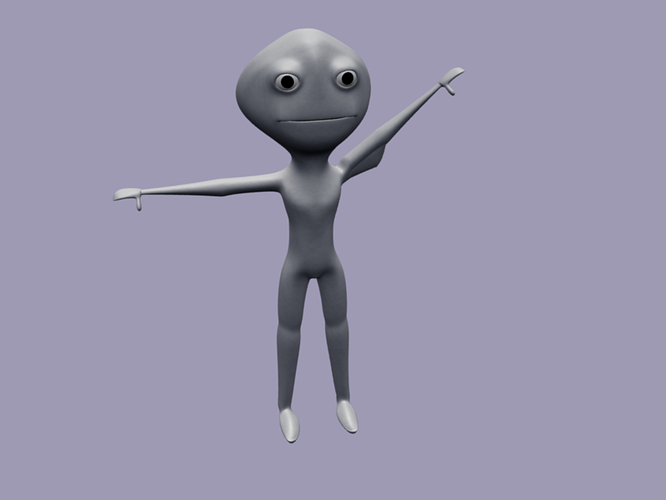solution found
So far I am having 2 problems, one is the p.19, can’t extrude the 3th time. Is there a video of this tutorial. Also when on p.19 again, trying to loop Cut, I do CTRL+R but the pink line dose not want to appear at the right place. I receive often: Could Not order the loop. Also it appear (the pink) on the right place,then I press LMB and got the message again Could Not order the loop.
I fix my extrusion problem, but here is why I could not order loop
Tools don’t work on Modifiers: In general, you cannot use any tool on a mirrored side, as that side is just a mirror image of the primary side. Tools also do not work on subsurfed or multires “edges” shown; use the tool by working on vertices/edges/faces on the primary part of your mesh when using a modifier.
Source http://wiki.blender.org/index.php/Manual/Edge_and_Face_Tools
That explain why I can’t go any further with that tutorial I have v 2.48
Thanks for the tutorial! It was very helpful at first, until I found a way to make the armatures automatically, yes AUTOMATICALLY weight paint themselves. You may or may not know about this… And you probably will try it and make your own tutorial that is really more explanitory than this. It is such a good method and SO MUCH time saving, that I thought I would tell you about it too add to your tutorial.
Tutorial (SHORT):
Select the mesh (Say a deer).
Shift+Select the Armature (Already fully boned, etc.).
Press Ctrl+P.
Select Armature.
Select Create From Bone Heat.
Walla! It automatically weight paints it for you! I repeat FOR YOU! Automatically! WOW! You just need to tweek it a little bit (just like your tutorial except just weight painting what the bone heat parenting didn’t get) and you have a FULLY SET UP armature all done!
End Tutorial
So I hope you can add that, just a tip.
I’m going to try and create a tutorial on blenderartists and (http://forum.nystic.com/ nystic).
Thanks for your tutorial!
I’ve searched through the forum but haven’t found anything relating to my problem so I must be doing something wrong.
I’m working through the excellent tutorial in the title of this thread but got stuck on “http://wiki.blender.org/index.php/BSoD/Introduction_to_Character_Animation/Upper_body_weight_painting”.
Everything seems to work fine up to the point where I try to rotate the upper_arm.l (Rotating upper_arm.l: the mesh move along). The mesh(in red) does not move alone with the armature, that is, only the armature rotates leaving the mesh(in red) in place.
I then select another armature (lower_arm.l) to do more weight painting but the previously painted (red) mesh reverts back to blue. I assumed this is normal so that the next armature and vertices can be clearly defined but I cannot paint anything else. I re-select upper_arm.l but the previously painted vertices are not red but remain blue and I cannot paint again. I hope this is understandable.
Any help with this excellent tutorial would be greatly appreciated.
Excellent tutorial!
But I have a problem that I can’t find a solution to. I’m using Blender version 2.48 w/Python 2.5.2.
I worked through the tutorial up till: http://wiki.blender.org/index.php/BSoD/Introduction_to_Character_Animation/Upper_body_weight_painting
Everything works per the tutorial until: “Select the upper_arm.l bone and rotate it ®. The mesh deforms along with the bone.” The mesh (in red) does not deform with the rotation of the armature.
I then select lower_arm.l and try to use the weight paint method but nothing happens except the previously selected mesh that was in red turns to blue, most likely as it should do. The mesh remains blue when I try to use the weight paint brush. I reselect upper_arm.l but again everything remains blue.
There seems to be nothing I can do in Blender to use the weight paint option again other than quit and try again.
Any help or workaround would be greatly appreciated.
ok i got confused on the subdividing i pressed a then i went edit mode i selected the left side pressed x
and the part of the other side went out also am using version 2.46
Hi all,
First off, great tutorials and thanks to both Ryan and Mike! Yeah, I stumbled a few times but I figured it out. When you stumble, you can do one of two things, either cry about it, or pick yourself up, dust yourself off, and carry on. I prefer the second one. However, I’ve hit a bit of a brick wall here.
I have completed both Ryan’s and Mike’s tutorials and now I want to go further with this character. I also worked on the BlenderWiki NLA Editor and Stride Path tutorial found here http://wiki.blender.org/index.php/NLA_Editor_and_Stride_Path and for the most part I got a grip on that.
So, after doing Mike’s tutorial, where you ad a stride bone to the armature, I tried to get my character to walk forward using the stride bone and path. Yes…I get the armature to move along with the stride bone, however, the mesh doesn’t move along with the armature. I have tried this with the .blend file I have after completing the tutorials and also with an earlier version of the tutorial files I saved. (I saved a file every time I completed part of the tutorial) Everything on the layer with the armature (the armature itself and the eyes) moves, but the layer with the mesh remains in it’s position, it’s not carried along with the armature. If I grab the armature’s ‘master’ bone, the mesh does move with the armature.
I’m stuck and confused a bit, and the .blend file is here http://www.4shared.com/file/79993820/ca2861d2/CharacterTut_10a.html
Any help is appreciated…
Randy
Hi all!
First off, great tutorials Ryan and Mike. I did stumble a few times, but I made it through them. I am happy with the character I made and want to further animate him, but I’ve hit a brick wall.
My problem is that I have rigged the character with a stride bone like Mike suggests. I have even been through the tutorial on stride bones at http://wiki.blender.org/index.php/NLA_Editor_and_Stride_Path and pretty much understand that. My character when using the stride bone, the armature moves and so does the meshes on it’s level, but the main mesh located on a different level do not follow the armature. The master bone will move the mesh, but the stride bone will not move the mesh. I even went back to an earlier revision of the file, and still the same result. A simple .blend file of what I am talking about is here http://www.4shared.com/file/79993820/ca2861d2/CharacterTut_10a.html
Any help would be appreciated…
Randy
sorry for the double post
The tutorial is all Ryan’s … aside from my meagre 1 page contribution ![]()
I’ll take a look at your file, though I haven’t been “blendering” for awhile, it will give men an excuse to (try) to get up to speed with the current version.
My “modified” rig, was never setup for the “stride-bone / stride path”, method. Frankly, in the older versions of blender (< 2.40 or so), I could never understand or get the stride bone to work.
I did experiment with the "offset method " : a bit
http://blenderartists.org/forum/showthread.php?t=81488
(not sure if there is an updated wiki page for that, I’ll look for it).
Mike
Awsome tutorial.
I have run in to a problem though. I am doing the weight paint of the upper body and most of it is working out ok, but there is some problem with the upper arm. When i move it there seems to be a part the moving “slower”. i have attached of how it shows if i move the arm upwards.
the weight is painted all the way round. I even tried to paint the entire arm for the upper arm bone and it’s still there.
Attachments
You most probably have more than one vertex group (bone) influencing the mesh at that area.
You can check two ways :
- In weight paint mode, SH-LMB an area of the mesh, a popup dialog will indicate which vertex group(s) are assigned.
or
- In edit mode (for the mesh), use the editing buttons (F9) / vertex groups panel. The bb(ox) select is handy with the vertex group panel. (Press bb, a circular “cursor” appears (numpad + - resizes it), LMB selects verts, alt-LMB deselects.
Mike
thanks that was it… the shoulder bone was influencing a little part of the arm:)
Thank you for a fully self-sufficient platform for beginners. I am on page 20 where we shape the mouth in the front view by proportional editing the rightmost vertex. However, i am getting a concave surface in the top view even though i have moved that vertex in the positive z direction when in the front view. I can always rotate the view manually to get the required convex side but then i wouldn’t be able to move ahead with this thing nagging at the back of my mind. Please help
Hi, I am sorry but even though i read through the modelling part of the tutorial, i chose the default make human object and extruded my armatures inside it as per page 100. Next i added the modifier, went to pose mode, selected the human mesh, hit Ctrl+Tab and entered weight paint mode, but i just cannot select any bone, i mean by right clicking it, nothing happens when i right click any place where the bone is, to weight paint. Could you please tell me what i am doing wrong?
The armature has to be in pose mode, (select it and hit CTR-TAB).
(or use the Object/Edit/Pose dropdown selector (in the window border))
It’s somewhat confusing (or not?) that CTR-TAB is the hot key for both the mesh(weight paint / object mode), and for the armature (POSE mode / Object mode). It would be nice if the armature automatically switched to pose mode when a mesh (with an armature modifier attached) is switched to weight paint mode.
Mike
Went to Blender repository, got a low poly male model, removed all vertex groups, deleted modifier and deleted armature.
Next rigged upper body as in the tutorial, added modifier, went to pose mode, selected mesh and ‘CTrl+Tab’-bed to enter weight paint mode, managed to paint the first bone and that’s it. When i selected any other bone it couldn’t be painted, a white circle appeared everytime i clicked around the bone. Also, after adding the modifier, the mesh wouldn’t move with the armature in pose mode. I am a total noob, desperately need to do this right to be able to begin a project independently. Do i need to make child-parent or something before weight painting, and pose mode?
Richard5008 and I seem to be having the same problem.
Are you using 2.48 ?
After adding the armature modifier, have you filled in the name of the armature in the modifier?
If you just add a cube and extrude it a few times, then an armature, then add the armature modifier does weight painting work?
If yes and yes, you might want to post your blend file somewhere and I’ll take a look at it. 4shared.com is a good free site for file hosting
Mike
Hi Mike, sorry couldn’t back to you earlier, i can safely say that i am now, prit-ty good at weight painting–what a great tool!–and i can check every bone after weight painting it simply by moving that bone and weight painting over any skin that peels off; couldn’t be more accurate. I have posted what happened next along with the .blend file is posted on http://forum.nystic.com/viewtopic.php?f=9&t=5003. Please check it out whenever you get the time. Thanks. By the way, i am sure that in ‘Enemy of the States’, Will Smith was referring to our Blender, and not the kitchen appliance that was actually shown, when he said, “I loved that Blender, it was my favorite”.
Thanks alot Mike, that saved my werewolf’'s rig.