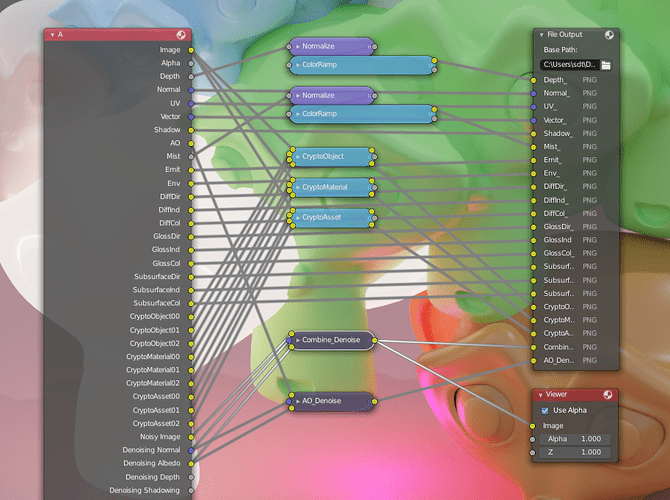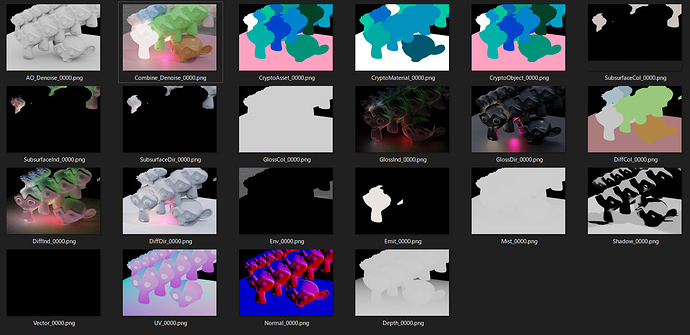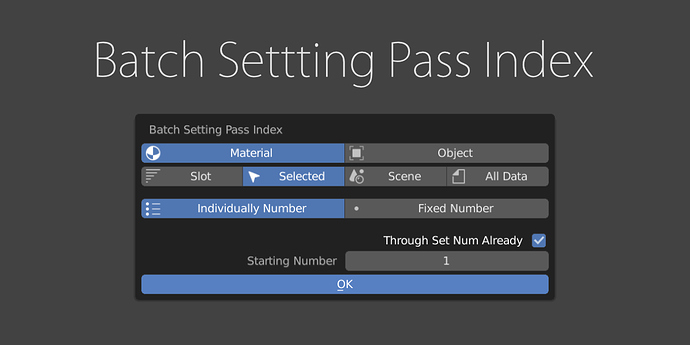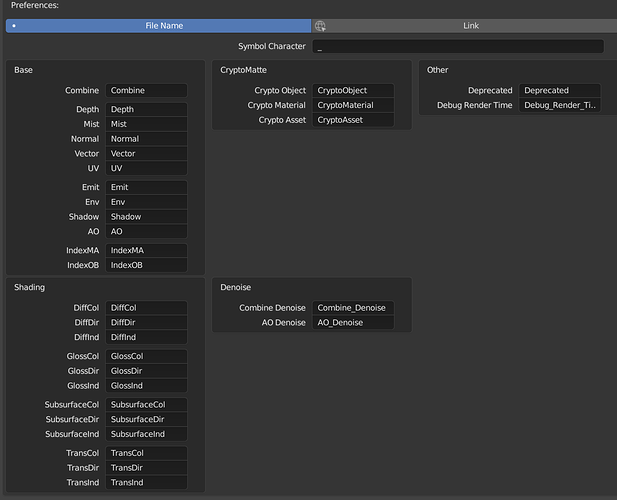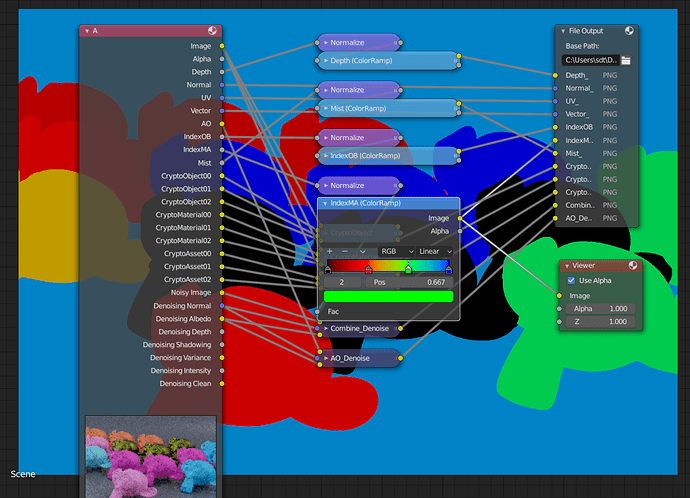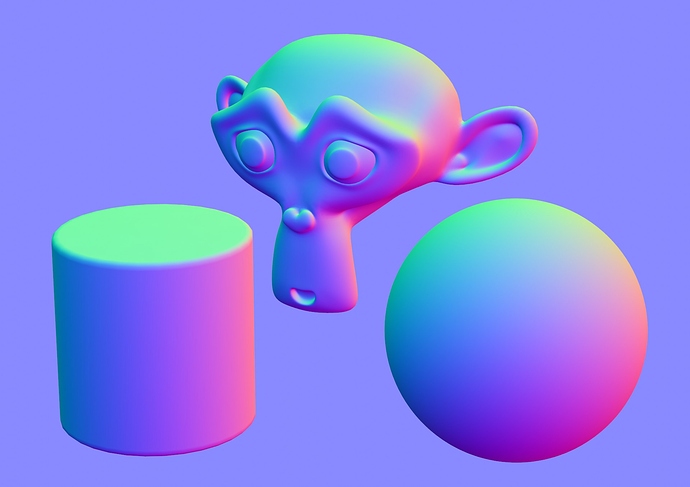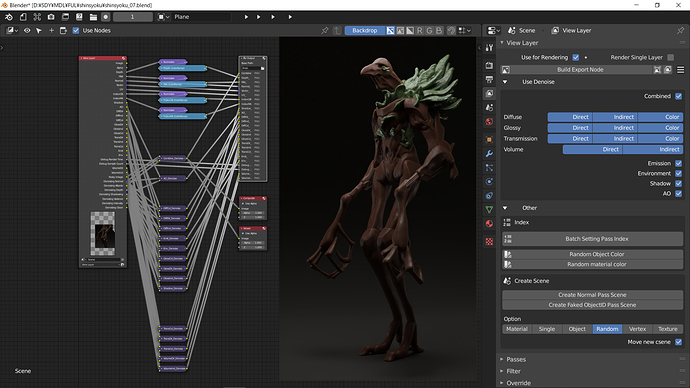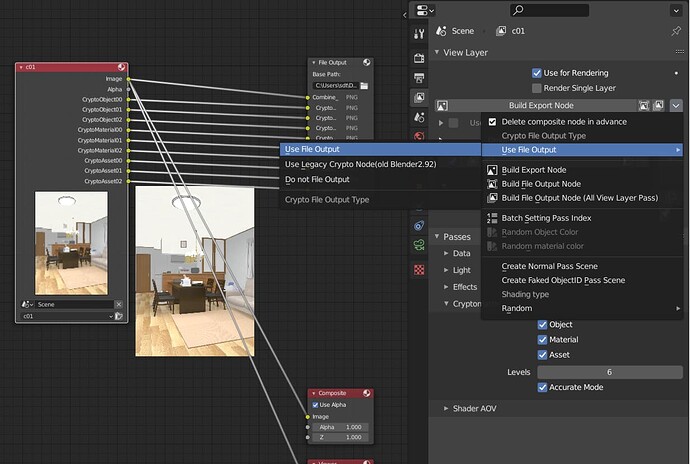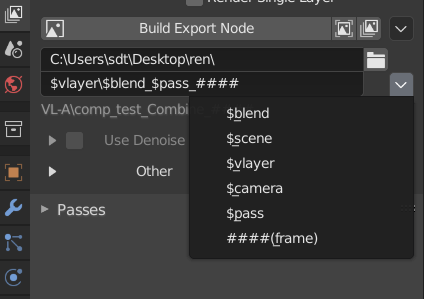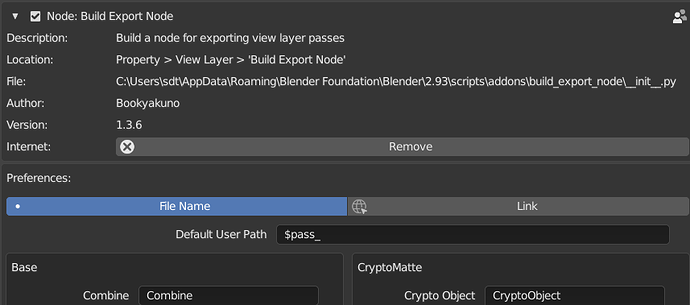You can instantly export all passes by simply clicking the add-on button and then rendering.
Set various passes to the file output node in the composite node and perform node construction to normalize the pass information.
When you rendering, the settings of the composite node will be reflected and each pass will be saved as an image file.
gumroad
Blender Market
忘却まとめ(日本語)
Properties → View layer → “Build Export Node”
You can execute three types of node construction from the menu button.
Setting export node for “all pass” of active view layer
Setting export node for “all pass” of all view layers
Setting export node for “combined image” of all view layers
Node constructed by executing
Make depth maps and mist maps ready for export
Normalized with the Normalize node and inverted with the Color Ramp node
If Cryptomatte is enabled, you can export like an ID map
Connected to Cryptomatte node and export pick image
Object material assets available
Denoise combined image and AO if denoising data is enabled
Connect to denoising node
The output pass is set to the output pass of the scene
When building a node with “All pass of all view layers”, it is divided into folders for each view layer.
View layers that are disabled for use in rendering will have their output nodes muted
↑ Exported image files
Batch setting of path index for materials / objects
Settings from specific filter types, such as Slots / Selected objects / Scenes / All data
Set the same value / individual values
Change export file name
You can change the exported file name from the add-on settings
6 Likes
Batch setting of path indexes for materials or objects
Settings from specific filter types, such as slots, selected objects, scenes, all data, etc.
Set the same value or individual values
Add node construction to normalize and colorize paths
There are problems with animation rendering.
Due to the use of normalization, the color changes each time the number of materials on the screen increases or decreases.
All levels are now connected to the CryptoMatte node, even if the number of levels changes.
Fixed an issue where the file output would include more than 4 Cryptomatte material outputs
We named the color lamps to make them easier to identify.
1 Like
Link copy the current scene and create a scene,and That can output a ‘normal pass’ using Matcap.
There is a bug that numbers like ‘~.001’ are added to the current scene name
With this function, the operations described in the following article are automatically performed.
レンダーパスのノーマルを書き出し、レンダリング後にライティング調整する方法【Blender】 – 忘却まとめ
Bookyakuno
September 3, 2020, 4:33pm
5
Added an option to set up a denoising node for various pass.
It can be used by enabling it from the menu option.
menu
Property Editor> View Layer> View Layer> Use Denoise
Combined
Diffuse … Direct / Indirect / Color
Glossy … Direct / Indirect / Color
Transmission … Direct / Indirect / Color
Volume
Emisson
Environment
Shadow
AO
Since the number of functions has increased, we have made it possible to access various functions from the buttons of the new menu.
Property Editor > View Layer > View Layer > Other
Creates a pseudo object ID-like pass using the “random” color type of viewport shading.
Added “Move to new scene” option in the scene creation function
Make the newly created scene the active scene
Set up the node
Set up the node of the created scene to the composite node of the current scene
Makes the material easy to use by correcting the random color darkly
Unmask the black background
Added the ability to randomly set the viewport color of an object or material.
Added composite node and viewer node to make it easier to see composite results Supports direct / indirect lighting pass of Volume
In the denoising node, the specification has been changed so that the output name of the image/AO will use the normal output name.
old … AO_Denoise
new … AO
Fixed the bug that the scene name is changed in “Add scene for normal” function.
2 Likes
IsaacAsimow
September 3, 2020, 8:09pm
6
This update is awesome!! Thanks a lot for all the feature!
B_Layer
September 12, 2020, 10:06am
7
So far I see four different prices named for this thing: $0, $6, $8, $10.
Bookyakuno
September 12, 2020, 11:33am
8
The amount shown in the link of the sales site on this page seems to be delayed in reflecting the change.
The difference in the amount of money for each sales site is set differently for each site depending on the commission and labor, so please choose the place you like.
Bookyakuno
January 24, 2021, 8:32am
9
ver1.3.4 Bug Fixed
Fixed an issue in Blender2.92 where trying to build a node with Cycles would fail with an error.
2 Likes
Bookyakuno
September 7, 2021, 8:12am
10
Enabled to select the file output type of Cryptomatte.
Output file
Outputs all Cryptomatte files. It is suitable when you want to export to exr etc. and use it.
Use old Crypto node (Blender 2.92 or earlier)
Build with Cryptomatte node in Blender 2.92 or earlier.
Do not output the file
Do not output all Cryptomatte files. Suitable for using the Cryptomatte node yourself.
2021-10-32
Added a user pass option that allows you to combine your favorite item names with render output pass names.
Special characters like $〇〇 will be converted to the corresponding data name.
special character
After conversion
$blend
blend file name. If the file is not saved, it will be “nosave”
$scene
scene name
$vlayer
view layer name
$ camera
scene camera name
$ pass
render pass name
Frequently used paths can be set as default from the add-on settings screen.
Removed symbol option.
Because it is now possible to set the path in more detail
Increased the width of the output node to make the path easier to see.
2022-02-15
Fixed an issue where the rename function of the render pass name did not work if the extension was OpenEXR Multilayer.
The OpenEXR multilayer was caused by using a different pathname than usual.
2023-06-17
Fixed an issue where an error would occur if the join path was not enabled in the [Use denoising] option.
The Build Export Node addon also works with Blender 3.5.