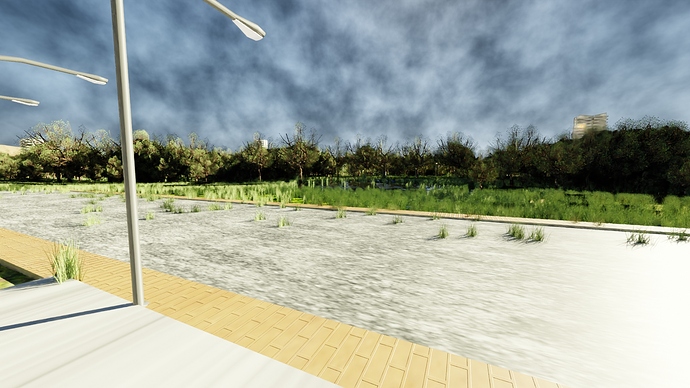Hi. Ive been building a scene in blender. I plan on using this scene and others as a blueprint for building large scale environments for my games.
All feedback is welcome
Ive kept all models as low poly and workable as possible. I discovered that branched path tracing in cycles work’s really well for lighting. I also used both denoising options which sort of helped me keep rendering samples at 12 , just so I dont sit here waiting for 5 hour render times.
Ive got about 1 500 000 grass objects, and 90 000 trees, both the grass and trees are very low poly. The buildings have interior walls ,doors and skirting, but ive tried keeping them low poly.
As a city it does look a bit wonky , but I think the general vision of it being a city is starting to come through.
Any thoughts are welcome. My pc is low spec (i 3 ) so…yeah.
//Update 2020 08 29 //
Ive attempted a video render of this project. Very low settings as you can see. Im currently working on increasing the render quality for the next update.
I did notice that hdri maps slow down render times. As compared to a sky texture , in the world settings.
Laters
// update 26 09 2020 //
Hi again, ive done another render for this personal project.
I rendered in eevee this time. I’m pretty shocked that eevee managed to render this scene. Before , on a much smaller scene I would get graphical errors, like my gfx ( gr 620 2 gb )at the time was seriously unsuited for eevee. But now on my current intergeated gpu , its rendering an even bigger and more detailed scene with little problem.
But I must mention that this is on the lowest sample settings of 1 sample.
Its rendering at an average of 1 minute per frame, which almost made me loose my potatoe brains.
Will keep updating for anyone interested.
Bye.
// Update 29 09 2020 //
Hi. This is the latest on this scene. It was a bit more tricky to render the Aeriel camera view, but I tried…
Bye.
// Update 25 10 2020 //
And that’s a wrap. Finally done.