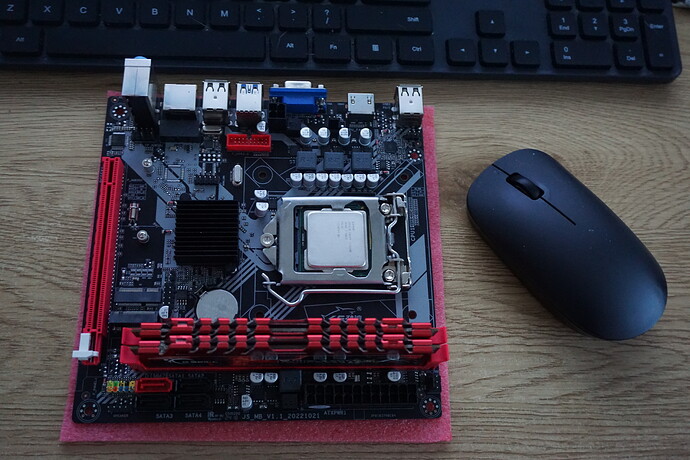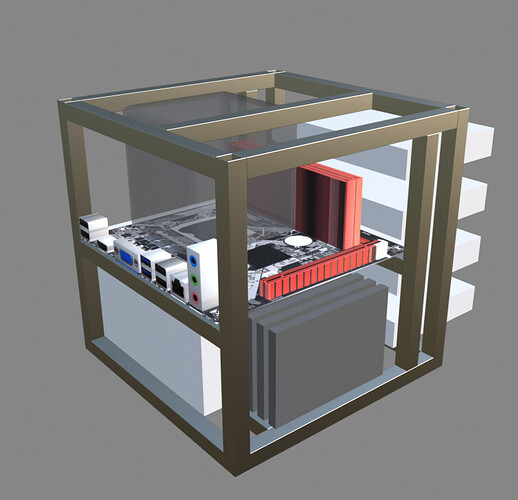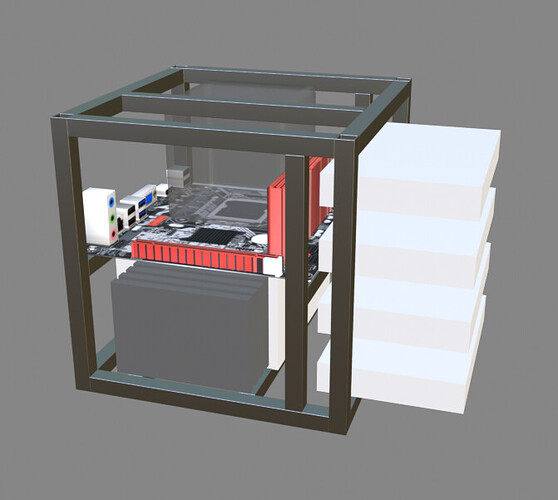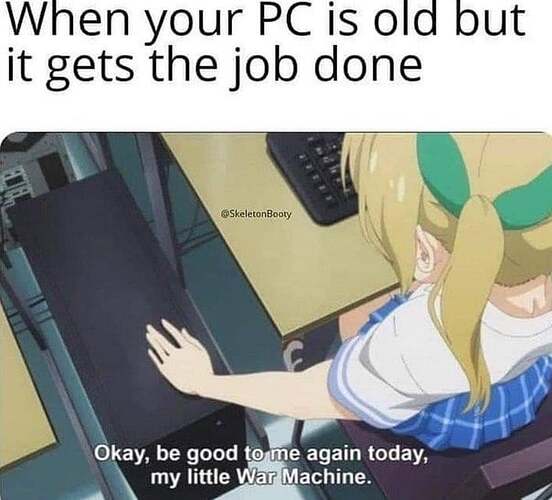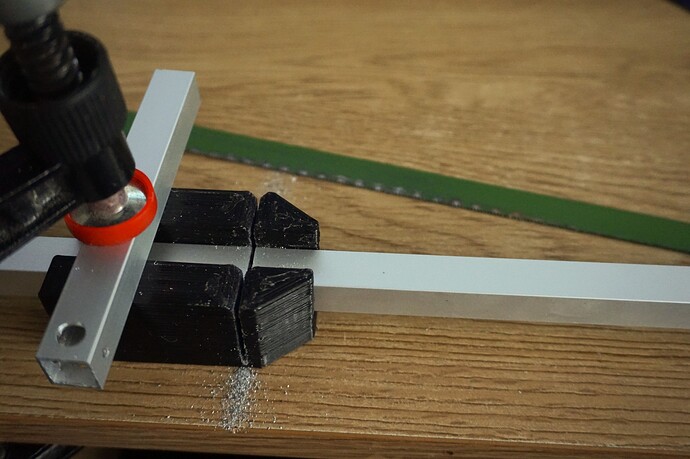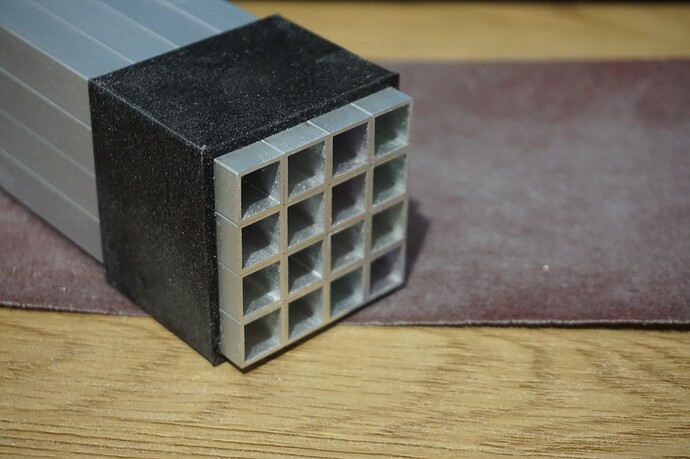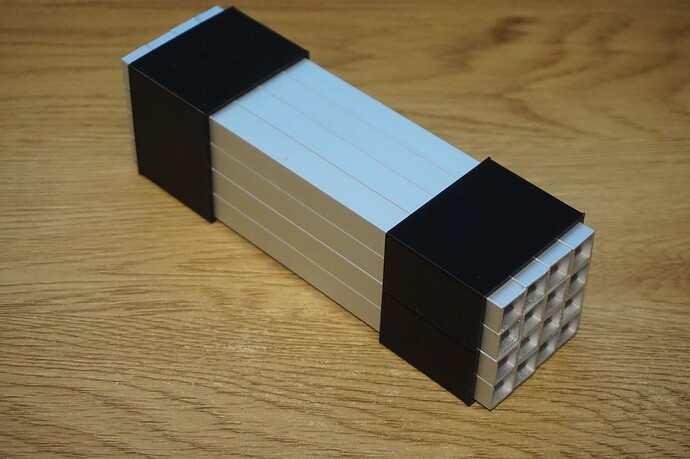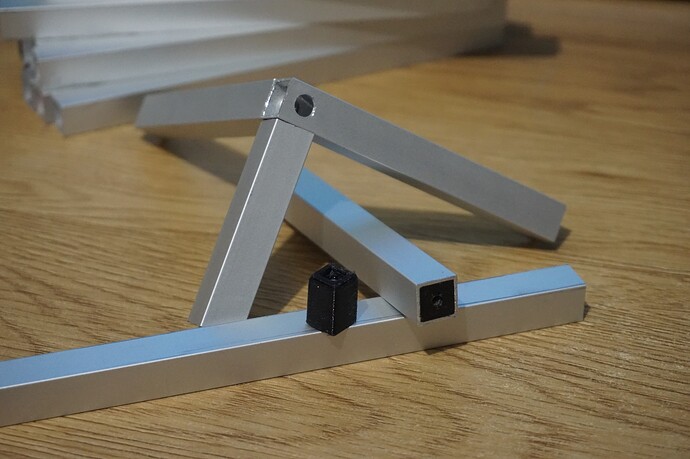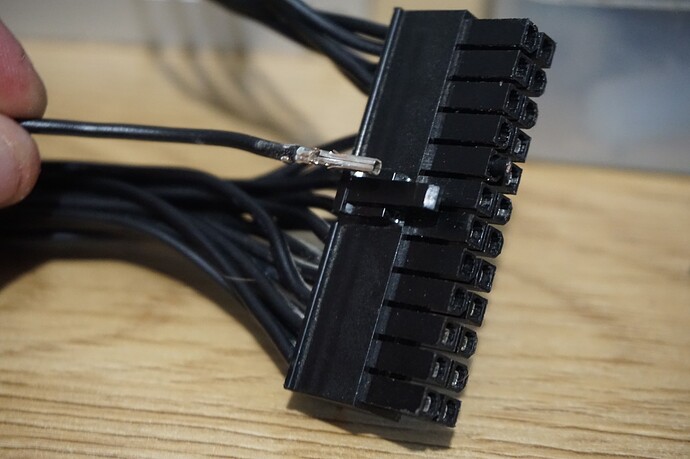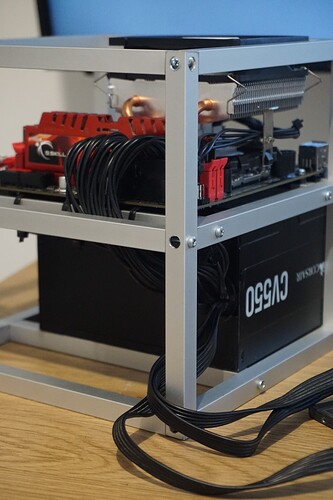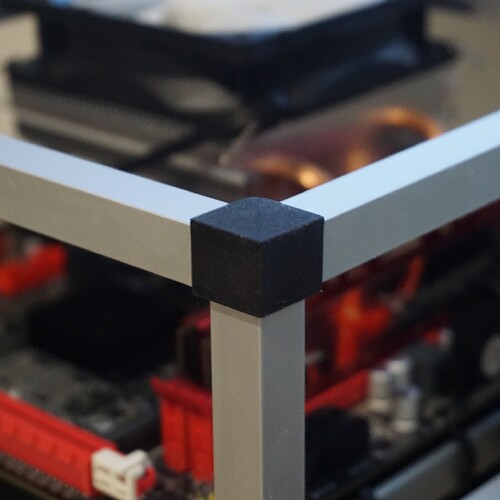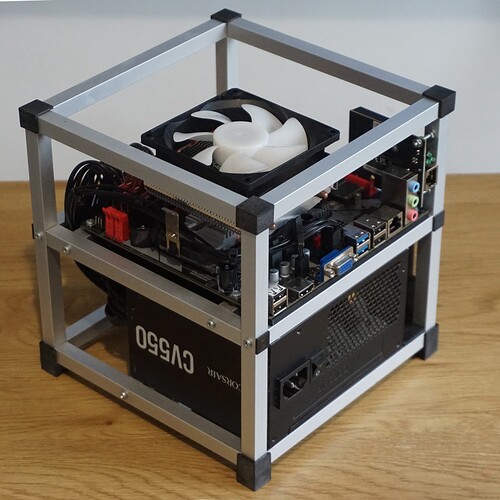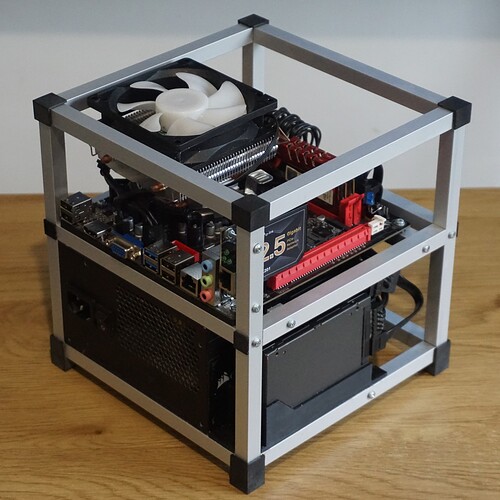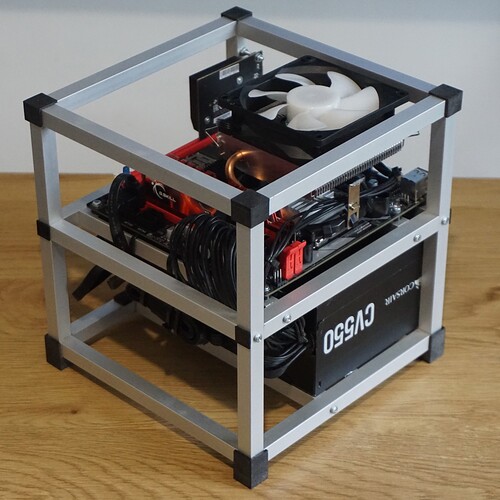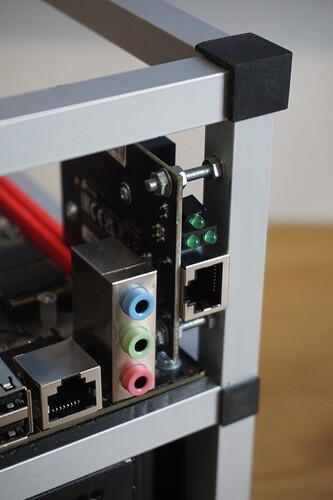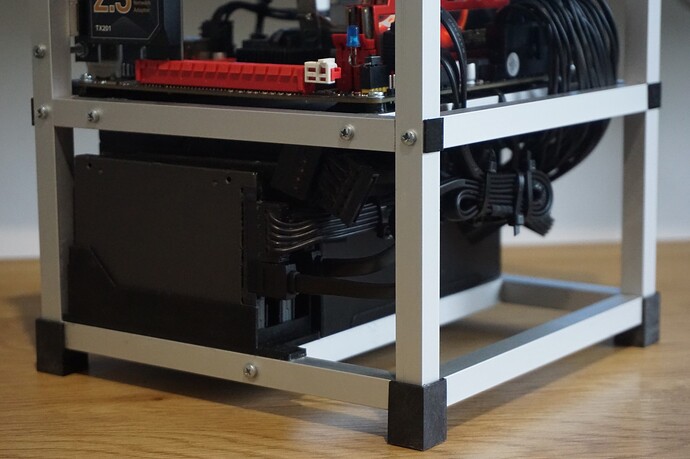So this is basically a project mostly for the fun of it. I just want to share the process and the story and to document it ![]() Comments are welcome. The whole thing is by no means serious, because well… I don’t really need a NAS
Comments are welcome. The whole thing is by no means serious, because well… I don’t really need a NAS ![]() Let it be a true off-topic thread.
Let it be a true off-topic thread.
I was about to throw away my old PC and I did throw away most of the components, but then I was holding the CPU in my hand just about ready to throw it away… And… It served me 12 years! It was mostly on for all the time, often months between restarts, it was always overclocked and it often was used for rendering for the first half of its life and I showed no mercy to it later either and it still survived. And there is nothing wrong with it. So naturally, I just couldn’t do it. There is a connection. We spent 12 years together. I had to keep it.
So few days later I figured, maybe I would just have a look online if motherboards for that socket(LGA1155) still exist and how much they cost. It’s just interesting. Just having a look will not hurt anybody, right? I found this joke no name motherboard on Aliexpress for around 23 euros (including shipping!) with the old socket that fits my I7 2600K. I mean that’s 23 euros. I had no other choice. So it arrived surprisingly fast in 2 weeks and I tested it without a cooler(the risk was exciting) and it works. I got into BIOS. Who could have known?.. And it’s quite cute(I have never had a motherboard 17x17cm big):
So now once again I was in a situation with absolutely no control whatsoever. I already had a motherboard at this point, and I had some old RAM and a PSU so I naturally have no choice and now I must build a NAS server. I mean I cannot use it as a PC because I have a PC already, NAS server is the only logical step, right? ![]()
So I ordered a cheap m.2 128GB SSD, because that’s the smallest I could find. It happened to be PATRIOT P300 and it was 13.89 eur - so, I guess that’s OK. I had way more trouble with the cooler though. First of all, I could not find a decent crappy cooler for the right price for this project which in my mind was around 5 euros. They all just looked really bad and there was no info about what sort of processors they might work with so I had to waste some money. I got Aerocool Air Frost 2 in the end which was around 25 euros. Not sure about the brand but it has 2 heat pipes and it is the right size to just barely not touch the RAM and most importantly it looks nice to me(I am not even going to pretend that was not a factor). So that would be all nice and good, but unfortunately it came with a huge defect when I got it - it glowed in weird colors and there was no way to turn it off:
But luckily I managed to scrape off all the LEDs from the PCB behind the fan with a small screwdriver that fit through the fan blades and now it’s fine. The defect is fixed. It’s a NAS server, not a disco. ![]() The cooler is even supposed to be good for taking 115W of heat(or whatever) and the CPU is only 95W, so that’s way way way more than enough.
The cooler is even supposed to be good for taking 115W of heat(or whatever) and the CPU is only 95W, so that’s way way way more than enough.
Unfortunately I did not do much thinking when buying the motherboard and it only has a network port for 100 megabits. That’s a fail… So I needed to find the cheapest network card that’s at least 2.5 gigabits and that still works with TrueNAS, which I already installed to the SSD. That turned out to be TP-Link TX201. It’s not great, nobody recommends them, but they seem to work and the Intel NICs everybody recommend cost too much for this. Still unfortunately it’s more money wasting, they are around 28 euros and even worse - my PC has only one ethernet port, so I need 2 network adapters… ![]() That sucks. I could get away with lower speed one since my internet is only 100 megabits, but the price difference is not that great, so I ordered 2 TP-link TX201 cards. That’s a waste of money. But what you gonna do?.. Other hobbies or fun activities cost money as well, right?..
That sucks. I could get away with lower speed one since my internet is only 100 megabits, but the price difference is not that great, so I ordered 2 TP-link TX201 cards. That’s a waste of money. But what you gonna do?.. Other hobbies or fun activities cost money as well, right?..
So now I need hard drives… Well… It would be nice to eventually get 4 WD red 8TB drives… ![]() But that’s a whole lot of money! That I cannot justify no matter how hard I try so for now since SSD drives collect like dust all around I just brushed a few old small SSDs out of my drawer and it will be good for “testing” and - what I am most excited about - Next Cloud thing where I can have my own personal poor man’s Google drive equivalent with a few hundred gigabytes. That sounds really awesome.
But that’s a whole lot of money! That I cannot justify no matter how hard I try so for now since SSD drives collect like dust all around I just brushed a few old small SSDs out of my drawer and it will be good for “testing” and - what I am most excited about - Next Cloud thing where I can have my own personal poor man’s Google drive equivalent with a few hundred gigabytes. That sounds really awesome.
Of course I need a “case” as well. I have wasted enough of money, so that must cost me 5 euros now. I have built my PC case:
I really desperately want to rebuild it, because I am not happy with a lot of things(and I am very happy with a few as well, like the cooling and the fact that that GPU is not going to move. Ever. I mean that’s way better than any case I have ever bought in terms of GPU sagging), but the general idea seemed to work surprisingly well and it would be a great thing to practice a bit more before that project, so I am going to use exactly the same method here.
I already spent the 5 euros for 12x12mm aluminum rods and some screws and now it’s time to cut them. Which is a process that will require a bit of patience since I don’t have any tools to do that with any meaningful precision. ![]()
The rough plan now is:
As you see, future me will probably have a little problem with 3.5 inch HDD drives(white) ![]() But 2.5 inch SSDs will fit very well now. I am not using 3d printed corners this time. That turned out to be a bad idea. This is all I have as far. I’ll post updates later.
But 2.5 inch SSDs will fit very well now. I am not using 3d printed corners this time. That turned out to be a bad idea. This is all I have as far. I’ll post updates later.
Oh and please tell me what you think. ![]() I will not get offended if you point out the parts of this project that are completely stupid, because there might be a few
I will not get offended if you point out the parts of this project that are completely stupid, because there might be a few ![]() . What storage solutions do you guys use?
. What storage solutions do you guys use?