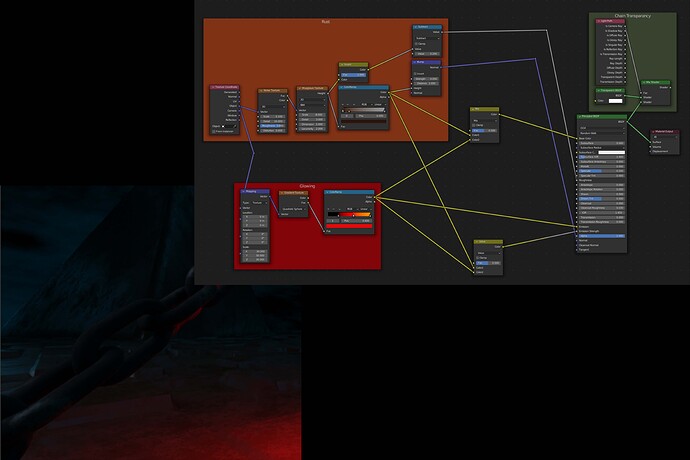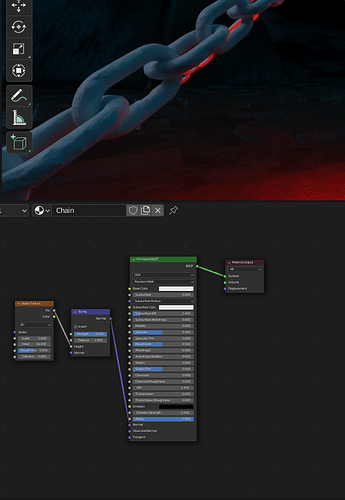Hey there, need some help. My bump node not working.
what do you get when using default values for the bump : strength and distance set to 1 ?
Already tried set str to 1, nothing is changing
Ok ! weird !
Try to get rid of your material, and with a default one plug a noise texture with a default bump in a principled shader, if it’s working then there mush be some errors in the material , if not it may be on the object side. But probably something is wrong in the shader, but hard to tell without digging in the file.
Yeah it worked when I did this. But I don’t really know what is the problem. I’m beginner actually, just few weeks when I started to learn Blender, so I have no idea what is wrong
Ok cool !
It’s hard to tell you the issue without looking at the file, but you can narrow down further…
Now we know the issue isn’t in the mesh, but in the shader you’ve done.
In your shader add a noise and a bump with default settings and plug that into the principled shader.
You can also do the other way around, by adding a principled and connect it to the output and plug the bump that you’ve done.
That way you’ll have a better idea of what could possibly goes wrong, and try to see which settings differs from default settings.
Try also the bump with default settings and as input the 3 nodes connected to the original bump you have, ( Noise , Musgrave, Coloramp) That probably where the issue is, but once again, hard to tell without playing with the file.
You can also upload a .blend and have someone to look at it. a big part in 3D is hunting down these kind of issues… All that said your scene looks cool, it’s great stuff especially if you’re new to blender.
Good luck !
Thanks a lot! I will try it all later.
in your original, you’re creating the bump after the ramp, and the ramp is VERY low contrast, so the bump is probably ‘working’, but you’re not able to see anything, also the strength is low
I think the problem is with the color ramp, the bump map should be black and white but you changed the color on the color ramp
Thanks a lot for the help. Problem solved. Just unplaged first ColorRamp from Bump and added noise to it (to Bump)
Just a quick tip, with node wrangler enabled, you can ctrl+shift+left click on any node to preview it on the mesh. In this case, you can check the bump with or w/out the colorramp to see the difference. Otherwise, it should work.
I would simply add another colorramp after the musgrave, and use that for the bump separately (since darker colours in the diffuse would not mean weaker bump anyways, the logic of your bump is not always that of the colouring) 
Thanks for the tip!