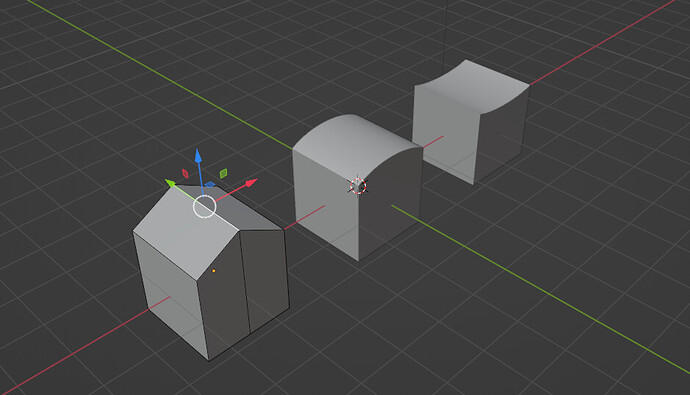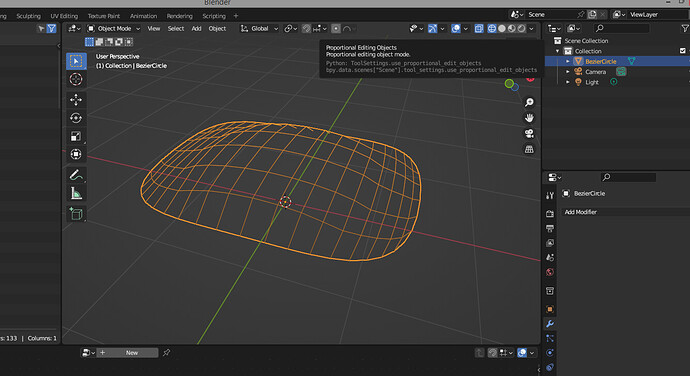Hi, I having trouble figuring out how to create keyboard keys like Dip or monitor screen like Bump. When I try, I am not able to produce perfectly smooth curves. First I tried creating a loop cut on a cube and then pulling or pushing it down. But the whole cube is being affected in that case, not dip or bump along the loop cut edge ( I selected only one ).
My current method is cutting the cube with a cylinder. It works, but far from a perfect solution. Any tips will be great. Thanks.