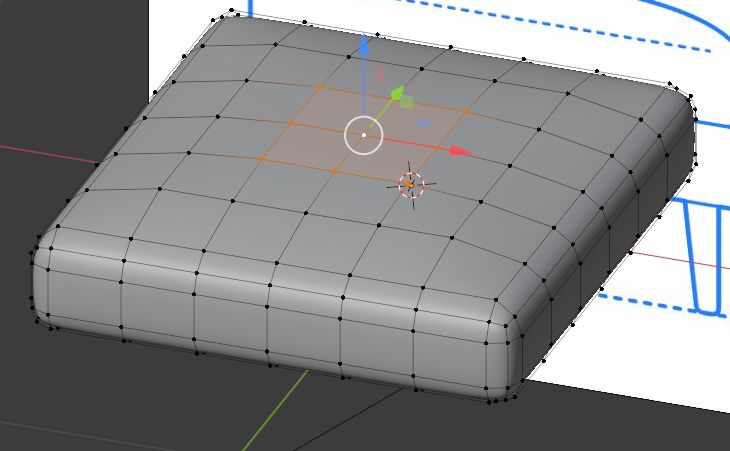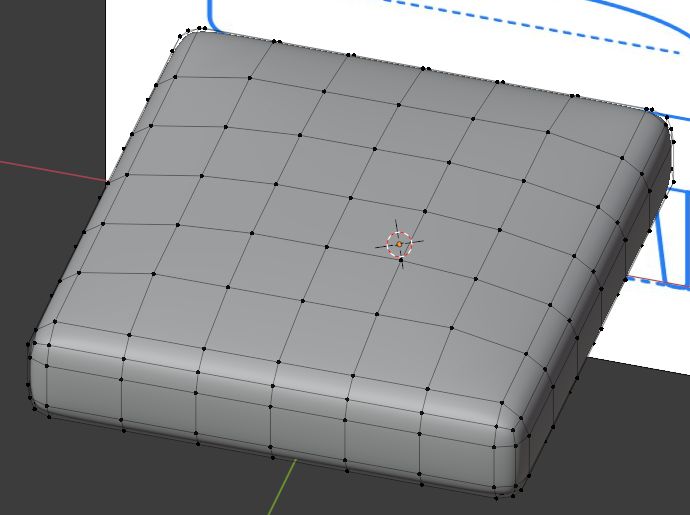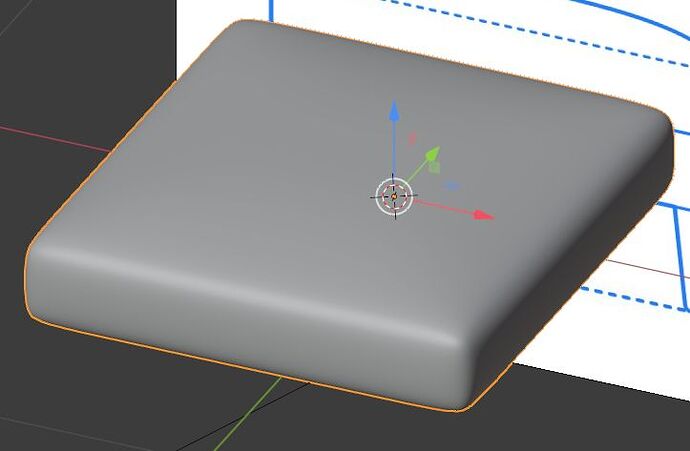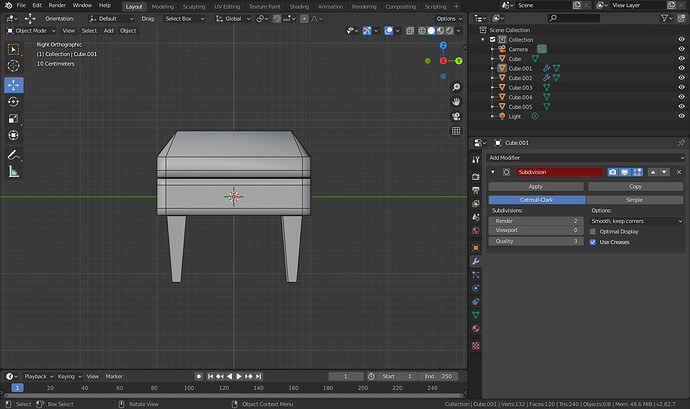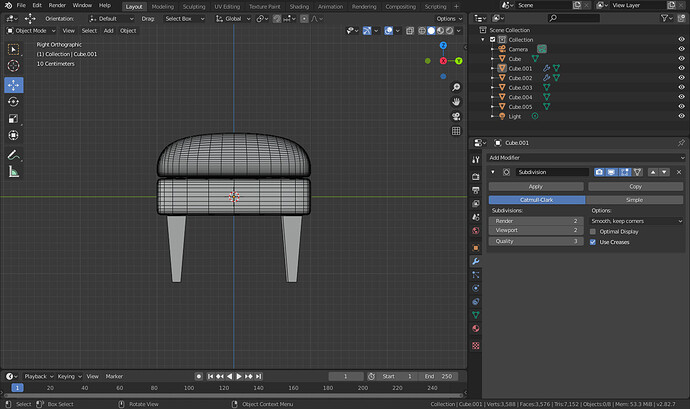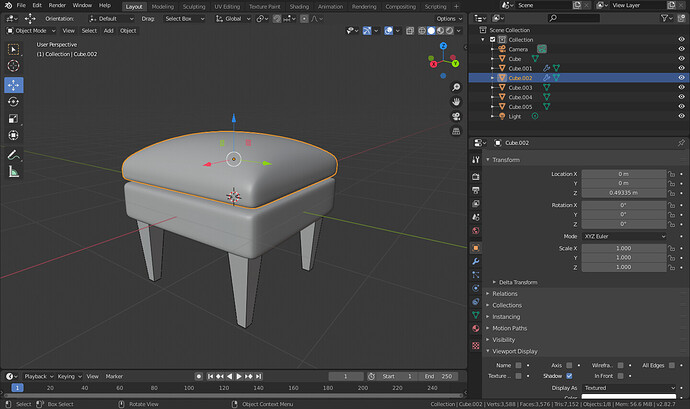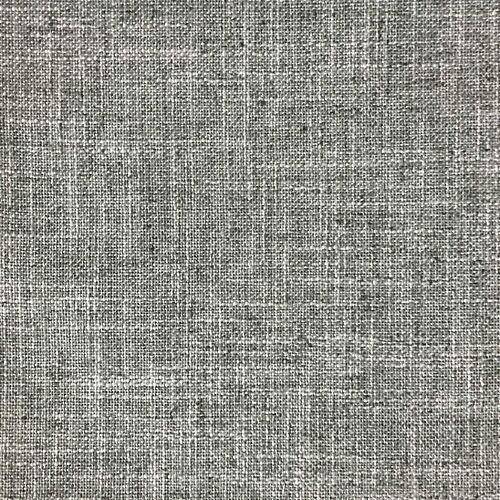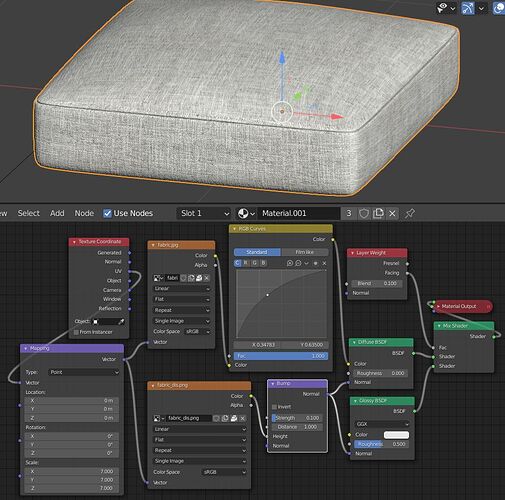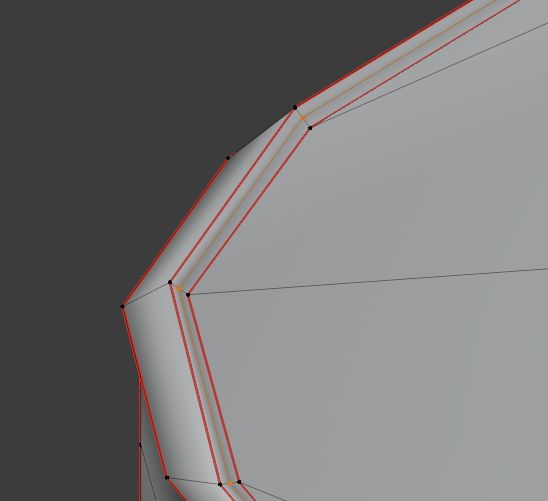How should I model the Burrow Nomad Ottoman furniture using the following reference image: Reference Image.
you can add your image as Reference and begin with a cube, in Edit mode scale in on the Z axis, bevel its angles:
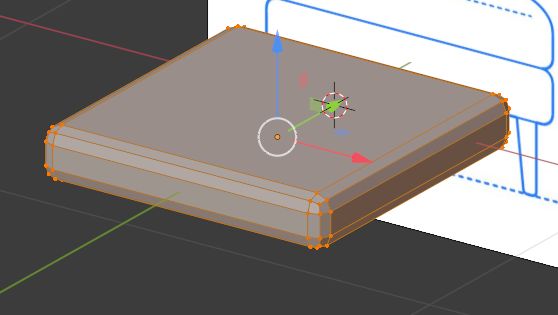
duplicate the cube, give it edge loops, drag the top faces to round the top:
Thank you! I was having trouble making the top-most cushion.
oh ok I didn’t understand it was a cushion, so I couldn’t understand the top view 
so yes it needs a slightly different approach for the cushion
Google “Burrow Nomad Ottoman” and you’ll get plenty of photos you can use as a reference as well, so you’ll have an idea how the whole things look in real life!
Yes, I wanted to get the exact dimensions for the furniture so I used that specific reference image. Do you know how I could texture the cushions?
I did but I saw some couches  so I’m trying the best solution for cushion
so I’m trying the best solution for cushion
I’ve edited, it’s a solution that will work fine if you use a Subdivision Surface
Ok. Thank you! I will try it out and send the result here in a few hours.
for the texture are you trying to do it procedurally or do you have fabric texutre pictures?
I’m unable to find a PBR texture that is similar to the image of the furniture. I think I’ll have to do it procedurally (even though I’m not good at procedural texturing).
I’m sure you can easily find good fabric textures, maybe the difficulty will be to repeat it without seeing the pattern:
I’ll try using that texture. If I’m unable to do it I think I’ll need to make a procedural texture.
I just used that texture as an image texture. It doesn’t seem to look like the cushion in the image.
I’ll give a try, of course you need to change the colors a bit
Would I need to use a mixRGB node for that?
No, you can put a RGB Curves node just after the Image Texture. Of course the fabtric picture I’ve found is not the perfect one, I guess you need to search a bit. Also create a height map to give it a bit of bump (you can create the height map with a software like CrazyBump or online with a site like https://cpetry.github.io/NormalMap-Online/ )
When you’ll unwrap, in the Operator box choose Method > Conformal, and enable Use Subdivision Surface.
I think this looks fantastic. Just one question; how can I create the seam on the edges of the cushion?
edit: if you want a rim, you can bevel the angles, alt E to extrude along normals, then add edge loops on the faces of the extrusion if you want to make it sharper:
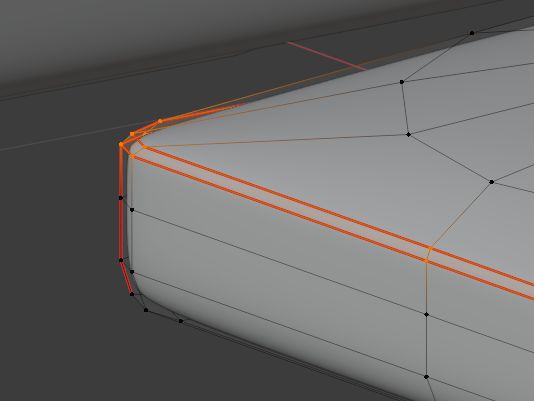
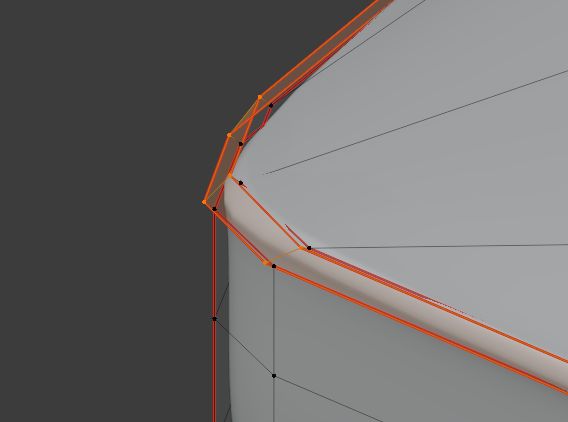
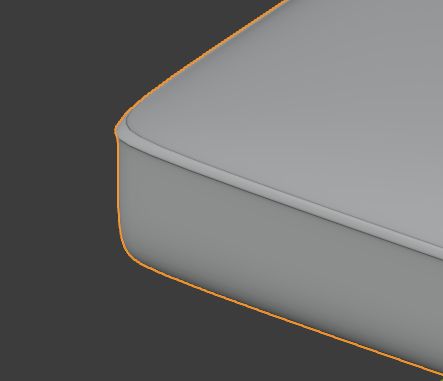
For a seam, maybe you should create a very thin bevel then extrude inwards?
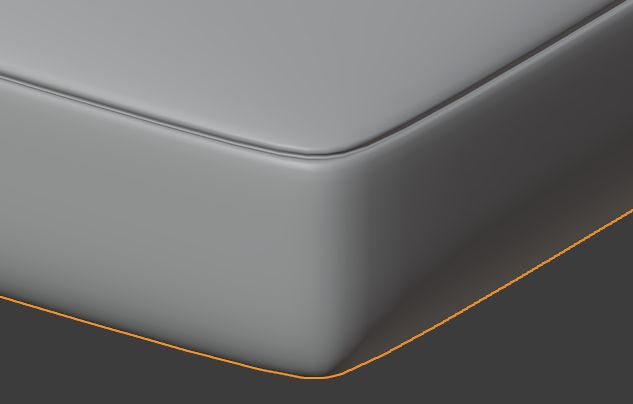
I’ve edited my first answer, I think it’s better