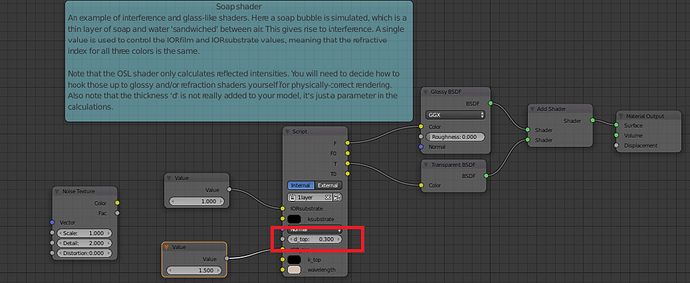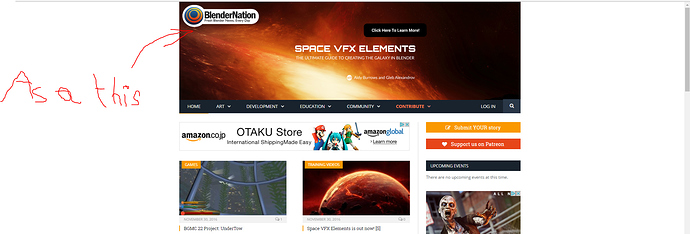Not sure what or how to improve it, any suggestions would be welcome
Up the fresnel on the bubble like hell. Uniform reflections aren’t really a thing, especially on a thing as elastic and transparent as a bubble
Can you help with the material at all. I’m not sure how I would incorporate it. It’s super hard to do iridescence in blender
I really like the idea. Definitely work on the material of the bubble. (Look at a lot of reference ). Another thing I’d like to see: create a more interesting pose for the butterfly. If you actually modeled him, show him from a bit of a side view to show off the model. Right now it just looks like a plane with a texture. Depending on how highres your model is, think about moving the camera closer to really show it off.
Another option is to have more than 1 bubble with a butterfly. Depending on which you prefer for the story of the image, maybe add more bubbles, more butterflies or more butterflies in bubbles.
The idea is really interesting, and you surely can create a staggering image using what you already have!
P.s.: and try enabling Film emulation in the scene settings under color management. Makes everything look super cool in my opinion 
Nice image.
You should show what you got so far,your node setup, otherwise it is hard to help you.
Maybe this helps you to get you going:
Iridescence
Blendswap
OSL
I’m just assuming that my material sucks. However these links that you posted are great and I will be giving those a try.
I kind of like the 1 butterfly in a bubble idea, however I also wouldn’t mind adding in some more bubbles and more butterflies. This seems like a good idea.
Just need to work on the materials. I also plan to model a butterfly or a few in the future as this is only a plane with a texture.
Hi, as promised some help with my shader. The soap bubble shader uses the wall thickness as a parameter to determine the color. You can change this in the node, see below:
I originally had a noise shader as input for some variation over the bubble, but you can also use a constant thickness. Below is a sample of the same shader with d set to 0.3, 0.4 and 0.5, respectively. You can see that the dominant color changes. Another option is to set the refractive index of the top (IORtop) for each channel individually (in contrast to the constant 1.4 for all channels). That gives you even more control over what color goes where.
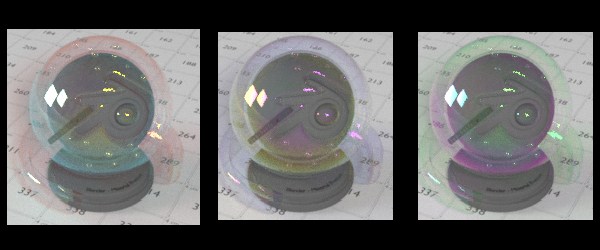
Either way, I think what seems to be a problem with your current bubble is that to me it looks like solid glass. At the very least a glossy shader mixed with a transparent shader should solve that, where the mixing factor is the refractive index of the soap (about 1.33-1.4, I would guess). Then it is up to you to color the reflection to your liking 
Ok so thanks for all the help. I stopped playing with the material and started working on the scene instead. The material is fantastic I just didn’t understand it.
Still working on this so any help is appreciated
Actually for the first time in my life I think I am going to call something finished.
Looks good to me 
You might even consider posting it as a blender nation header
As a what?