Im new to blender and Im following super3boy’s video tutorials. Ive just started the third lesson in his series, but he was using an earlier blender version than my 2.57b version and he requires the use of “BUTTON WINDOWS” which Iam not finding in the menus he’s pointing out. the window he has open, “if i am correct,” displays titles such as “Link and Materials”, “Mesh”, “Multires”, “Modifiers”, and “Shapes”. can you you help with the location of this window.
Buttons window = look at the properties window on the right hand side of your screen
Modifiers = see the spanner icon in this window
Link and Materials = see the round red material icon in this window
Multires = under Modifiers
Shapes = see the Object Data (triangle icon) in this window
Just stop messing about and watch tutorials made with the current version. There are tons about.
I’m new too and, since I’m with other people working, at present I can only use the less updated written documentation, not video tutorials.
With 2.57b I can’t reach the toolbox and its contexts as shown here
http://wiki.blender.org/index.php/Doc:Reference/Menus/Toolbox
pressing “space” this is the result:
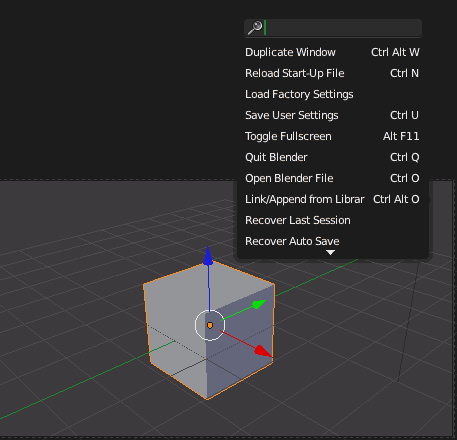
pressing shift + a the Add menu comes up
pressing the mouse buttons (left or right) for more then half a second nothing happens
how do you reach contexts in 2.57?
The toolbox you show is a blender 2.4x thing. To get a similar option in the File / User Preferences / Addons panel, activate the Dynamic Spacebar menu addon. Use Ctrl+U to save this as a default. pressing the spacebar will then give you more options.
Thanks, what I’m interested in is how to reach contexts in 2.57, not particularly the toolbox.
For instance, how do you enter the Editing context in 2.57? (F9 doesn’t give results) I have to access the Mesh tools
Not sure what you mean. The equivalent to F9 in 2.57 is called a mouse click with your curser over a button. Look in the properties window on the right hand side of the screen. Spend time and go throuh each tab and panel. Tooltips are your best friend.
Don’t assume what it says works for 2.49 will work for 2.57. Ignore the F keys to move between sections.
If you want to look at the wiki, look at the 2.5 version (not yet complete) http://wiki.blender.org/index.php/Doc:2.5/Manual
Thanks Richard, I must do some attempts now.
hey Richard thanks for the drop. super3boy has been very informative and teaches very well so far i just had a little hang up with the where abouts to this window. he also teaches step by step in respect to noob and advanced users plus he allows video download for keep and he has many videos as well by the hundreds if im not mistaken. however if you have another direction to video tutorials (so far these teaching formats serve me well) then pass it on. The more lessons/resources the better. thanks again
Do you mean modes? Switching from object to edit mode you simply press TAB, or there is a menu at the bottom of the screen in the same place as Blender 2.49 and earlier.
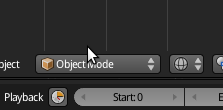
Other than that, I have no idea what you mean.