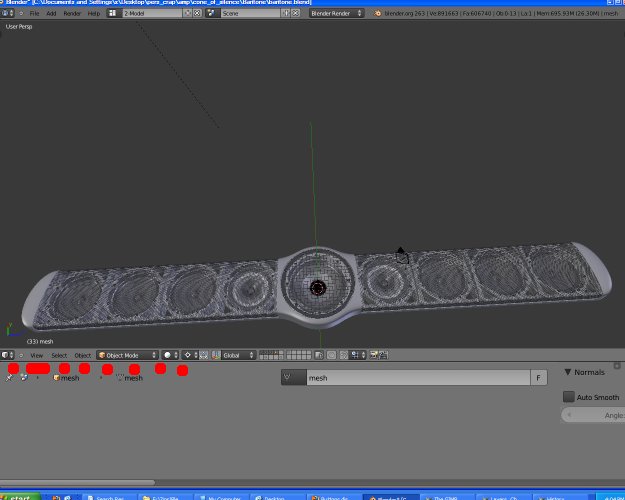Sorry, I was recommended not to update to the new Blender, for interface reasons, (“you’re going to hate it” my friend said), so I hanged on to version 2.46 until today. Today I was having a crash problem that thought maybe the new version doesn’t have… Well, it crashes too, out of memory on rendering… And my friend was right.
But anyhow, that’s not why I’m here.
My problem is that the row of buttons that allow you to change from Object to Object Modifiers, to Object Properties, to World, to Render… all those buttons, have disappeared on me and I can’t figure out what I did.
I seem to have the panel to change object properties, but no way to get out of it…
I need to go to the render panel to go back from 25% to 100% size, but now I don’t have a way to go there 
Must be something really silly, but I’m completely out of ideas.
TIA