hi all.
It’s now been 3 days i’m trying to animate toons in blender. Thought the various tools are quite spread around all blender and particularily obfuscated and harsh, anything seems to be doable…
design mesh, armature, weight paint, animakting, frame-keying, etc…
The hell comes when the user just dont want to spend 17 billion years making all the possible anims he want and need, and got interrested in the numerous bvh files that can be found around the net.
lets take the ones at carneggie mellon university…
All import correctly in blender and ALT+A gives them life. now the crazy user want to apply this awesome walk cycle to his own armature… oO
OK let’s honestly confess we just push the ‘mess everything’ button.
Now lets have a look at this bvh a bit closer. all is ok, as much as it is in BVHacker…
The thing come on the rest pose:
On the left you got the bvh armature when animating, in pose mode, and on the right, we have the ‘rest pose’
We could better call it a death pose !
As it is the pose we use for building our mesh and weight-painting it, how are we supposed to do it on a totally messed up armature ?
Am very surprised blender can import useless bvh files !
There’s no way to retarget anything or change anything. Yu cannot set a normal pose as a rest one as all transformations are relative to the rest pose.
The mocap tools plugin is also unable to achieve proper things.
etc etc etc…
OK i confess it’s damn highly complicated maths ! translations, rotations, quaternions, etc…
but, did anyone successfully imported a bvh file and made his model ‘walk’ with blender ?
if yes, would be nice if you can share the info ![]()
Ah also… i saw mebe… 12-13 tutorials on the subject. If you know good accurate and reproductible ones
please lemme know ![]()
thanks to all for your help !
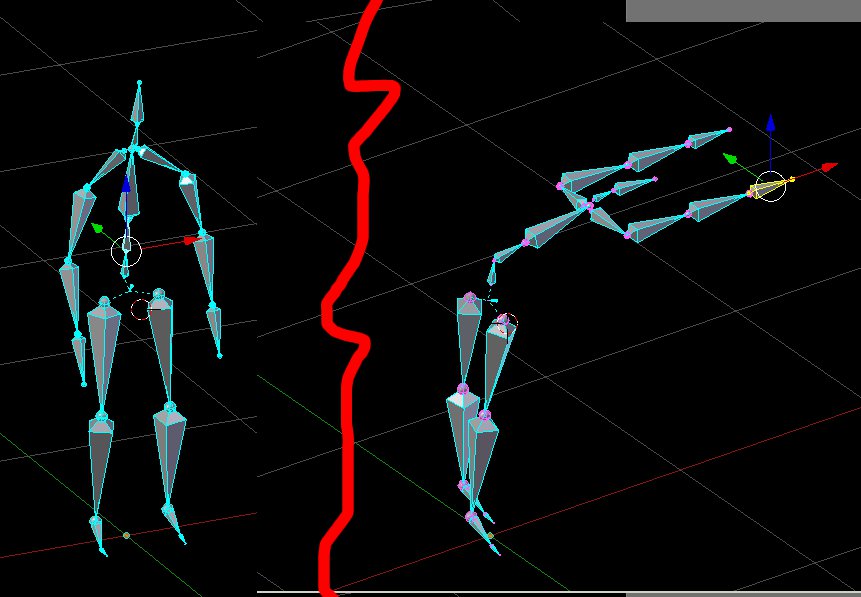

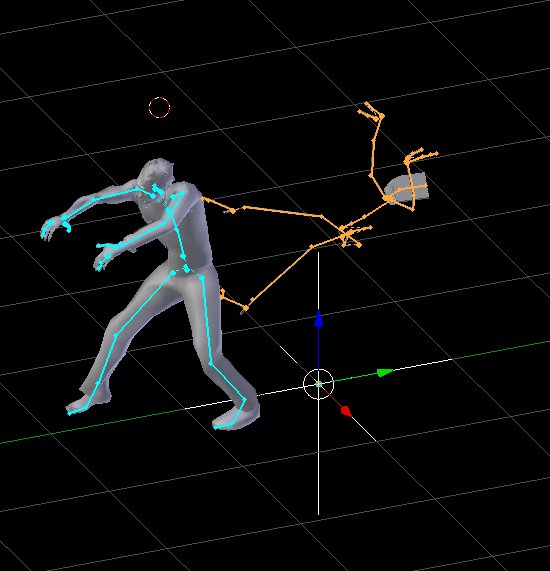
 )
)
 lol
lol
