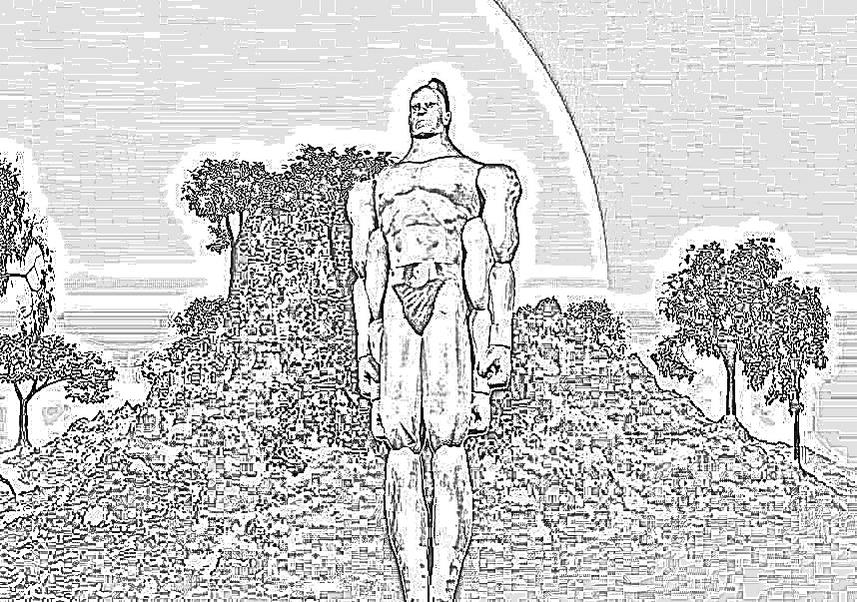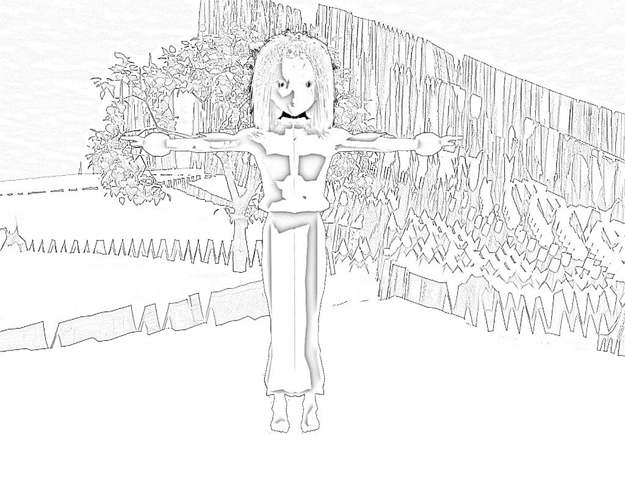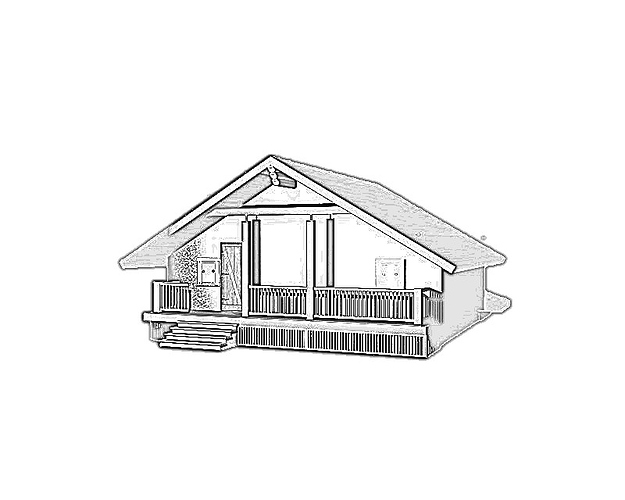All hi -
I did not touch the paint brush at all for this one & didn’t know the best place to put it up so here it is anyway, in the stages I processed it on.
Currently I am rigging up a humanoid mesh for a comic that I have on/off been attempting.
I download the personal edition of Bryce World Builder. Says you can use it for anything, but for commerical, so I figured, if and when I do make money from this program, I will buy the program. Best of all is that it is quite good for far background scenes, and the occasional tree or 10. It also runs on my laptop which is about six years old, unlike some of the “newer” programs. Within about 20 mins of installing - I got a decent background, and I haven’t even touched 99% of the other wonderful features.
The “Goru” mesh is something I downloaded from the internet - can’t find the author and have forgotton where I got it from - I just needed a “humanoid” mesh to put into a scene and make it kind of hand drawn like with gimps features.
It took roughly 1/2 hour all up as I was in between many things when I got this test panel.
And anyway, enough typing - you probably are dying to see what I came up with.
Your comments are welcome.
This is kind of well away from my topic - I was trying to learn a bit more about bryce world builder personal edition - still have to figure out the camera tracking and so on.
Anyway, I the humanoid mesh is derived from make-human and “Zumbi” from blendswap, with a few touches from me. The knife is from “TheBattle” - a game project who’s author some long time earlier gave the unfinished works to the community at large.
I was interested in the background scene mostly, I would have liked to have some more “epic” like with rolling forest hills, but I haven’t figured out how to point the camera where it should go in bryce.
The panel itself is from a comic I would at some stage want to have out in the world from my imagination. But before that I need to have some meshes modeled and rigged.
Attachments
Background is again Bryce. I think after a 24 waiting period, the humanoid matches too close to the background. But here it is anyway.
Mesh is Blender Make-human with facial from a free anime *.obj complete I downloaded earlier. I will rig the mesh up for my comic as my next project.
This is going to be the heroine somewhat for my anime comic…
Attachments
These are really NOT traditional art - just what I came with some more time on Bryce world personal edition - one seemed rather good to the eye (the untouched by GIMP one) so I put it here. Mind you - it’s probably just basic to someone more of a pro on the bryce, but I’m still learning.
I’ll be spending some time on medieval farmsteads and such for a 3d scene my comic book entails, so I will probably put some pictures on that at some stage.
Attachments
A couple more that I used the filter on. I planned to make a village scene, but it appears a mission with bryce so I will kind of merge the two gimp filtered items.
The hill scene is obviously from bryce, and the other house is from a free 3d model I downloaded from the 'net and kind of tweaked.
Attachments
I used an assortment of free available meshes, blender, bryce personal edition and gimp to get this. Next, I will get some expressions. This means using the paintbrush in gimp…unless I can find another way.
Attachments
Was this made in Blender?
Kind of cool.
Well technically I am not sure, as I used various “free” meshes and blender is a cog in the overall schematic.
I can’t draw a line from point A to B, and I have an interest in “forgery type” of storylines, so I do pictures like this to cheat the end viewer of my final outputs.