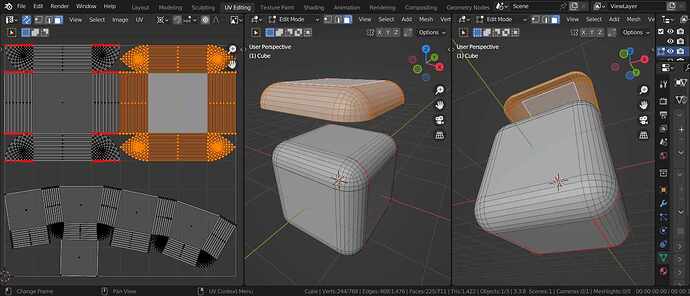does anyone have an idea how it would be possible to unwrap the CAD model to get the UVs as shown below?
Not without seeing the topology of the model…
But at a guess and if it is possible, you would need to mark the seams of your mesh so that it will follow your texture outline … then Unwrap using Box mapping
Did you create the mesh or is it something from the net? I ask since you seem to have the texture for it…or at least something that could be used as a texture…
Have you checked it in the render view?
Have you looked at the UV?
It’s basically a scaled and beveled cube… Just remodel the outer shell if the topology is getting in the way. One could have done than in less time than you needed to post this question. Or are you trying to do a job, but skipped learning to use the software? It’s kind of important step if you ask me…
no i’ve received the CAD file from the client as i said so i’m trying to figure out if there’s a way to do this without retopology ![]()
There might be a way depending on the topology. But why waste time wondering about that when the form is so easy to remodel?..
it basically doesn’t have topology xD it’s a CAD model
If you insert edges where you need seams and mark them, it should work fine. However my personal experience is that I pretty much always waste more time fixing a CAD model than modelling from the beginning maybe using that CAD model as reference, but what is different, with CAD models there are often problems later so the result is worse. I would definitely recommend remodelling in this case since the model is very simple.