Your writings are funny man… 
What do you use the timeline for in modelling?
Unless you’re doing mograph or effects, or some such, by the time you’re done with the modelling, unwrapping, baking, texturing and rigging, you’re many hours in.
Well, personally I don’t care, I’m just gonna delete all the workspaces and make my own.
I really don’t see a problem. I like the idea of workspaces focused on one thing. If one does want a timeline on a modeling workspace, he can simply split the window and then create a timeline. The laser focused workspaces seems like a good idea to anyone new to 3D, for example. The new workspaces looks like Modo, which I find a great thing.
Many things have been developed in Blender 2.8 thinking for absolute new users in 3D world. I have read that many advanced users do not plan to use Tool Bar or Top Bar, and they will simply hide them.
So continuing with the same reasoning and thinking of novice users, I think many of them when knowing Blender and they make their first experiments, rather than start modeling they start animating simple things like the default cube, or experimenting with physics Quick effects, and Timeline is useful in both cases. And they did not use Animation Screen Layout just for those things, just default.
I’m not saying that Modeling Workspace should have a timeline, but default one should have it. In any case, experienced users could eliminate it and create their own defaults at any time.
I guess a real default workspace should be created then.
I also think that these very specialised workspaces are more for advanced users who work more focused on given aspects of a project.
There should be a generalist workspace. For new users who try out different aspects, but also for other users working on smaller projects. I myself like doing things mixed together: do some modelling, then adjust the material, then adjust the objects positions, then load a new texture, then maybe adjust the keyframes, etc. And I don’t want to switch workspaces all the time.
And now that I remember it I’ve sometimes found myself using simple cloth simulation to model something fast. Running the simulation and choosing the appropriate frame from Timeline to then convert it to object/apply modifiers.
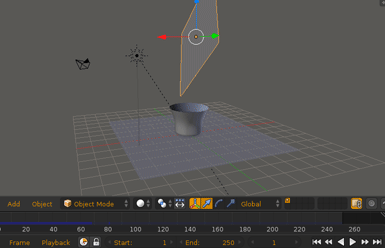
So definitely “Default” layout should have a timeline, as it is in 2.79.
It’s not about the modeling layout, that can stay as it is… Blender just needs a default layout with timeline as before.
Isn’t the Default layout called General now. It is there just not enabled by default.
I can’t see it…
And by the way, I think it’s time for blender to get rid of the default cube and stuff and start with a blank scene…
See the struggle: https://developer.blender.org/T56475#529122
Last tab click on the plus sign , it is there.
Obviously the masses support The Dear Leader’s philosophy on how to develop blender by donating thousands so coming here and getting your panties in a bunch (meaning everyone) won’t change a thing.
My two nickels since we don’t have cents anymore.
Unfortunately it’s not there for me…
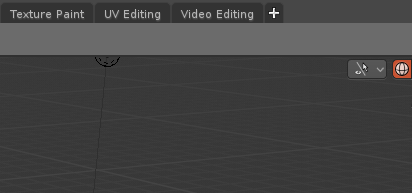
Really?
This is madness. Ofc the default layout needs to go back.
It is not. Clear your preferences.
You right it’s not , even factory settings gets preferences from the old file.
The list is reappearing if workspaces are deleted.
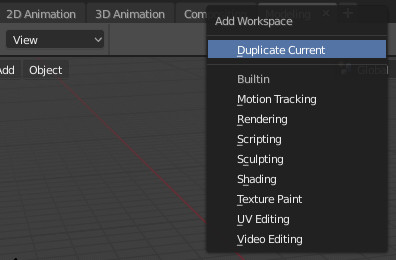
Yeah, but the default workspace isn’t there…
Hi
Any link to good workspaces for dual monitors setup ?
Thx
I’d give it a spin. One way to soften dealing with layout differences would be to duplicate and tweak from your main / default workspace. Try the hotkey switch, adjust the derived workspaces till they’re no longer jarring to switch to, etc.
Offtopic: Topics from https://devtalk.blender.org/c/user-feedback
don’t show up under https://devtalk.blender.org/latest
in case that’s unintended behaviour.
What’s the proper current way of saving our own workspaces? I created one just now, saved the workspaces.blend file into my config folder and restarted Blender. New workspace was nowhere to be seen.