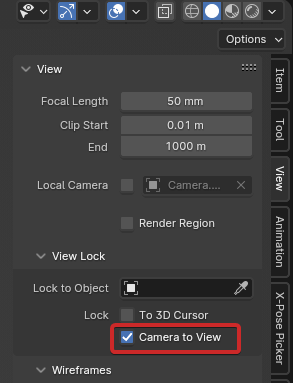Hi
Wondering if anyone can help. My camera is not functioning properly. e.g if I change focal length nothing changes.
Also, if it’s locked to view and I move it aroung, it seems to effect and move one of the rigged legs.
Scene-2.blend (922.2 KB)
I’ve pressed a couple of keeys many steps back and no idea how to fix it
Thanks in advance
Figured it out from a google. Scene Camera set to rig???
Looking at your viewport in camera view, it says “Object As Camera”. We can also see which object is set as render camera in the Scene’s properties:
I reckon you might have pressed ⎈ CtrlNumpad 0 while that armature object was selected, which sets the active object as camera. It’s sometimes useful for some specific previewing, but I doubt you did this intentionally here.
Perhaps you meant to press ⎈ Ctrl⎇ AltNumpad 0 to position your camera to the current viewpoint, or simply Numpad 0 to set the viewpoint to the render camera.
To set your camera object as the render camera, either select it and press ⎈ CtrlNumpad 0, or go in the Scenes properties as the above screenshot and select your camera object.
On a dirretent note:
-
You probably should disable “Lock Camera To View” on your right viewport:
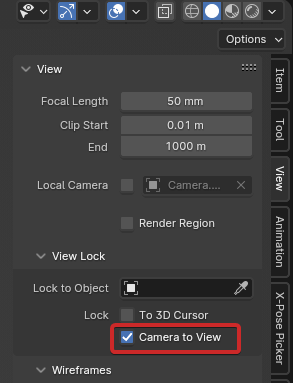
Otherwise, anytime you will enter the camera viewpoint and move around, it will move the camera, instead of moving your viewpoint. Which is something people usually want only at specific times, not all the time.
-
You have 8 armatures for one character., that will make your life hard. You should always have only one armature per asset / character. Duplicate your legs inside one armature instead of the whole armature.
2 Likes