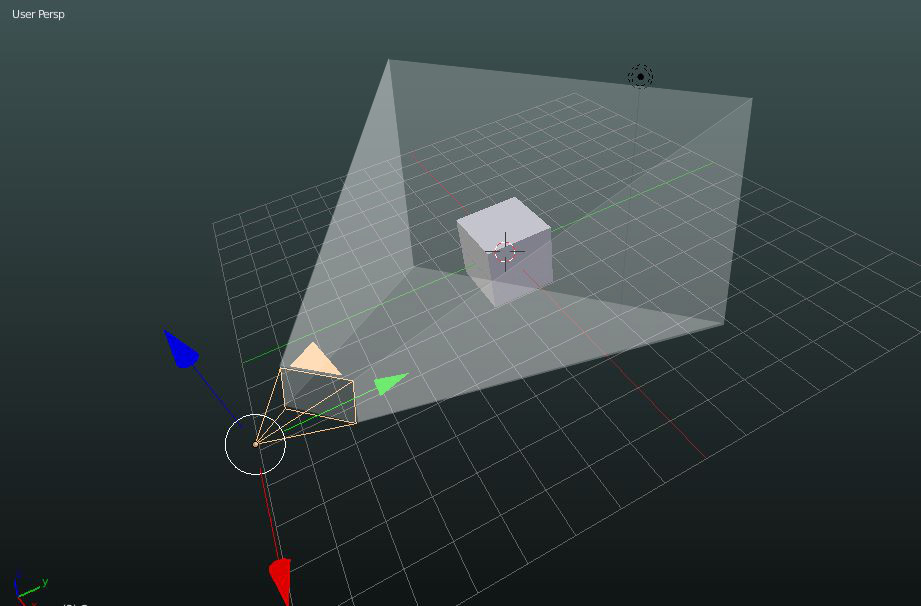Hello,
I see in the camera display options to display Limits,Mist,Sensor, & Name.
Is there a way to see the camera’s field of view beyond the little icon in the view port?
So when I’m tumbling around I can see from a distance what’s in and what’s out of the field of view.
Thank you in advance.
M
In the N Panel->View you can choose “Lock Camera to View” then Numpad 0 to go to camera view, and Zoom, Pan and Rotate. Is that what you looking for?
I don’t think that’s it. What I want to see is this: in the 3D viewport… looking at the camera… and see little dots… or a line… or a 3 dimensional box/cone type thing extending beyond the little camera thing… giving me an idea of what the camera field of view is outside of just looking from within the camera. I’ve attached an image I cooked up. What would be nice is if the front and back of the box was determined by the clipping values and would change based on the focal length… as well as any of the camera settings.
That is much better for showing what you’re trying to achieve. You can scale the camera to see where its view angle fits/hits your scene. No simple fix for clipping planes though.
it won’t show the plane
but the length of the line tells you where it ends so kind of same thing!
happy bl
Attachments
Hello, it does the trick and is helpful for example, when you weight paint a ground for grass. Is there a new option, in 2.8 that does this instead of scaling the camera ?