Ok, can someone tell me how to get a camera flair when looking at a light?
First you’ll need a halo material. Add a plane and delete 3 of it’s verticese. Enable the halo option, then go to the shaders tab and enable the Flare option. Setting the flare’s boost somewhere in the neighborhood of 0.25 will keep it from becoming overbearing and cartoonish.
I have a tutorial on creating glint effects. It’s not precisely the same as a lens flare but, I do go through the process that RamboBaby explains. You just have to adjust the settings to get the look that you’re after. You’ll also learn a lot about some of the other halo options that are available.
Hope that helps.
All I get with my halo is a big point of light, no flair.
You might need to increase the number of Flares. Also, adjusting the Seed value will give you a variety of flare effects.
Animating your camera or the position of the halo object will animate the flare also.
thanks for all that, it helped. and that tutorial was great
Ok another problem. I have s spinning half sphere, but it does not block the light from the halo effect. (it is supposed to be a spinning light)
the light is a lamp in the same place as the halo.
Attachments
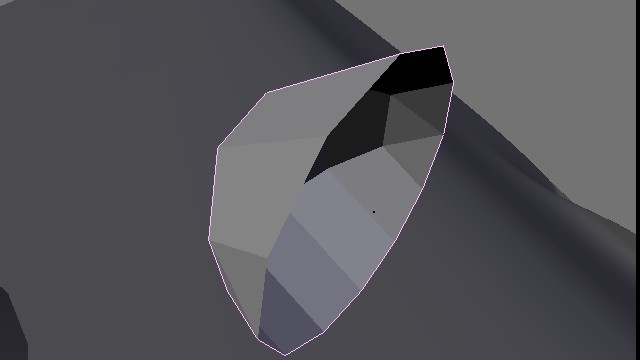
Lens flares are either there or they are not there. Blocking the halo source that is creating them will cause them to not appear. Putting an object in the same location will progressively diminish the flare as you scale the object. This is in proportion to how much of the originating halo’s size that the object blocks from rendering. This also looks kinda cruddy if you bloick out too much of the halo. To progressively dampen the effect just hover your cursor over the materials buttons with the halo object selected and press I key>Alpha, move to another point in time, adjust the alpha strength and repeat the process.