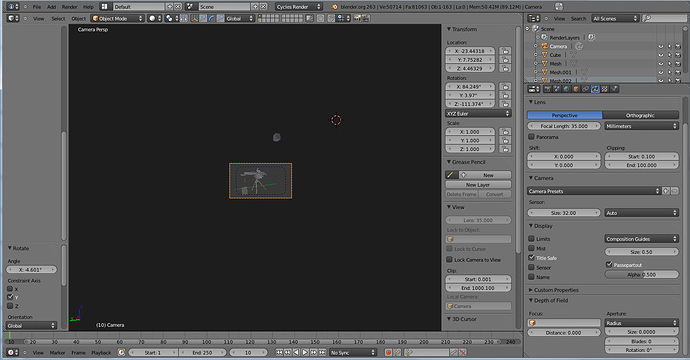I am having a problem with the camera. The aperture is tiny and I’m not sure how to make it fill the viewport. This is probably a simple thing but the searches weren’t getting anywhere so I figured a screenshot and asking for help would be the best bet.
…neverymind… it was just the scroll wheel… I feel mentally challenged now…
I was fixing to type a response, but glad you found it. I have on occasion had a problem with the viewport not ‘listening’ to my scroll wheel, so I use the numpad buttons to get away and then back to camera view and sometimes that helps.
Using the keyboard Home key will maximise the view to your 3d view window. Also useful to auto fit views in other windows.